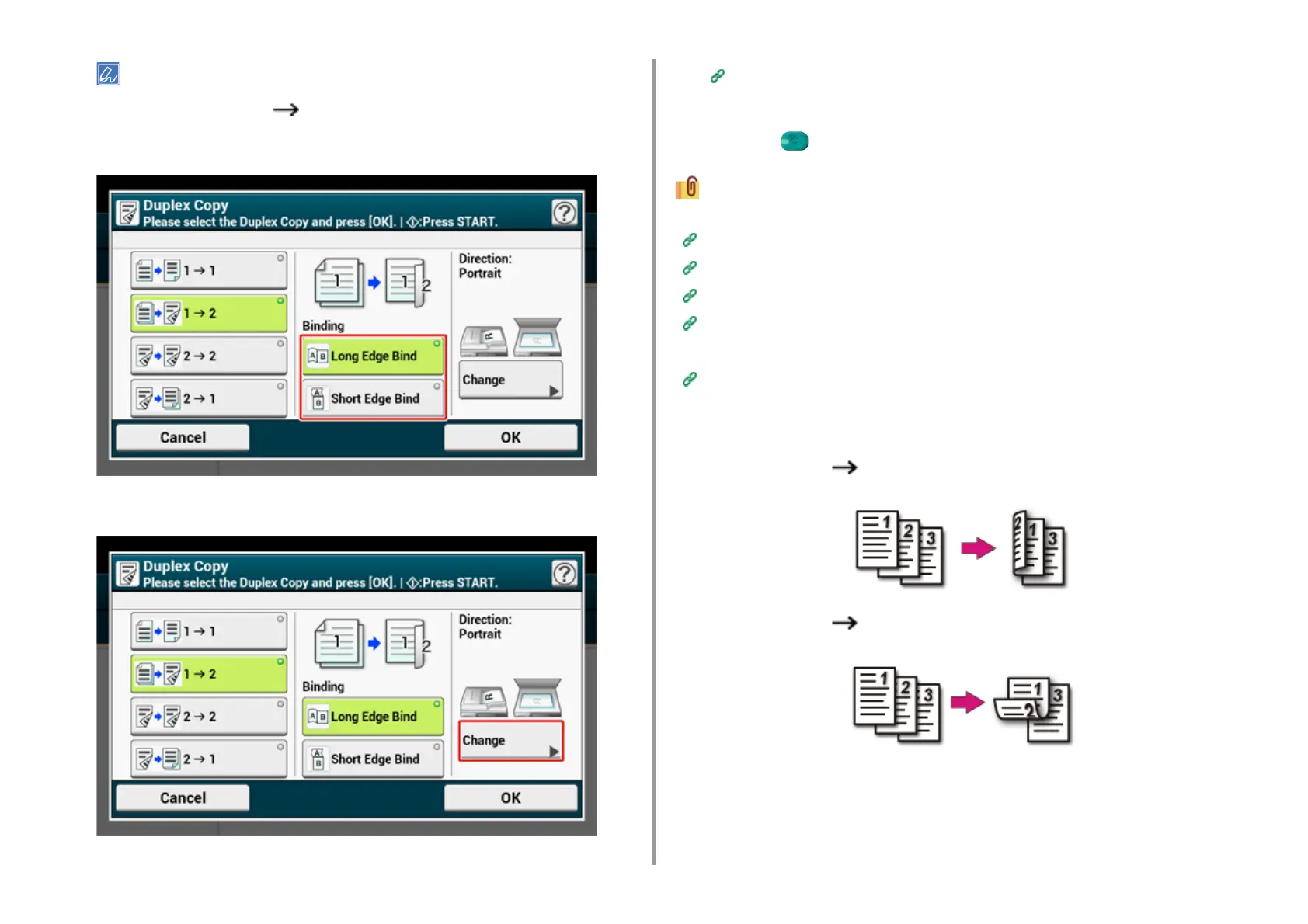- 38 -
2. Copy
To make simplex copies so that each of the front and back sides of a duplex document can be copied on one side
of different sheets of paper, select [2 1].
5
Select a binding method.
6
To change the document orientation, press [Change].
Changing the Document Orientation (Direction)
7
Press [OK].
8
Press the (START) button.
You can change other copy settings.
Useful Functions
For a Better Finish
Color Settings
Advanced Copy Settings
It is recommended to set a margin when you want to staple or punch holes in duplex copies.
Setting Margins (Margin)
Available Printing Methods
• Simplex document Duplex copies with the long edge bound
• Simplex document Duplex copies with the short edge bound