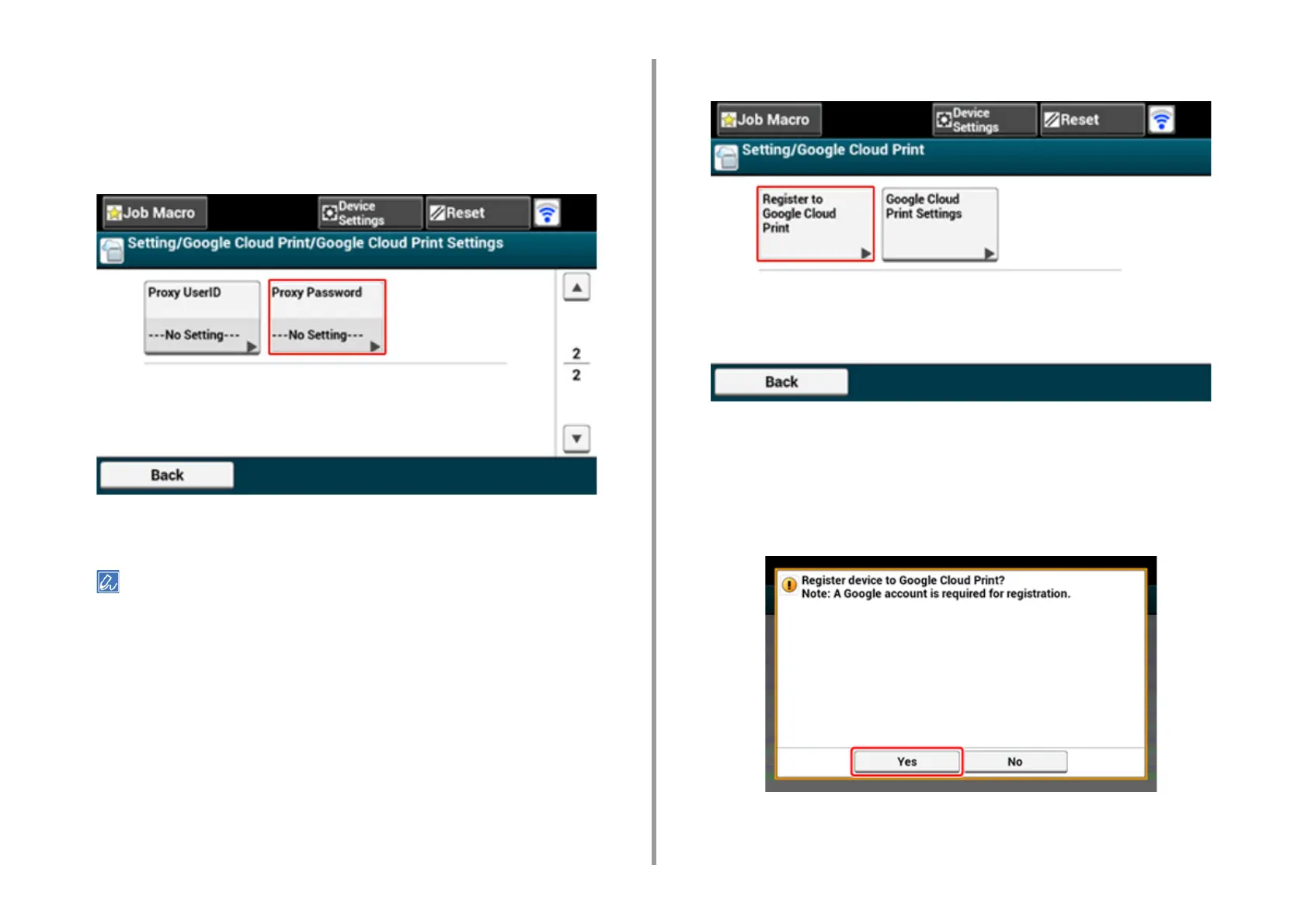- 385 -
10. Network
16
Enter the proxy user ID.
You can enter up to 64 characters.
17
Press [OK].
18
Press [Proxy Password].
19
Enter the proxy password.
You can enter up to 64 characters.
For the setting values, contact your network administrator.
20
Press [OK].
21
Press [Back] to return to the [Google Cloud Print] menu.
22
Press [Register to Google Cloud Print].
23
Enter the administrator name and password and press [OK].
The factory default administrator name and password are "admin" and "999999"
respectively.
24
When the [Register device to Google Cloud Print? Note: A Google account is
required for registration.] message is displayed, select [Yes].