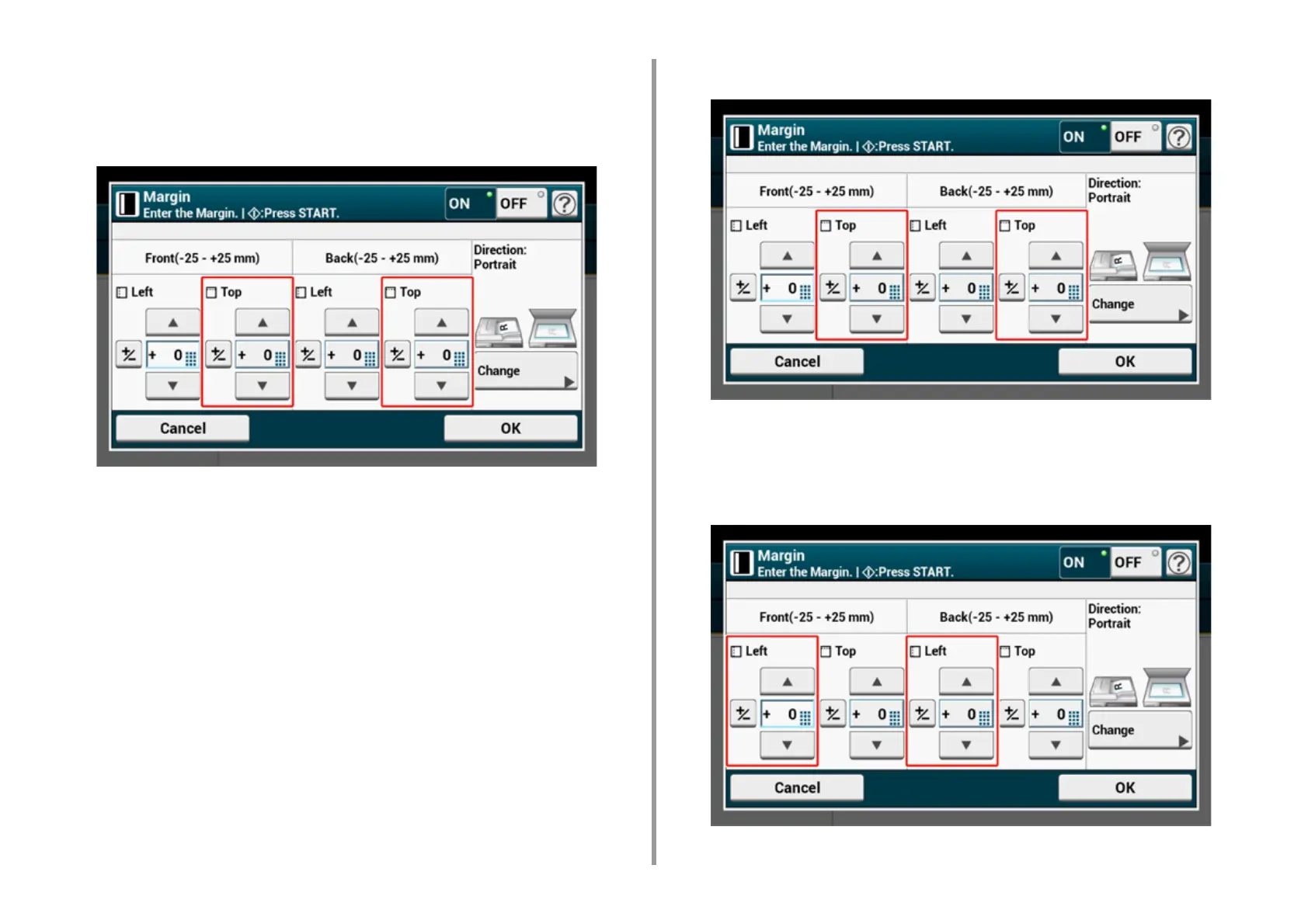- 65 -
2. Copy
•
For portrait documents with short edge binding
(1) Enter values in [Top].
Enter a positive value in [Front].
Enter a negative value in [Back].
•
For landscape documents with long edge binding
(1) Enter values in [Top].
Enter a positive value in [Front].
Enter a negative value in [Back].
•
For landscape documents with short edge binding
(1) Enter values in [Left].
Enter a positive value in [Front].
Enter a negative value in [Back].