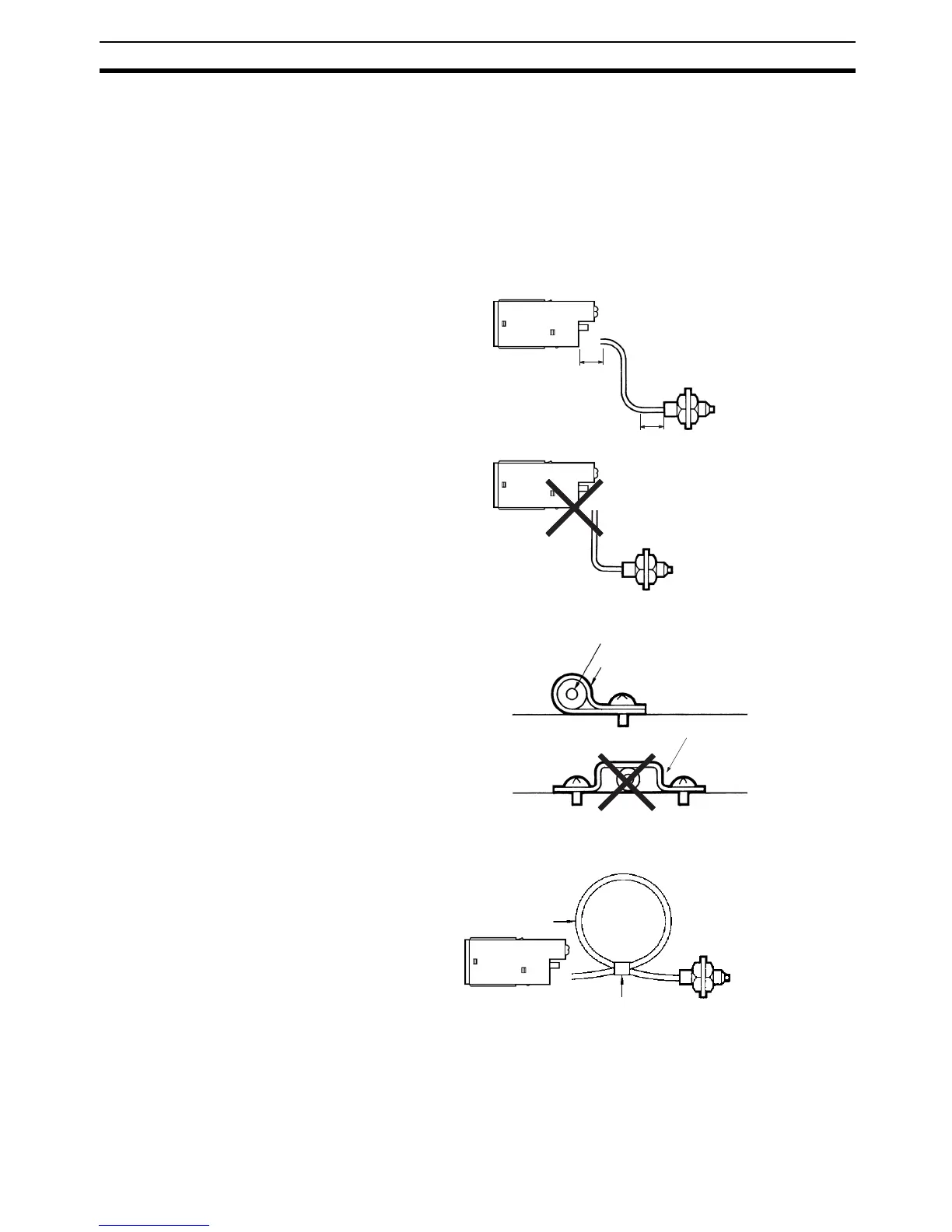151
Connection of a Variety of Sensors Section 3-4
Note Insert the fiber in the direction indicated by the arrow.
Connection • Do not pull or press the Fiber Unit with excessive force. The thin-type opti-
cal fiber cable withstands a force of 9.8N maximum and the standard-type
optical fiber cable withstands a force of 29.4N maximum. Handle the opti-
cal fiber cables with care because they are thin.
• Do not bend the Fiber Unit with a radius smaller than the permissible
radius. Make all bends in the optical fiber cable at least 20 mm from all
connected units.
• Do not apply excess force on Fiber Units.
• The Fiber Head could be broken by excessive vibration. To prevent this,
the following is effective:
Amplifier
Fiber unit
20 mm max.
Correct
Incorrect
20 mm
max.
Fiber unit
Nylon wire holder
Correct
Incorrect
Metal holder
A one-turn loop can
absorb vibrations.
Tape
