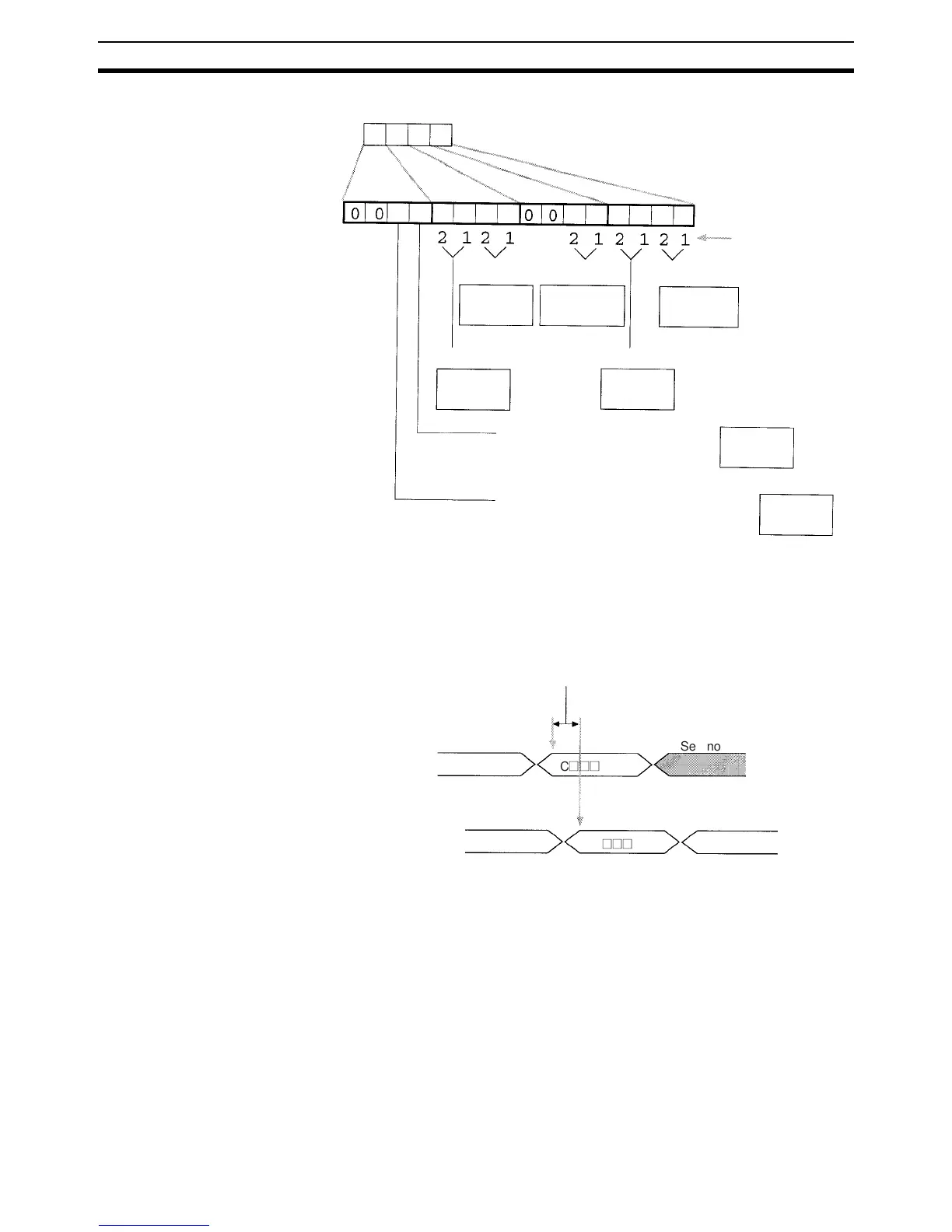258
Application Section 2-6
Units with Two Loops and Heater Burnout alarms
Note The RUN/STOP and manual/auto status will be given for the loop specified in
the I/O allocation command.
2-6-2 Using Operation Control Commands
The following procedure is used to control the Unit.
1,2,3... 1. Output word: An operation control command (C@@@@) is set to specify
the loop and the operation.
2. Input word: The operation control command set in the output word will be
set as a “Command Acknowledged Flag” to indicate that the command has
been acknowledged.
Note The value set by the previous command will be valid as soon as the next com-
mand is acknowledged.
Heater burnout alarm output CT input error
0: OFF
1: ON
0: Normal
1: Error
Input
word
Loop
number
Control output Autotuning Sensor error
0: OFF
1: ON
0: Normal
1: Autotuning
0: Normal
1: Error
RUN/STOP status of specified loop
Manual/auto status of specified loop
0: Auto
1: Manual
0: RUN
1: STOP
C
(((
C
(((
See note.
(1) (2)
60 ms max.
Output word
Input word