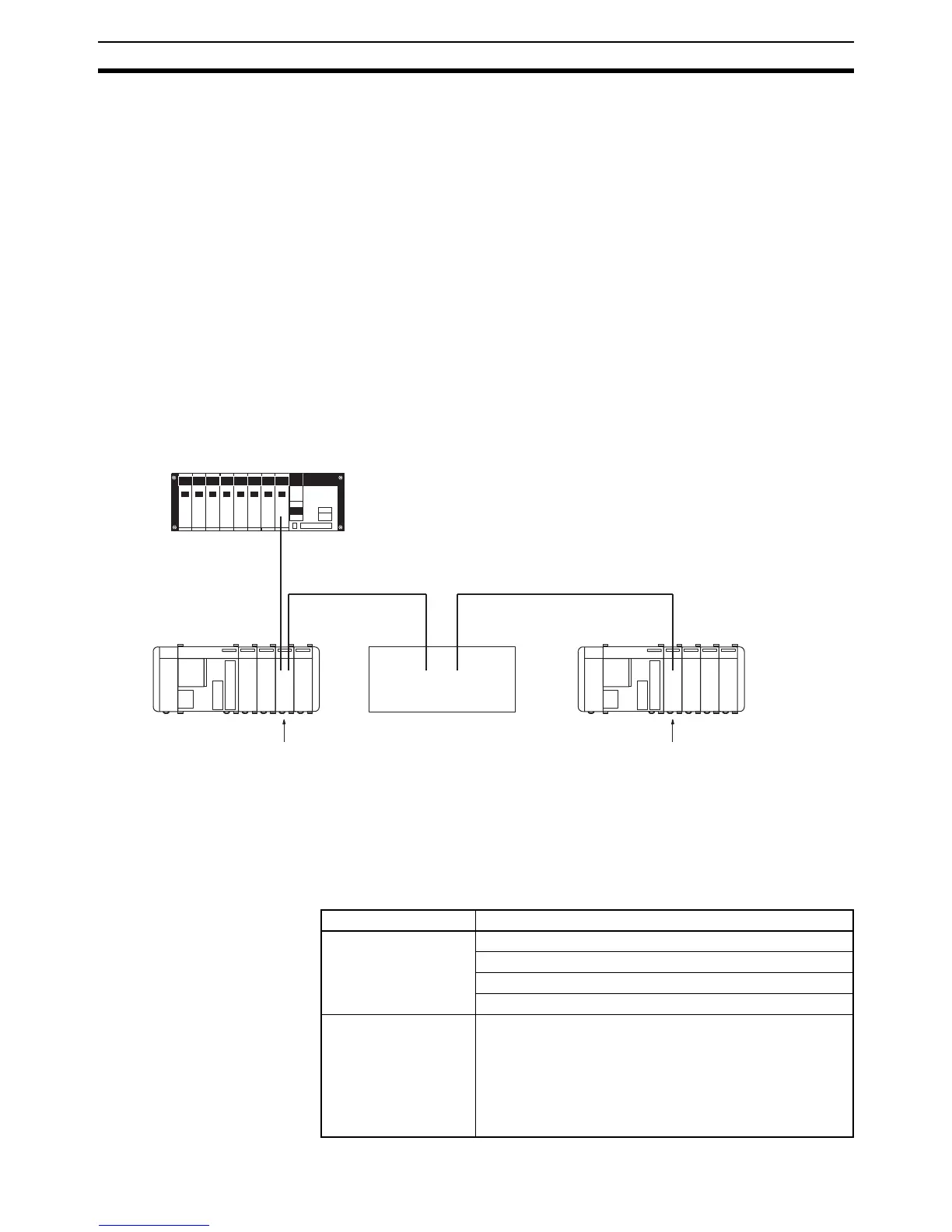66
Featu res Section 1-1
1-1 Features
• The CQM1-LK501 I/O Link Unit can communicate with other PCs via I/O
points connected to the SYSMAC BUS Wired Remote I/O System.
• The CPU treats the CQM1-LK501 I/O Link Unit as an I/O Unit with 32
input and 32 output points so that the user can communicate with remote
PCs with ease.
The SYSMAC BUS Wired Remote I/O System connects remote I/O devices
and PCs. The SYSMAC BUS Wired Remote I/O System saves wiring effort
because each PC is connected over a single wire. The CQM1-LK501 I/O Link
Unit makes PC communications possible via I/O points in the SYSMAC BUS
Wired Remote I/O System. Refer to SYSMAC C-series Rack PCs Wired
Remote System Manual (W120) for details on the SYSMAC BUS system.
1-2 System Configuration
The following is a CQM1H/CQM1 system configuration example with CQM1-
LK501 I/O Link Units.
1-3 Connecting Devices
1-3-1 CPU
The CQM1-LK501 I/O Link Unit connects to the following CPUs
Remote I/O Master
PC (Master)
2-core cable
SYSMAC BUS system 200 m max.
CQM1-LK501
I/O Link Unit
Other slave
CQM1-LK501
I/O Link Unit
CQM1H/CQM1 CQM1H/CQM1
Name Model
CQM1H-series CPU CQM1H-CPU11
CQM1H-CPU21
CQM1H-CPU51
CQM1H-CPU61
CQM1-series CPU CQM1-CPU11-E
CQM1-CPU21-E
CQM1-CPU41-EV1
CQM1-CPU42-EV1
CQM1-CPU43-EV1
CQM1-CPU44-EV1