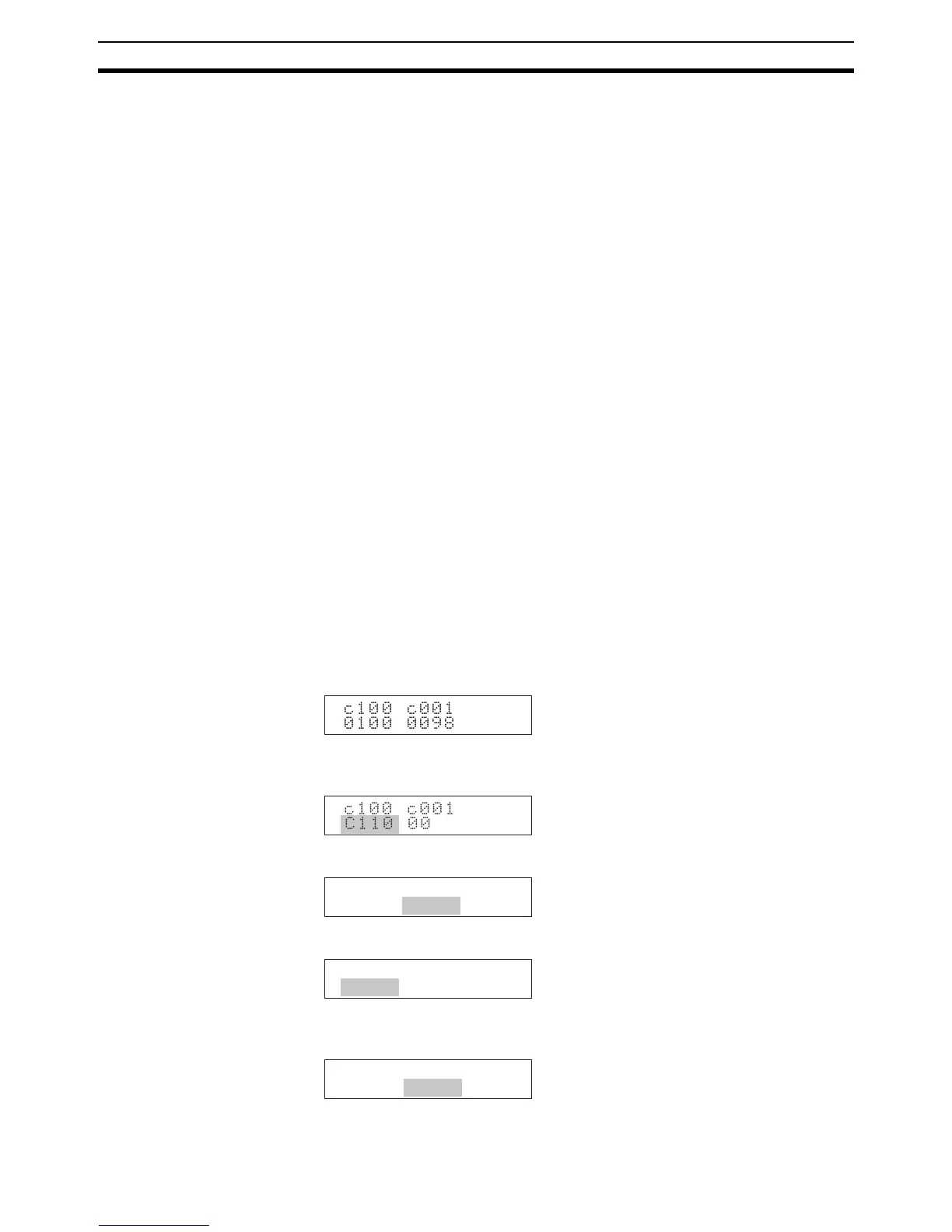286
AT (Expansion Mode) Section 3-6
Refer to the above procedure and replace the allocation change code
“C010” with “C030” and write it as the derivative time.
4. Read the hysteresis.
Refer to the above procedure and replace the allocation change code
“C010” with “C040” and write it as the hysteresis.
5. Read the control period.
Refer to the above procedure and replace the allocation change code
“C010” with “C050” and write it as the control period.
6. Read the input shift.
Refer to the above procedure and replace the allocation change code
“C010” with “C060” and write it as the input shift.
7. Read the manipulated variable.
Refer to the above procedure and replace the allocation change code
“C010” with “C080” and write it as the manipulated variable.
8. Read the status.
Refer to the above procedure and replace the allocation change code
“C010” with “C090” and write it as the status.
9. Return to the original status.
Refer to the above procedure and replace the allocation change code
“C010” with “C070” and execute so that the Temperature Control Unit will
return to the original status (i.e., the status when turning on the Tempera-
ture control Unit).
3-6-3 Set Value Write
Execute the following on the Programming Console for loops 1 and 2.
1,2,3... 1. Write the proportional band.
Default: SP = 100
°C and PV = 98 °C
Write the allocation change code “C110” to the output word of the relevant
loop.
Confirm that the input word of the relevant loop will become C110.
Write the set point to the output word of the relevant loop.
Confirm that the value read from the input word of the relevant loop is the
value that has been set
? ?
'&
c100 c001
C110 0098
c100 c001
C110
C110
c100 c001
0400 C110
c100 c001
0400
0400