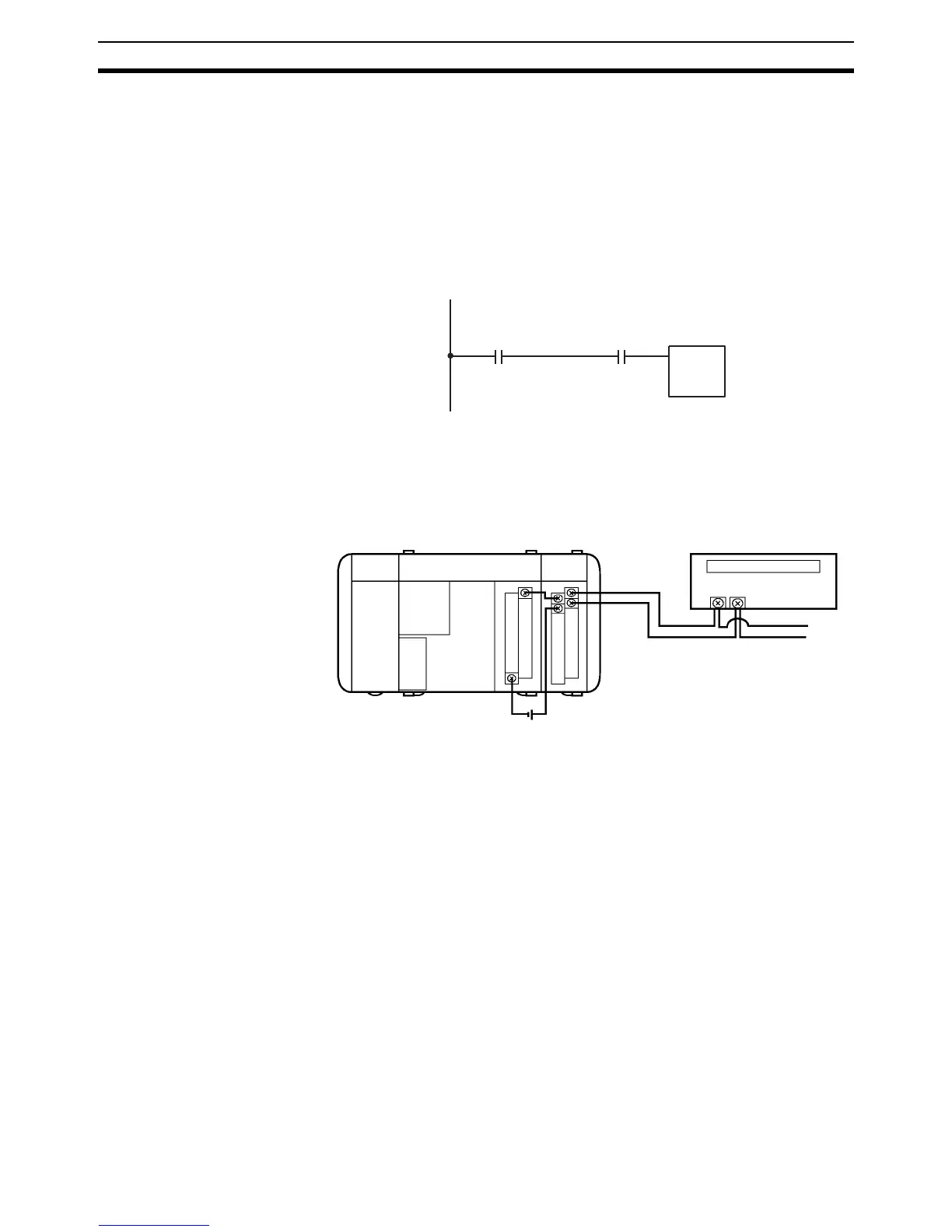54
Handling Power On Section 4-2
4-2 Handling Power On
After the power is turned on, the Master takes several seconds to recognize
all the Slaves. To start operation immediately at power on, write a program for
CQM1H/CQM1 to read the Transmission Ready signal and to wait until the
Transmission Ready signal turns ON.
The Master Transmission Ready signal is connected to CPU internal input bit
00000 and is used as a virtual flag by the Output Ready flag in the work bits
(02000).
Program Example
The contents of DM 0000 is output to the Slave at address 100 when the Out-
put Ready flag and the Transmission Ready signal from the Master are ON
simultaneously.
Connection Example
Note It takes 1 s max. for the Transmission Ready output to turn OFF after a trans-
mission error occurs during normal operation.
On a transmission error, the CPU input and Slave output is determined by the
HOLD function setting of each Unit.
4-3 Transmission Delay Time
The transmission delay time arises because the G730 Interface Unit commu-
nications is conducted by polling from the Master to the Expansion Masters
and Slaves.
The maximum transmission delay time (Tmax) is calculated using the follow-
ing formula.
Calculation of
Transmission Delay Time
Maximum transmission delay time (Tmax):
Tmax = ((no. Slaves + no. Expansion Masters + 2) x 1.2 x 2) + Slave I/O ON/
OFF delay time (ms)
This calculation does not include the response times between the CQM1H/
CQM1 and units.
00000 02000
Transmission
Ready output
Output Ready
flag
MOV(21)
DM0000
100
Master
Transmission
Ready output
G730-VO (output type)
#0 Word 100
+
–
24 VDC
CQM1H/CQM1