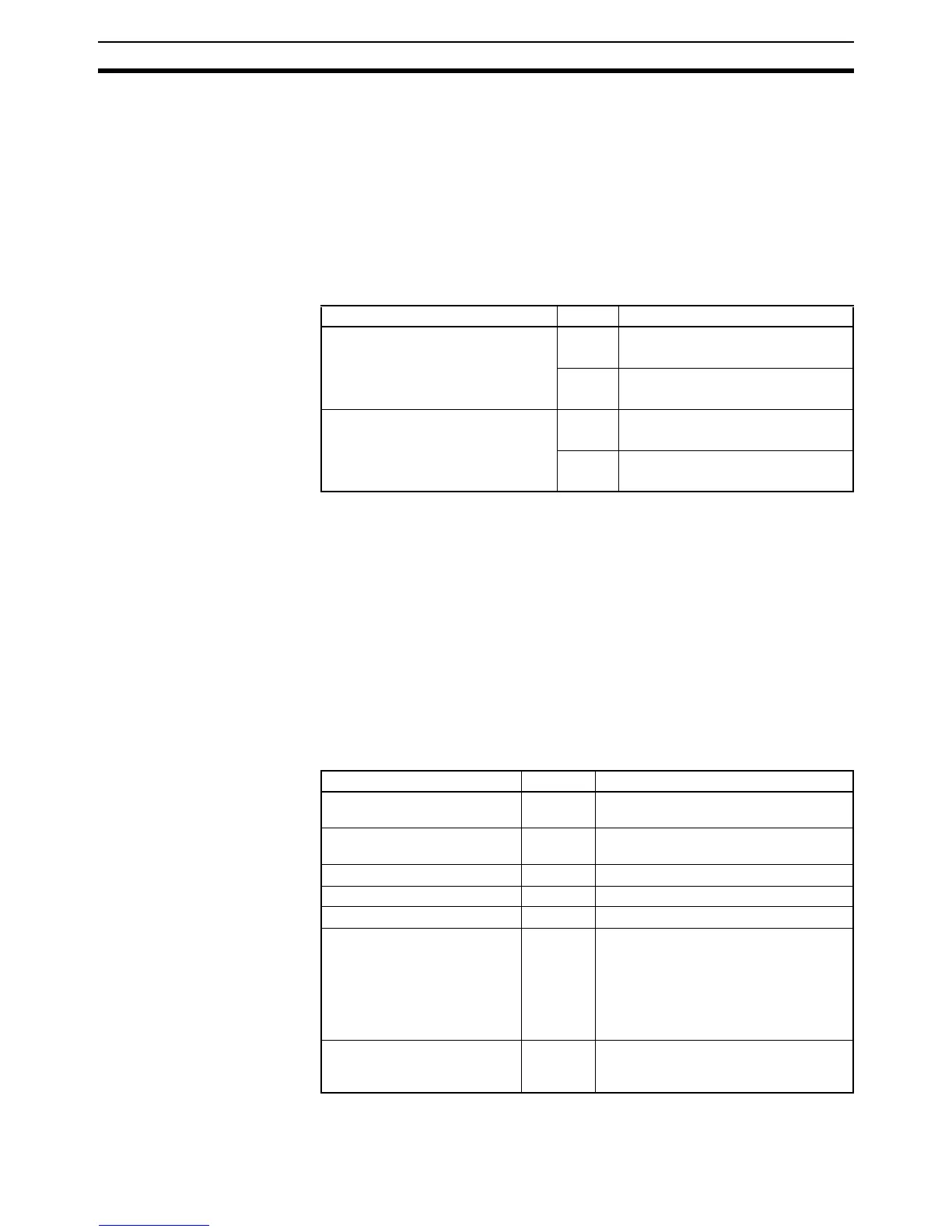278
Application Examples Section 3-5
Note 1. Write a program for control loop 2 in the same way.
2. The contents of both DM 0000 and DM 0001 are four-digit BCD except that
an F in the leftmost digit is used to indicate negative values. The meaning
of each digit is shown below.
CQM1-TC00@:10
3
-10
2
-10
1
-10
0
, e.g., F999 = –999
CQM1-TC10@:10
2
-10
1
-10
0
-10
–1
, e.g., F999 = –99.9
3. The process value data will be set to FFFF during initialization; do not read
the data as the process value at this time.
DM 0000 Write a value in the following ranges to DM 0000 according to the sensor to be
used.
3-5-2 Run/Stop and Error Processing Program
Operation (for Control
Loop 1 Only)
The contents of DM 0000 are written to the Temperature Control Unit as the
set point.
The process value is read from the Temperature Control Unit and written to
DM 0001. If an error has occurred, however, the value written to DM 0001 will
be treated as an error code.
If the CQM1-TC00@/TC10@ in operation has an error, the condition of the
error is stored as error status.
Temperature control is enabled or disabled by turning the RUN/STOP bit ON
or OFF (loop 1 Only).
Word/Bit Allocations (for
Control Loop 1 Only)
Model Sensor Range
TC00@ for thermocouples K –200 to 1,300 °C (F200 to 1300)
–300 to 2,300 °F (F300 to 2300)
J –100 to 850 °C (F100 to 0850)
–100 to 1,500 °F (F100 to 1500)
TC10@ for platinum resistance ther-
mometers
JPt100 –99.9 to 450.0 °C (F999 to 4500)
–99.9 to 800.0 °F (F999 to 8000)
Pt100 –99.9 to 450.0 °F (F999 to 4500)
–99.9 to 800.0 °F (F999 to 8000)
Item Word Remarks
Temperature Control Unit input
word (loop 1)
IR 001 ---
Temperature Control Unit out-
put word (loop 1)
IR 100 ---
Set point storage word DM 0000 ---
Process value storage word DM 0001 ---
Initialization End Flag IR 01600 ---
Error status IR 017 IR 01700: ON for input sensor error.
IR 01701: ON for setting range error.
IR 01702: ON for Watchdog timer,
RAM, Read/Write, or
EEPROM error.
IR 01715: ON for any error.
RUN/Stop bit IR 01800 Control operations will be run when IR
01800 is turned OFF and will be
stopped when it is turned ON.