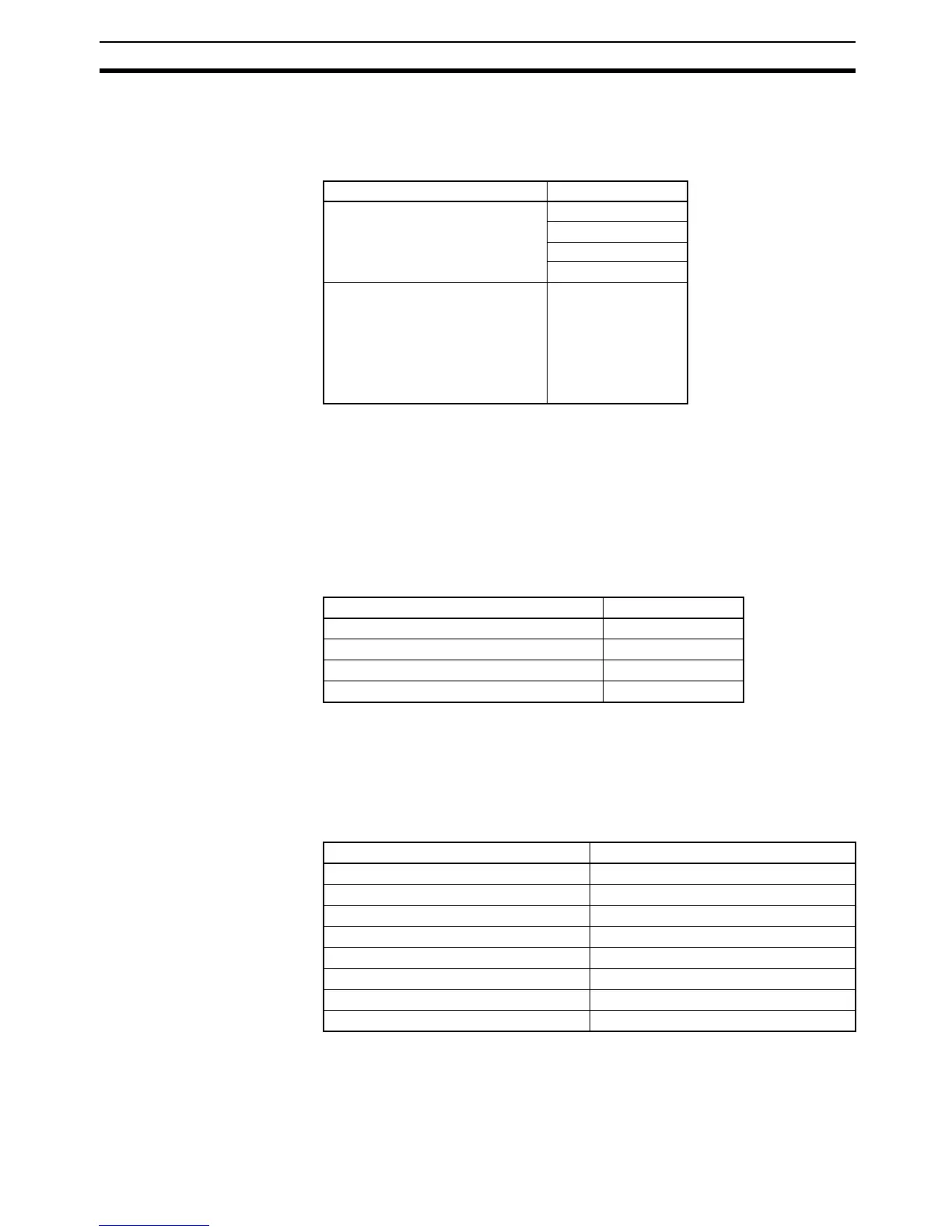135
Connecting Devices Section 1-3
1-3 Connecting Devices
1-3-1 CPU Models
The Sensor Unit can be mounted to the following CPUs.
1-3-2 Remote Console
Use the mode setting selector of the dedicated CQM1-TU001 Remote Con-
sole for the CQM1-SEN01 to set sensor modules mounted to the CQM1-
SEN01 to operation monitor mode or teaching mode.
1-3-3 Sensor Modules
The following dedicated sensor modules can be mounted to the CQM1-
SEN01.
Note Mount the E39-M11 Dummy Module to any unused slot of the CQM1-SEN01
for dust prevention.
1-3-4 Applicable Sensors
The following sensors can be used with the E3X-MA11 Optical Fiber Photo-
electric Module.
Note The E3X-MA11 can be used with a variety of sensors in addition to those
listed above. The E3X-MA11, however, cannot be used with the E32-DC9G,
E32-DC9G4, E32-D61, or E32-D73.
Name Model
CQM1H-series CPU CQM1H-CPU11
CQM1H-CPU21
CQM1H-CPU51
CQM1H-CPU61
CQM1-series CPU CQM1-CPU11-E
CQM1-CPU21-E
CQM1-CPU41-EV1
CQM1-CPU42-EV1
CQM1-CPU43-EV1
CQM1-CPU44-EV1
Name Model
Optical Fiber Photoelectric Module E3X-MA11
Photoelectric Module E3C-MA11
Proximity Sensor Module E2C-MA11
Dummy Module E39-M11
Sensing method Model
Thru-beam E32-T11L, E32-TC200, and E32-T11
Side view thru-beam E32-T14L
Heat-resistive thru-beam E32-T51
Screen thru-beam E32-T16
Reflective E32-D11L, E32-DC200, and E32-D11
Side view reflective E32-D14L
Heat-resistive reflective E32-D51
Retroreflective E32-R21