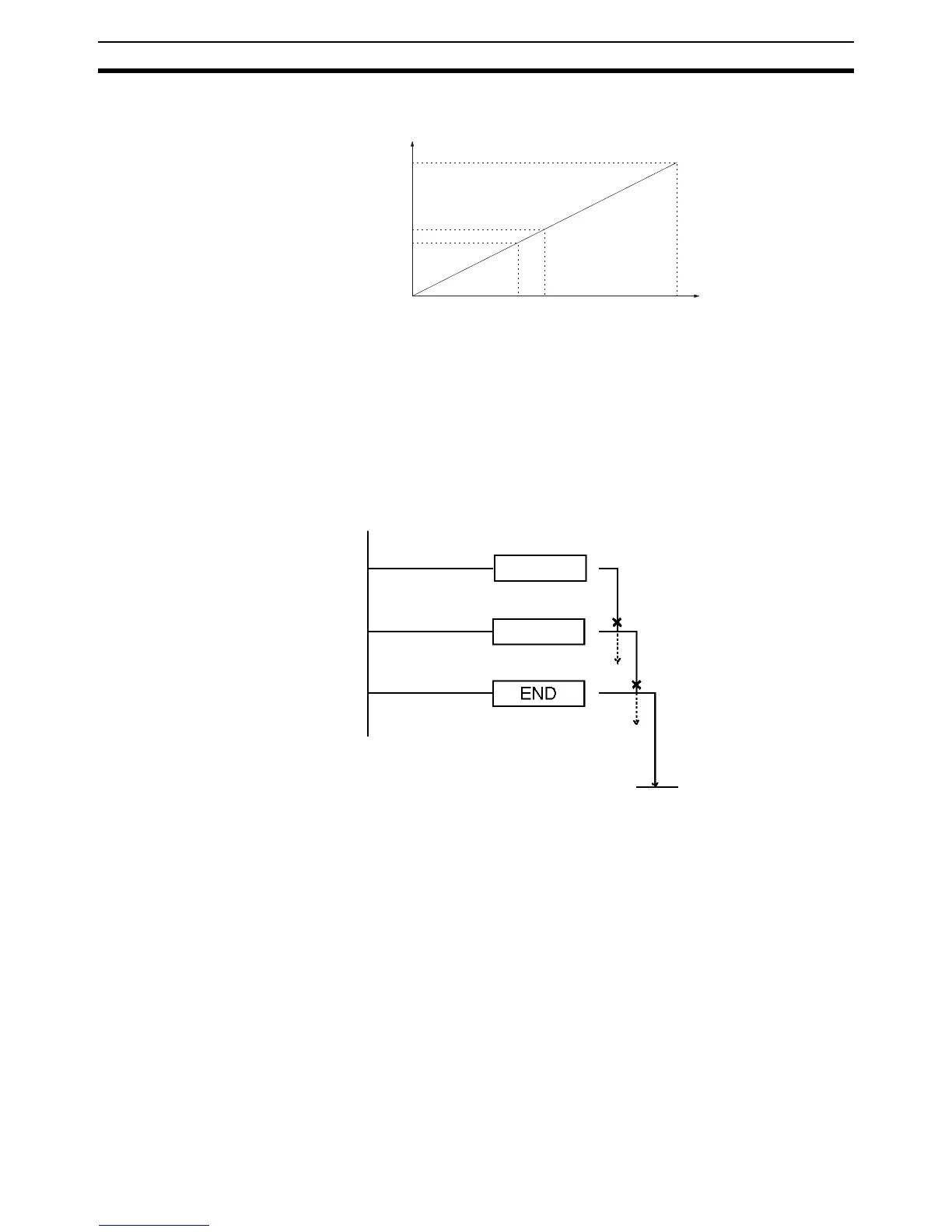126
Programming and Adjustment Section 3-3
All data of the following graph is hexadecimal.
3-3-2 Precaution
For PC system settings, select the cycle OUT refresh method for output
refreshing (DM 6639) as much as possible. If the user needs to select direct
OUT refresh method, take the following into consideration.
After executing an instruction, it takes approximately 0.5 ms for output com-
pletion. If a new instruction or the END instruction is executed within 0.5 ms,
the completion of the output of the previous instruction may delay.
When turning PC on or off, the output terminal may have voltage momentarily
(i.e., approximately 1 V for a few milliseconds). If this causes a problem, take
an appropriate countermeasure externally.
Output data to the Analog Output Unit
*1
APR instruction exe
cution result data
0000 07FF 0800 0FFF
F800
FFFF
0800
*2
*1: Data 0FFF is equivalent to 07FF as output data.
*2: Data 0800 is equivalent to 0000 as output data.
0FFF
Word n
Data output
Word n + 1
Data output
0.5 ms
Completion of output