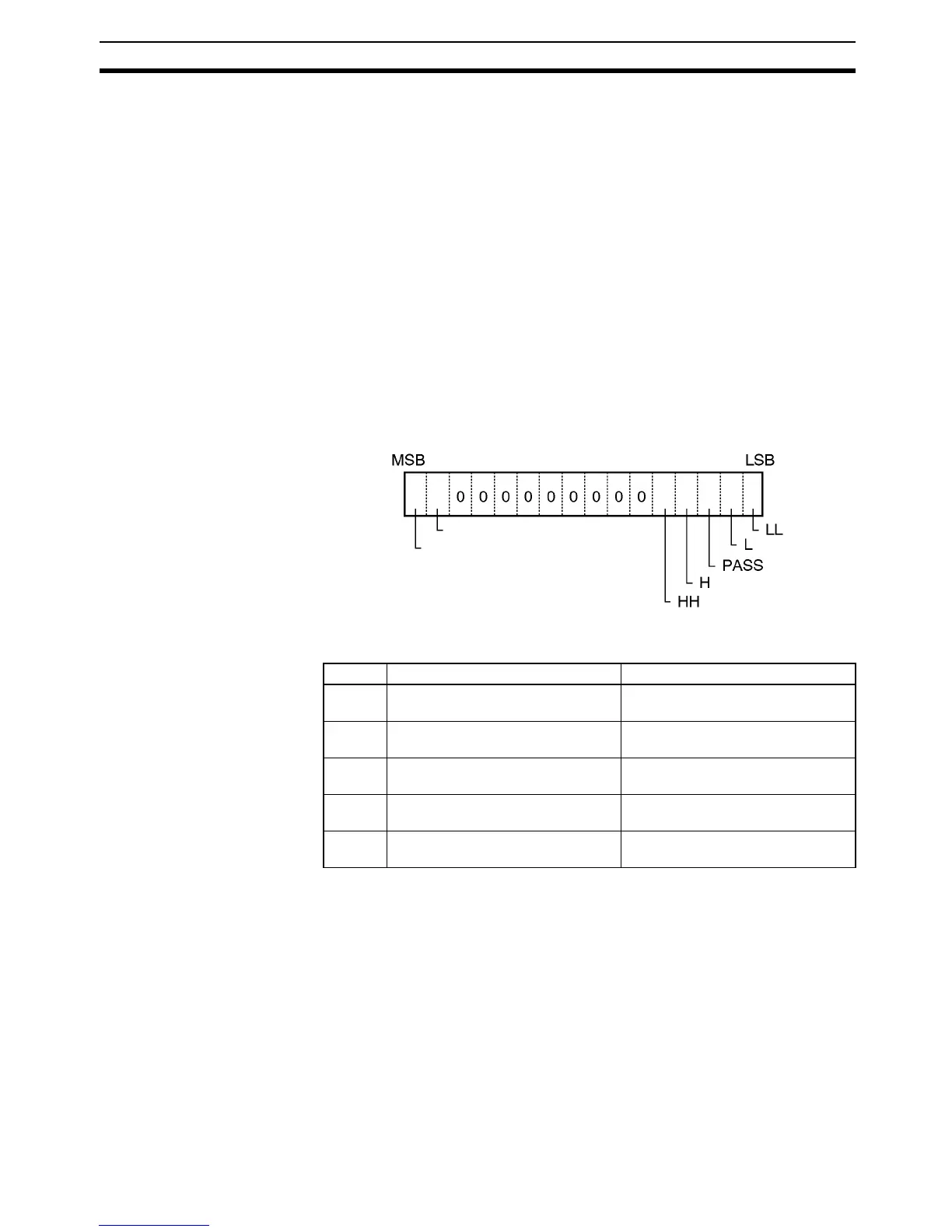207
Monitoring Section 5-6
5-6 Monitoring
The input word data is used to monitor the present scaled conversion data or
comparison result. To monitor the present scaled conversion data or compari-
son result by using a ladder program, set the mode select switch on the Pro-
gramming Console to the OPERATION MODE and then retrieve the input
word data.
Measurement Mode The input word in measurement mode will be a binary-coded scaled conver-
sion data. For example, when the factory-set scaling values are used, the
input word will be set to 270F for +9999 and D8F1 (2’s complement) for
–9999.
If the scaled conversion data falls beyond the
±9999 range or if the input value
falls in the overrange zone, B000 (overflow) will be set to the input word.
If the present scaled conversion data is indefinite, BBBB will be set to the
input word.
Comparison Mode The input word has flags for comparison results, overrange detection, and
sensor disconnection detection as shown below.
Refer to the following table for the ON and OFF conditions of the flags for the
comparison results.
If the Unit receiving 1- to 5-V or 4- to 20-mA input detects sensor disconnec-
tion, the Sensor Disconnection Flag will be ON and all the Comparison Result
Flags will be OFF.
If input to the Unit is not within the permissible input range, the Overrange
Flag will be ON. The status of each Comparison Result Flags will remain
unchanged.
ON OFF
HH Scaled conversion data ≥ HH set
value
Scaled conversion data < HH set
value – hysteresis
H Scaled conversion data ≥ H set
value
Scaled conversion data < H set
value – hysteresis
L Scaled conversion data ≤ L set
value
Scaled conversion data > L set
value + hysteresis
LL Scaled conversion data ≤ LL set
value
Scaled conversion data > LL set
value + hysteresis
PASS HH, H, L, and LL set values turned
OFF
HH, H, L, or LL set values turned
ON
Sensor disconnection
Overrange