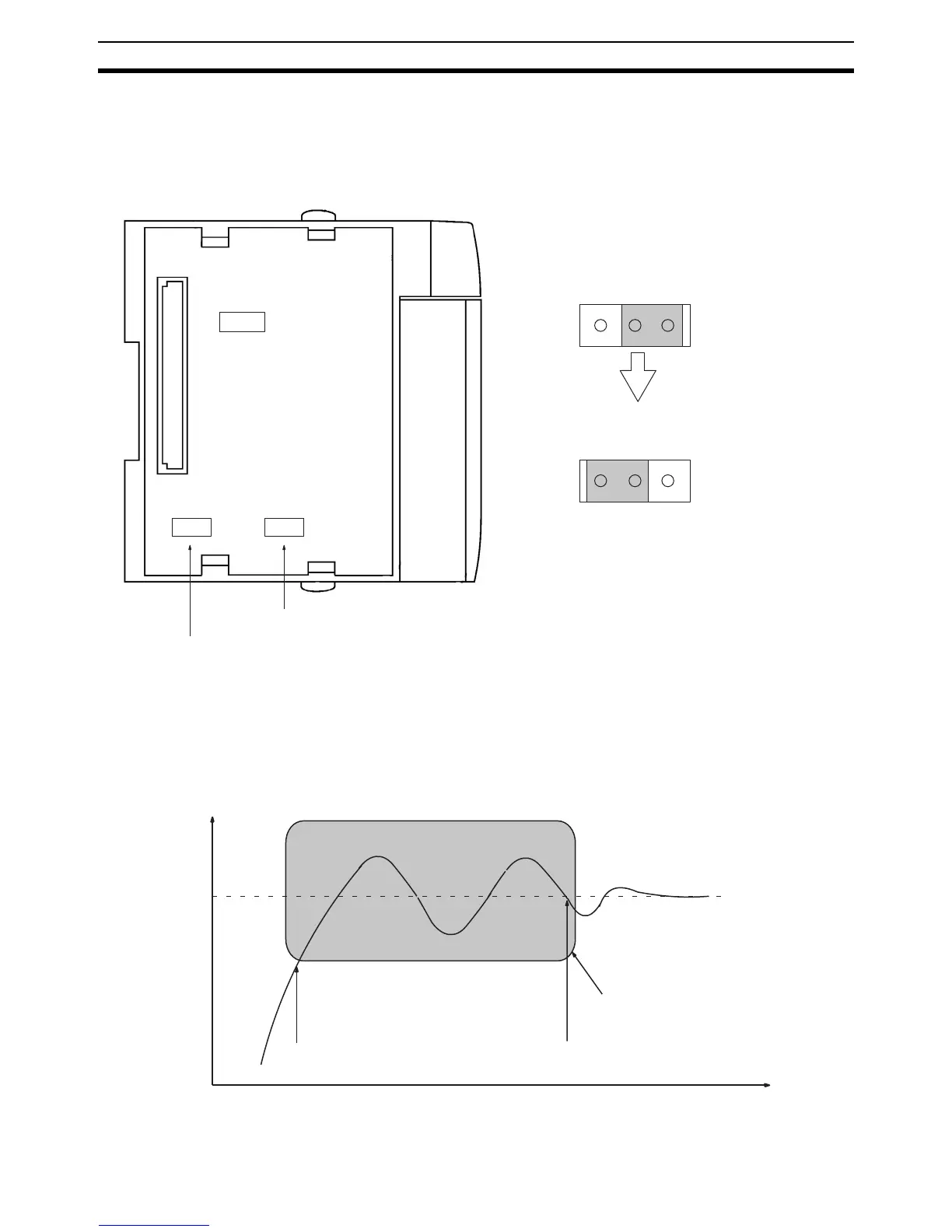282
AT (Expansion Mode) Section 3-6
3-6 AT (Expansion Mode)
To enter the Expansion Mode, change the connection of jumper connector
from 2-3 to 1-2.
By executing AT (auto-tuning), the most suitable PID parameters can be set.
The AT function allows PID parameter calculation by recognizing the charac-
teristics of the object from the waveform (amplitude and period) to be gener-
ated when ON/OFF control is executed (refer to the following diagram). The
PID parameters obtained will be refreshed automatically, and after completion
of auto-tuning, the Temperature Control Unit will start operating using the
parameters.
SW1
MODE TEST
Change this connection.
Do not change this connection. This is for factory-use only.
MODE
MODE
13
13
Default setting
Expansion Mode
Change the connection to 1-2
Left-side View of the Unit
SP
0
Auto-tuning starts Auto-tuning completes
Limit period with 100%
controlled variation width