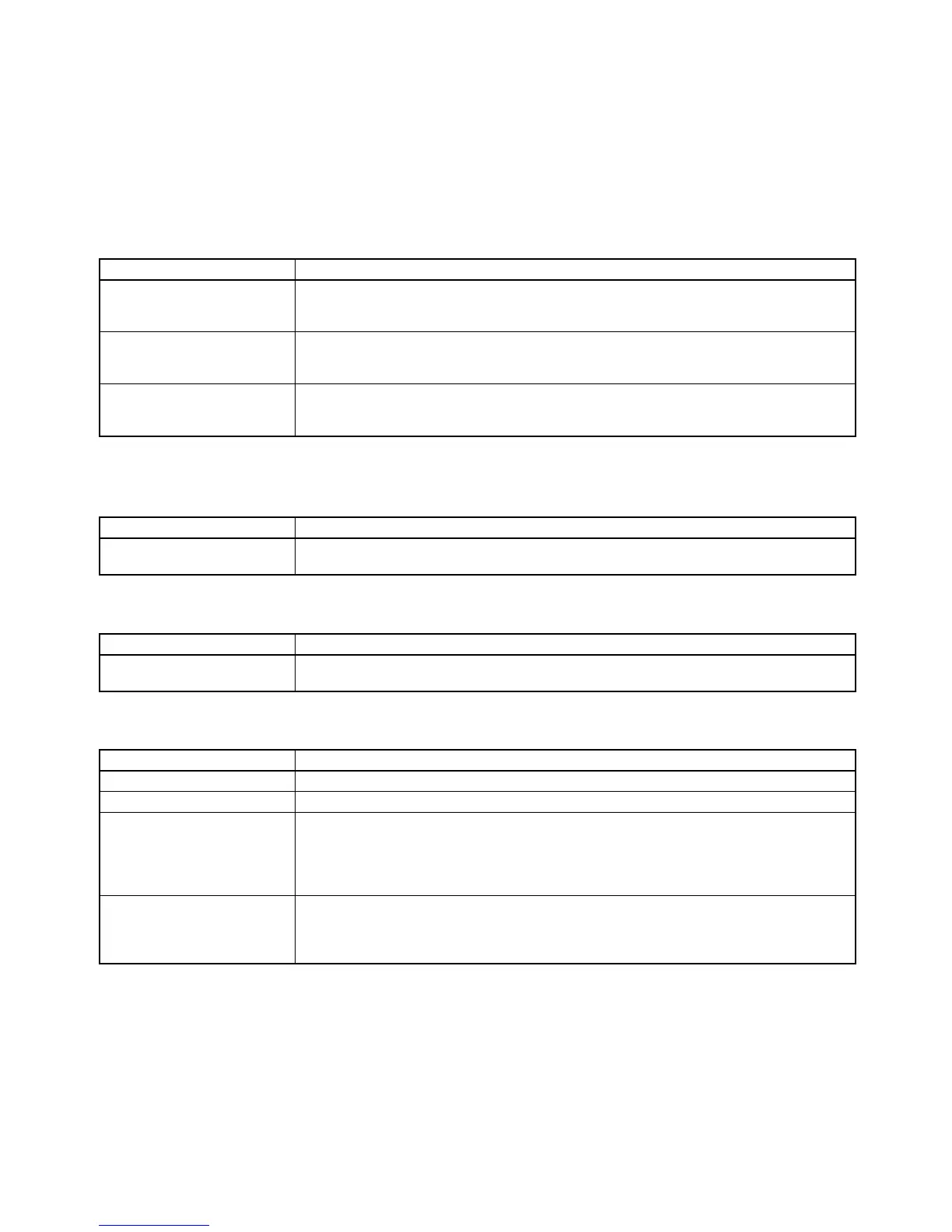237
Appendix D
Troubleshooting
Internal Error
ERR indicator is lit.
Sensor Error
BROKEN-WIRE indicator is lit.
Overflow
Command Error
Word status Possible cause and remedy
BEEE CPU error.
Turn the power OFF and then ON again, once. If the ERR indicator is still lit, the Unit
needs repairs.
B010 RAM error (calibration data error).
Turn the power OFF and then ON again, once. If the ERR indicator is still lit, the Unit
needs repairs.
B011 Set value data error.
Turn the power OFF and then ON again, once, or reset all the initial values of the Unit
again and execute the zero reset.
Word status Possible cause and remedy
B001 (measurement mode)
Bit 15 = 1 (comparison mode)
Check if the wires of the sensor connected to the Unit are broken, short circuited, or incor-
rectly connected to the Unit.
Word status Possible cause and remedy
B000 (measurement mode)
Bit 14 = 1 (comparison mode)
Set all the set values within the permissible ranges of the Unit.
Word status Possible cause and remedy
E000 A nonexisting command code was used. Check the command description.
E001 Parameter setting range error. Set the parameter correctly and execute the command.
E002 Teach command execution error.
Cancel the following conditions and execute the teach command again.
Reset input
Sensor error
Overflow
E003 Mode designation error.
The command C500, C800, or CC00 can be set to the output word only when the timing
hold mode is set to normal. Set the timing hold mode to normal in the operation mode A
and execute the required command again.