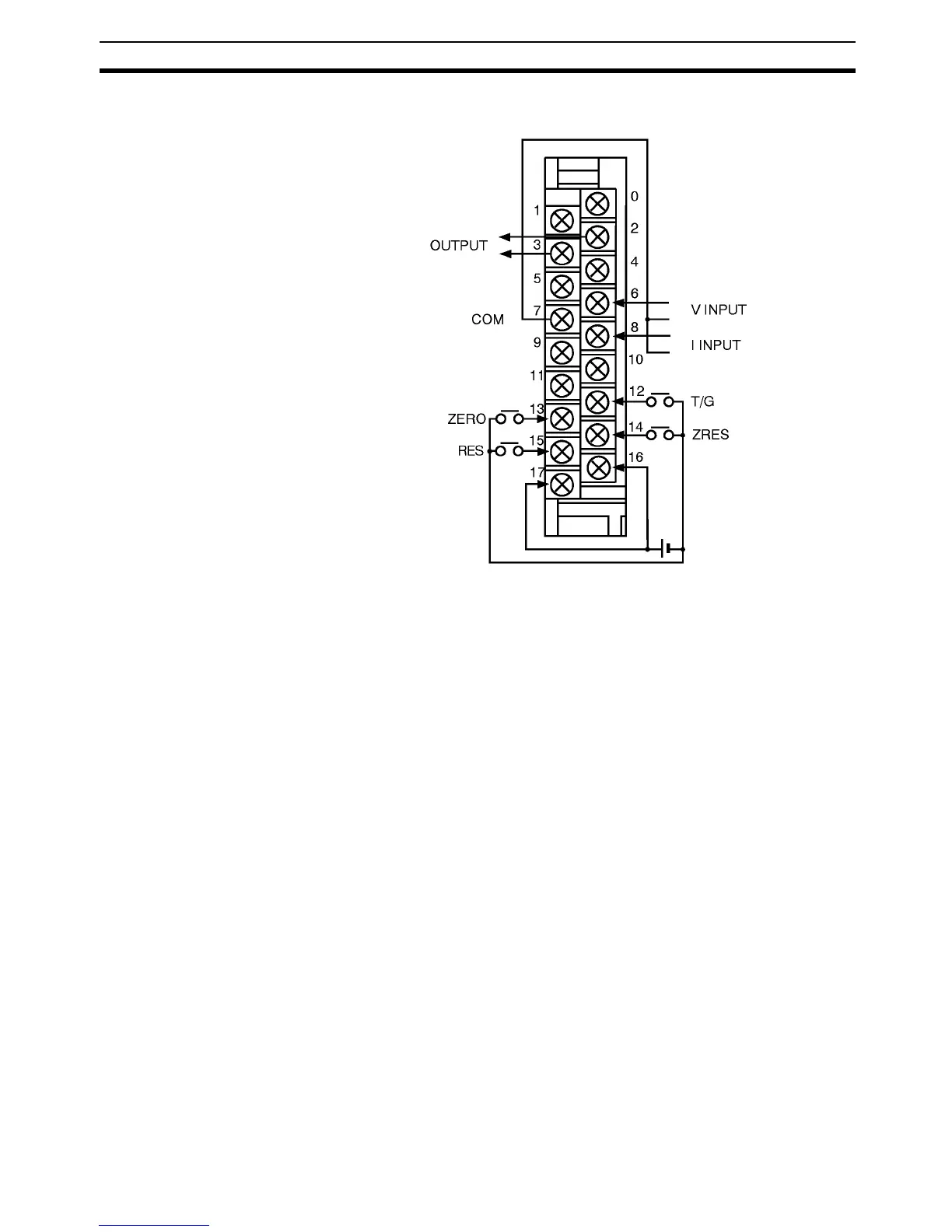193
Terminals Section 3-2
3-2 Terminals
V INPUT Connect a linear sensor with voltage output to this terminal. The available volt-
age ranges of the V INPUT terminal are from –9.999 to 9.999, from –5 to 5,
and from 1 to 5 V.
I INPUT Connect a linear sensor with a current output range from 4 to 20 mA to this
terminal.
COM Common terminal for the V INPUT and I INPUT terminals.
OUTPUT Monitor output terminal for the CQM1-LSE02.
T/G Timing input terminal. If the timing hold is set to sampling hold, the Unit will be
in data sampling operation at the moment timing input is turned ON. If the tim-
ing hold is set to maximum hold, minimum hold, or peak-to-peak hold, the Unit
will be in data sampling operation while timing input is ON. This terminal is not
used by if the timing hold is set to normal.
RES Reset input terminal. When reset input is turned ON, the Unit will no longer be
in HOLD mode. This terminal is used if the Unit is set to any timing hold other
than normal.
ZERO Zero input terminal. When zero input is turned ON, the Unit will forcibly shift
the scaled conversion data to zero and the Unit will continue operating.
ZRES Zero reset terminal. The forced-zero state is canceled when zero reset input
turned ON.
!Caution Do not use the unused terminals for relaying signals.
–
+
–
+
+
–
+24
VDC
+24
VDC