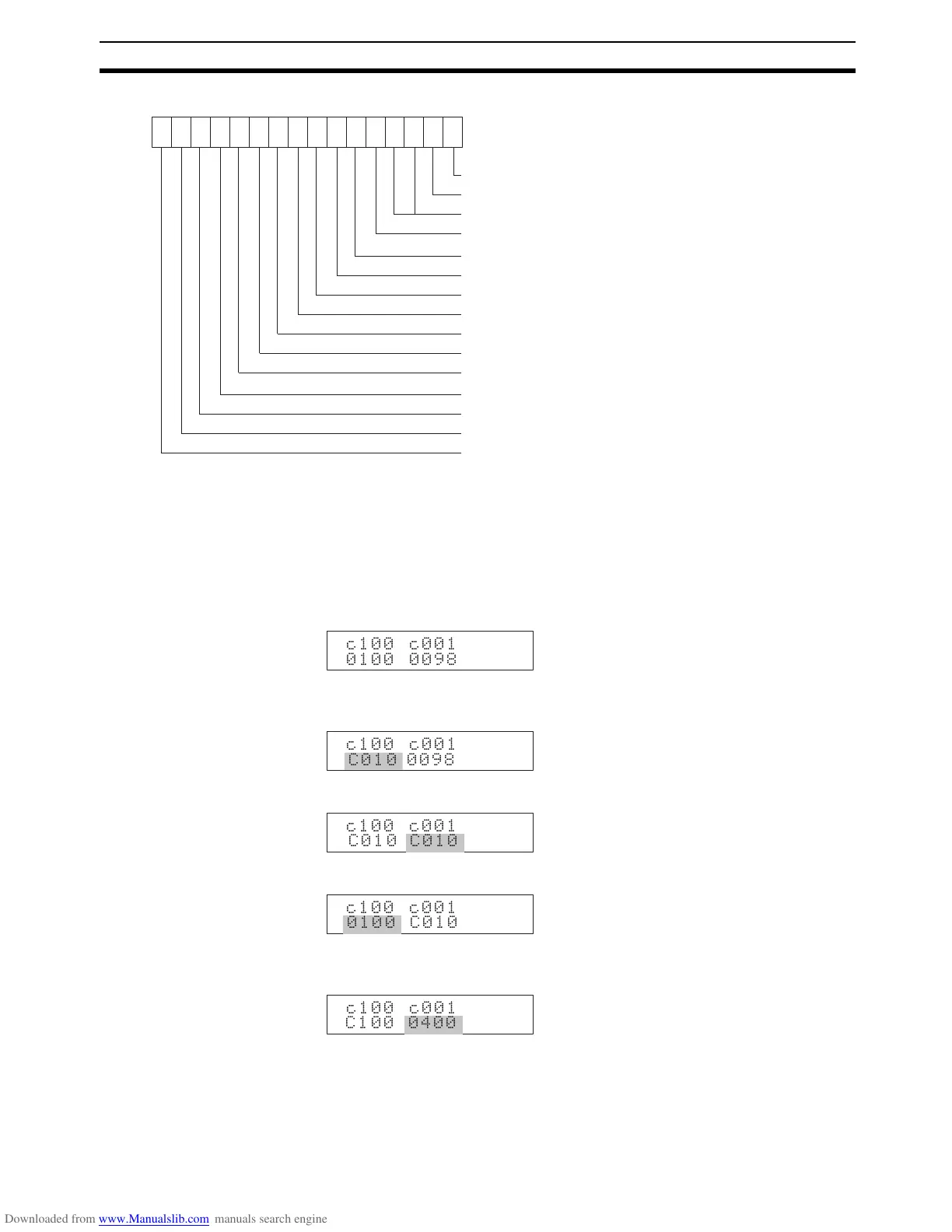285
AT (Expansion Mode) Section 3-6
Data Status
Note The data status is updated every 200 ms.
3-6-2 Set Value Read
Execute the following on the Programming Console for loops 1 and 2.
1,2,3... 1. Read the proportional band.
Default: SP = 100
°C and PV = 98 °C
Write the allocation change code “C010” to the output word of the relevant
loop.
Confirm that the input word of the relevant loop will become C010.
Write the set point to the output word of the relevant loop.
Record the value read from the input word of the relevant loop as the pro-
portional band.
2. Read the integral time.
Refer to the above procedure and replace the allocation change code
“C010” with “C020” and write it as the integral time.
3. Read the derivative time.
0000
Word
Loop 1: Sensor error
Loop 2: Sensor error
Not used
Loop 1: Auto-tuning (AT) execute
Loop 2: Auto-tuning (AT) execute
Loop 1: Control output ON
Loop 2: Control output ON
Not used
Control period: SW1-6 ON.
Number of loops: SW1-5 ON
Input sensor: SW1-4 ON
Temperature scale: SW1-3 ON
Control operation: SW1-2 ON
Control mode: SW1-1 ON
Not used
The following are set to "1" under the conditions given.
? ?
'&
? ?
+ '&
? ?
+ +
? ?
+
? ?
+
"