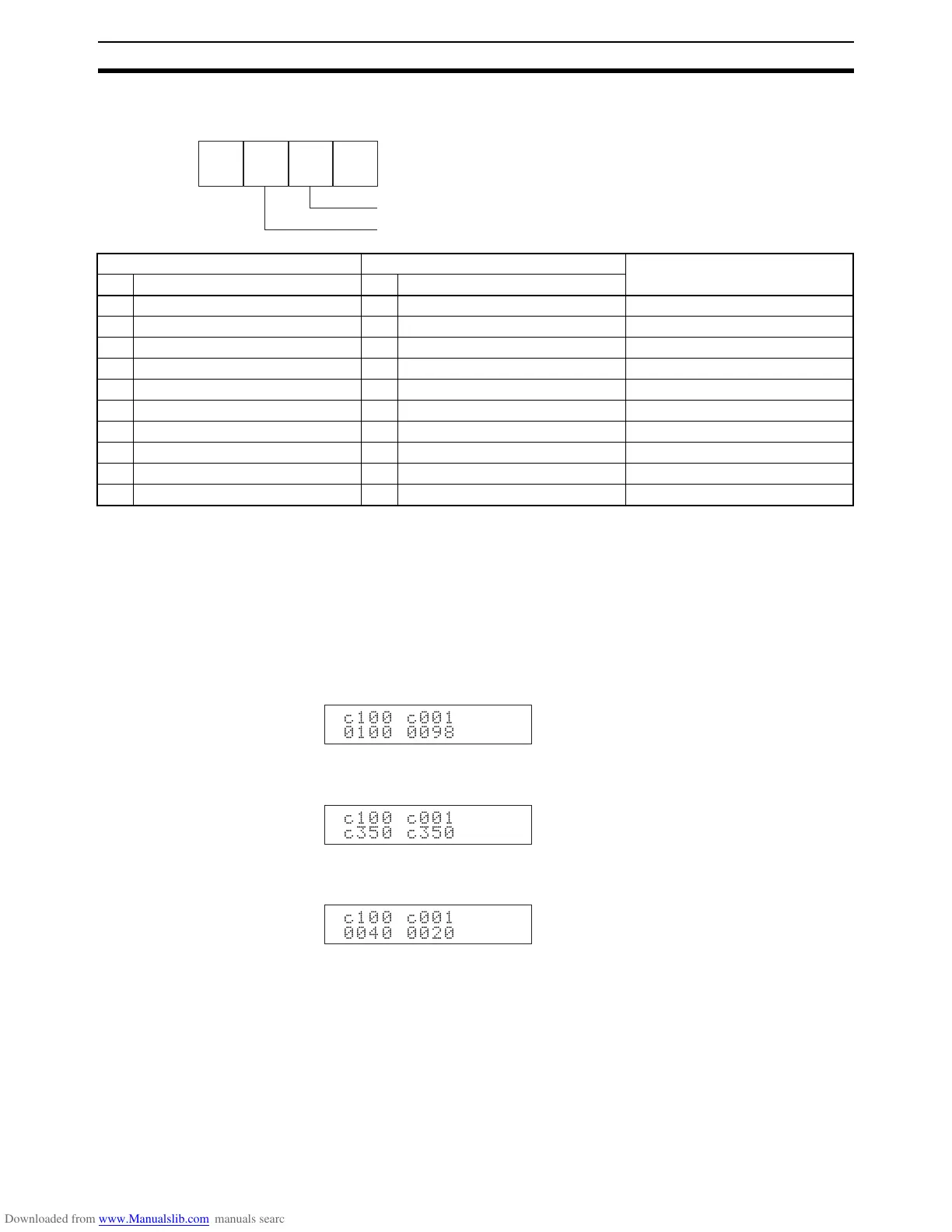284
AT (Expansion Mode) Section 3-6
Write an allocation change code to the output for allocation changes. The fol-
lowing is the format of the allocation change code.
Example If the user wants to write derivative time to the output word and a control
period to the input word, input C350 as the allocation change code to be writ-
ten.
Note When the Temperature Control Unit is turned on, the allocation change code
“C070” will be written.
Use the following procedure on the Programming Console for allocation
changes.
Default: SP = 100
°C and PV = 98 °C
Write the allocation change code “C350” to the output word of the relevant
loop and confirm that the input word will become C350.
Write the derivative time to the output word so that the control period will be
read from the input word.
Note To put the Temperature Control Unit into expansion mode, change the jumper
pin on the side of the Unit from 2 and 3 to 1 and 2.
Output side Input side Enabled
No. Contents No. Contents
0 Set point 0 Set point Always enabled.
1 Proportional band 1 Proportional band For PID control.
2 Integral time 2 Integral time For PID control.
3 Derivative time 3 Derivative time For PID control.
4 Hysteresis 4 Hysteresis For ON/OFF control.
5 Control period 5 Control period For PID control.
6 Input shift 6 Input shift Always enabled.
7 (Not selectable) 7 Process value Always enabled.
8 (Not selectable) 8 Manipulated variable Always enabled.
9 (Not selectable) 9 Status Always enabled.
C 0
Data number on the input side (select from the following table)
Data number on the output side (select from the following table)
? ?
'&
? ?
?!# ?!#
? ?
"