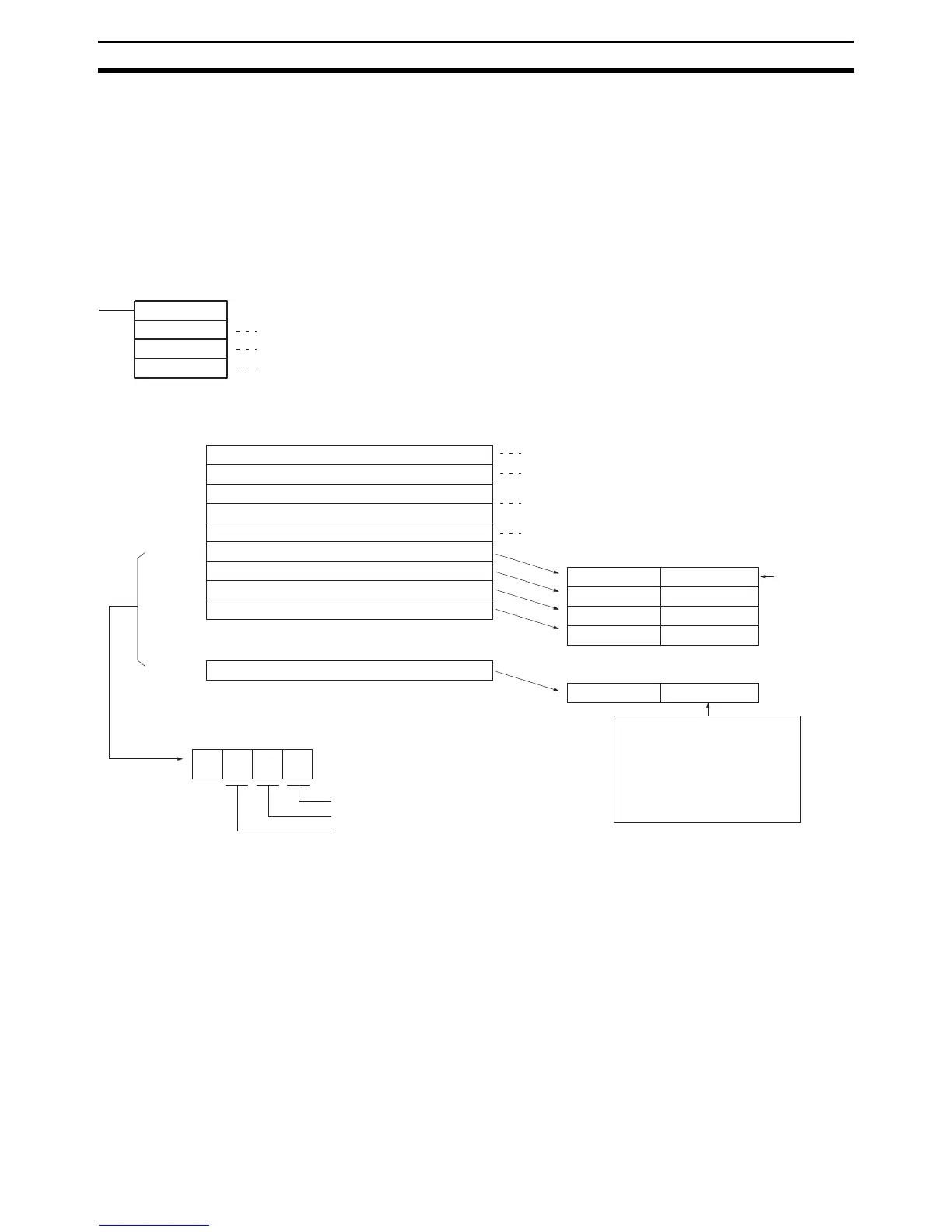262
IOTC(––) Section 2-7
2-7 IOTC(––)
The IOTC(– –) instruction is supported by CX-Programmer version 2.0 or later
and CPU Unit lot number 0160 or later. The SYSMAC Support Software can
also be used by uploading the expansion instructions from a CPU Unit with a
lot number of 0160 or later.
2-7-1 Sending I/O Allocation Commands
IOTC(––) can be used to set, write, or monitor more than one data item at the
same time, simplifying the ladder program.
Note 1. Do not execute a macro instruction for the same Unit until execution of any
previously executed macro instructions has been completed. Data may not
be set correctly if more than one instruction is executed at the same time.
2. The same IOTC(––) instruction will not be executed again until the input
condition has turned OFF for at least one scan. Also, if the input condition
turns OFF and then back ON before execution has been completed, the
instruction will be executed again from the beginning.
3. Refer to 2-6-1 Communications Procedure for setting and monitor items
and ranges.
4. Up to a maximum of 120 ms will be required to complete each I/O alloca-
tion command for a normal response (timeout error: 200 ms). The total
time to complete all commands will be a maximum of (0.12 s x refresh time
x 2) x the number of commands.
C: First word of I/O command area for Temperature Control Unit
S: First source word containing write data
D: First destination for read data
First word Output word address (BCD: 0100 to 0115)
Input word address (BCD: 0001 to 0015)
Work word 1: Do not used.
Work word 2: Do not used.
Write data 0
First word
Write data 1
Write data n–1
Write data 3
Write data 2
Monitor data specified in
command.
Timeout error: E900
Other errors: See error re-
sponse codes at the end of
this section.
I/O allocation commands
Loop number (1 to 4)
Monitor item
Set item
IOTC (– –)
C
S
D
Number of I/O allocation commands
I/O allocation command 0
I/O allocation command 1
I/O allocation command 2
+1
+2
+3
+4
+5
+6
+7
I/O allocation command 3
+8
I/O allocation command n
–1
n+4
Specify the address of the output word allocated to the Unit.
Specify the address of the input word allocated to the Unit.
Used by the system software in the CPU Unit.
Setting: 0001 to 0099
C
C
Read data 0
Read data 1
Read data n–1
Read data 3
Read data 2
SD
.
.
.
.
.
.
.
.
.