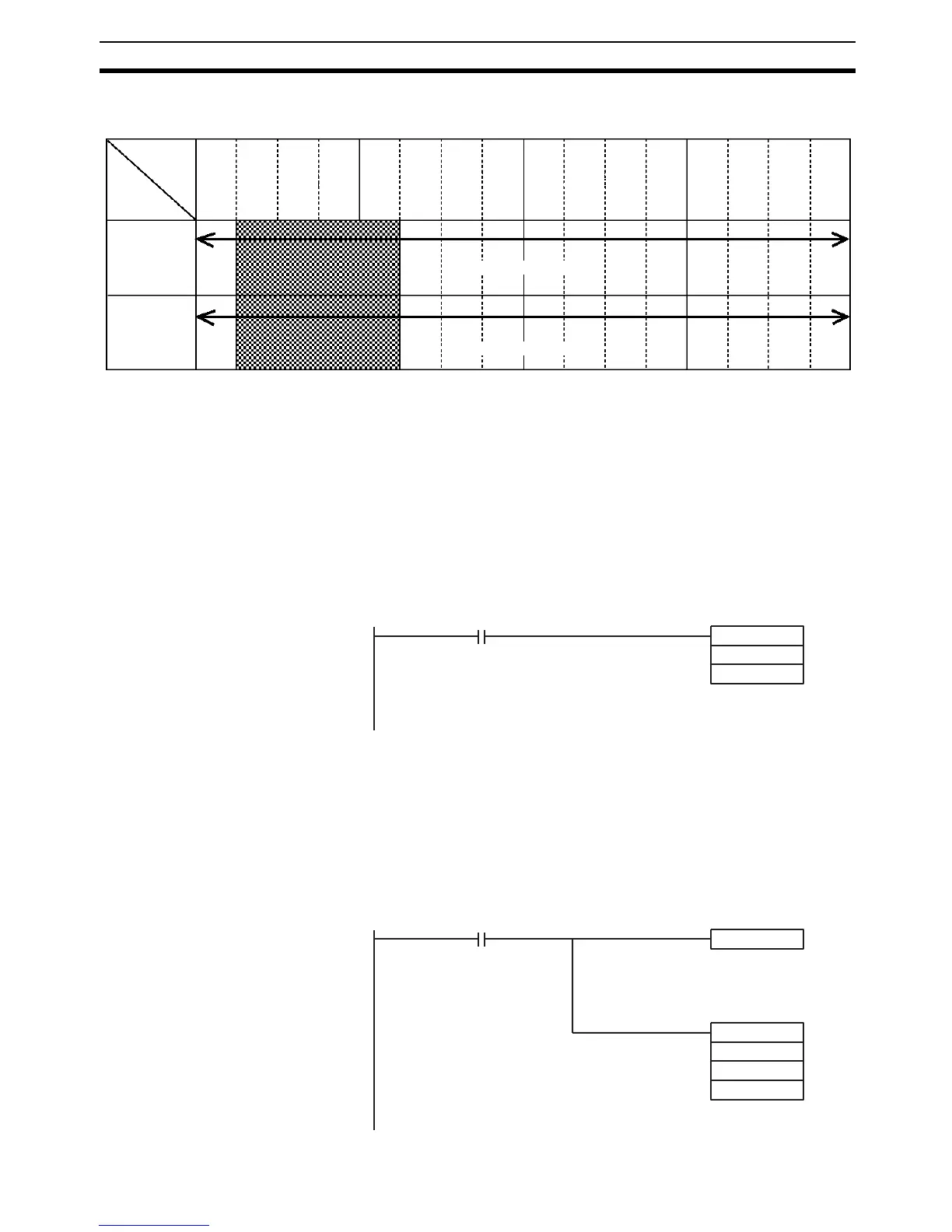123
Programming and Adjustment Section 3-3
3-2-2 Bit Allocation
Note The shaded parts do not have any influence on the output voltage (current) of
the Analog Output Unit. All data is output in binary. Use a program to convert
the data from BCD.
3-3 Programming and Adjustment
3-3-1 Programming
Data is output to the words that have been allocated to the Output Unit. For
example, to output DM data, use the MOV (21) instruction as shown in the fol-
lowing ladder diagram.
Scaling The conversion of a value in a certain range to an output voltage or current in
a certain range is called scaling.
An example for the conversion of data using the SCL3 and APR instructions is
provided below. The SCL3 instruction cannot be used with the CQM1-CPU11
or CQM1-CPU21.
By using the SCL3 and APR instructions, output data conversion from the
PC’s data and data output can be performed simultaneously.
SCL3 Instruction The following is a program example for BCD output data stored in DM 0000.
Bit
Word
15 14 13 12 11 10 09 08 07 06 05 04 03 02 01 00
n
n + 1
Output 1 Output data
Output 2 Output data
* "n" indicates the allocated word for analog output 1.
MOV(21)
DM0000
n
Input condition
* "n" indicates the allocated word for analog output 1.
CLC(41)
SCL3
DM 0000
DM 0100
n
Input condition