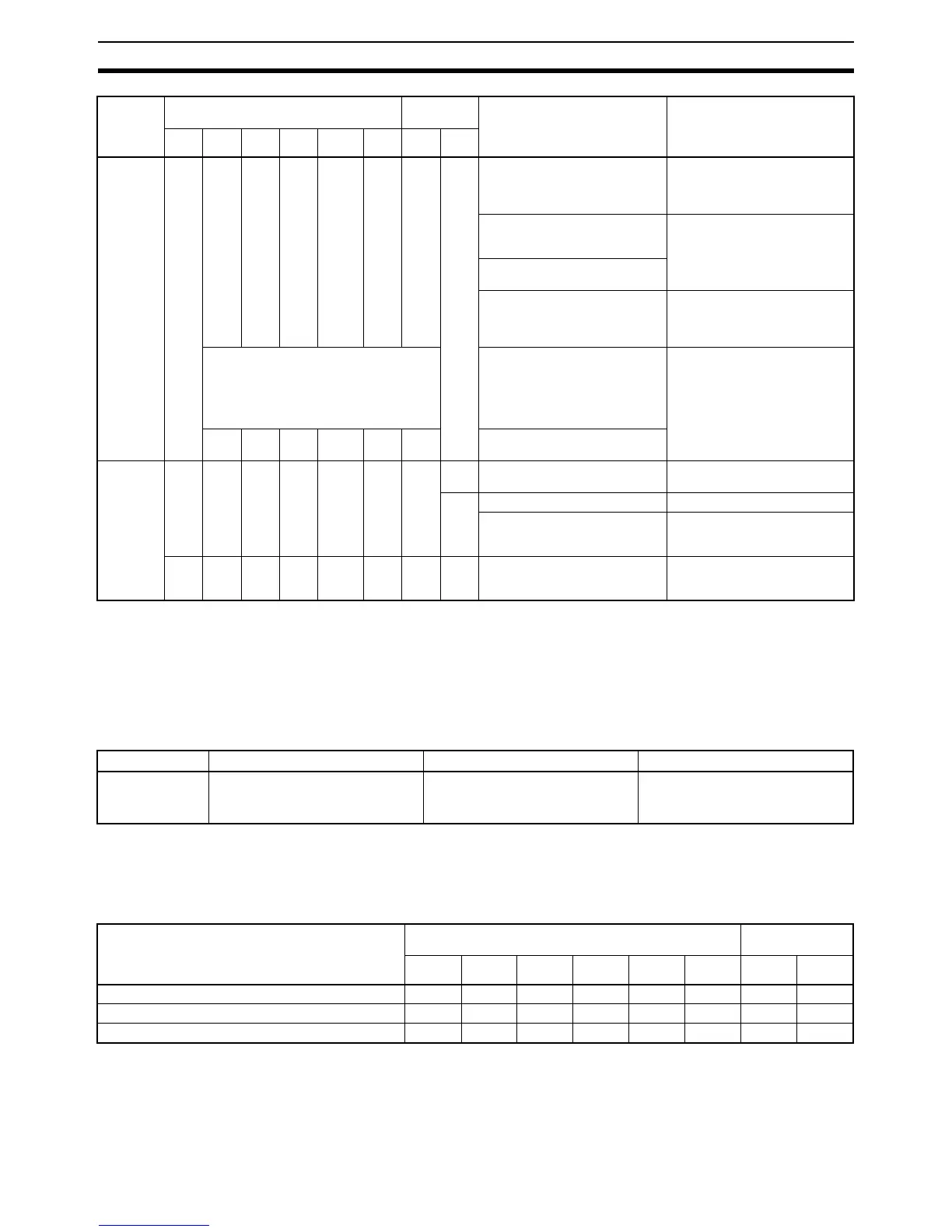60
Troubleshooting Appendix B
Note The error check shown in the table above is conducted when the CQM1H/CQM1 is turned on (even if the
CQM1H/CQM1 is not in RUN mode). The indicator display on the CQM1H/CQM1 CPU is unrelated to
the indicator display on the G730 Interface Unit.
System Error
The error shown below is a CQM1H/CQM1 error which prevents CQM1H/CQM1 operation.
Operation Flowchart and Indicator Status
The indicator status are shown below after CQM1H/CQM1 power on, during normal operation, and after an
error.
Note *Normal operation status
Errors
before
normal
operation
❍❍▲X
▲
––
❍▲Input/output type of Master/
Expansion Master differs from
input/output type of the corre-
sponding Slave.
Match input/output type of Mas-
ter/Expansion Master to input/
output type of the corresponding
Slave.
Expansion Masters exist with
different input/output type but
duplicate unit #.
Expansion Masters exist with
different input/output type but
duplicate Slave address.
Correct settings to give unique
unit # and Slave address.
A 4-point unit is set between #24
and #27.
The #24 to #27 area is reserved
for 8-point and 16-point units.
Set 4-point units between #0
and #23.
Transmission to Slaves whose addresses
are set correctly is possible for this dis-
play status. Slaves with errors can be
identified by checking the T/R indicators,
which will be lit on Slaves with errors.
The Slave address of an 8-point
unit is set to an odd value
between #0 and #23.
The Slave address of a 16-point
unit is set to an odd value
between #0 and #27.
Refer to Word Allocations and
correct the Slave address.
Duplicate bit addresses set for
4-, 8-, and 16-point units.
Errors
after nor-
mal oper-
ation
❍ X ❍ X
––
––
❍❍▲Transmission path shorted.
Transmission path discontinuity.
Correctly wire the transmission
path.
X Power off at Slave. Turn on the Slave power supply.
Slave CPU out of control Turn Slave power off and back
on. Replace Slave if same error
re-occurs.
❍❍▲XX ❍❍▲Error occurred in the output of a
Slave with error detection func-
tion.
Replace defective relay or nor-
mally return load line.
Error Description Cause Remedy
I/O Unit overflow An I/O overflow error occurred in
the CPU.
The total number of I/O words in
the system exceeds the maxi-
mum I/O words of the CPU.
Correct the system, referring to
1-2 System Configuration and
4-1 Word Allocation.
Status Master Expansion
Master
RDY T/R
RDY
T/R END NODE ALM RDY T/R
CQM1H/CQM1 power on XXXXXXXX
CQM1H/CQM1 initial check OK ❍ X ▲❍XX❍ X
G730 transmission line check – terminator found ❍* ❍* ▲*X*X*X*❍* ▲*
Error Master Expansion
Master
Description Remedy
RDY T/R
RDY
T/R END NODE ALM RDY T/R