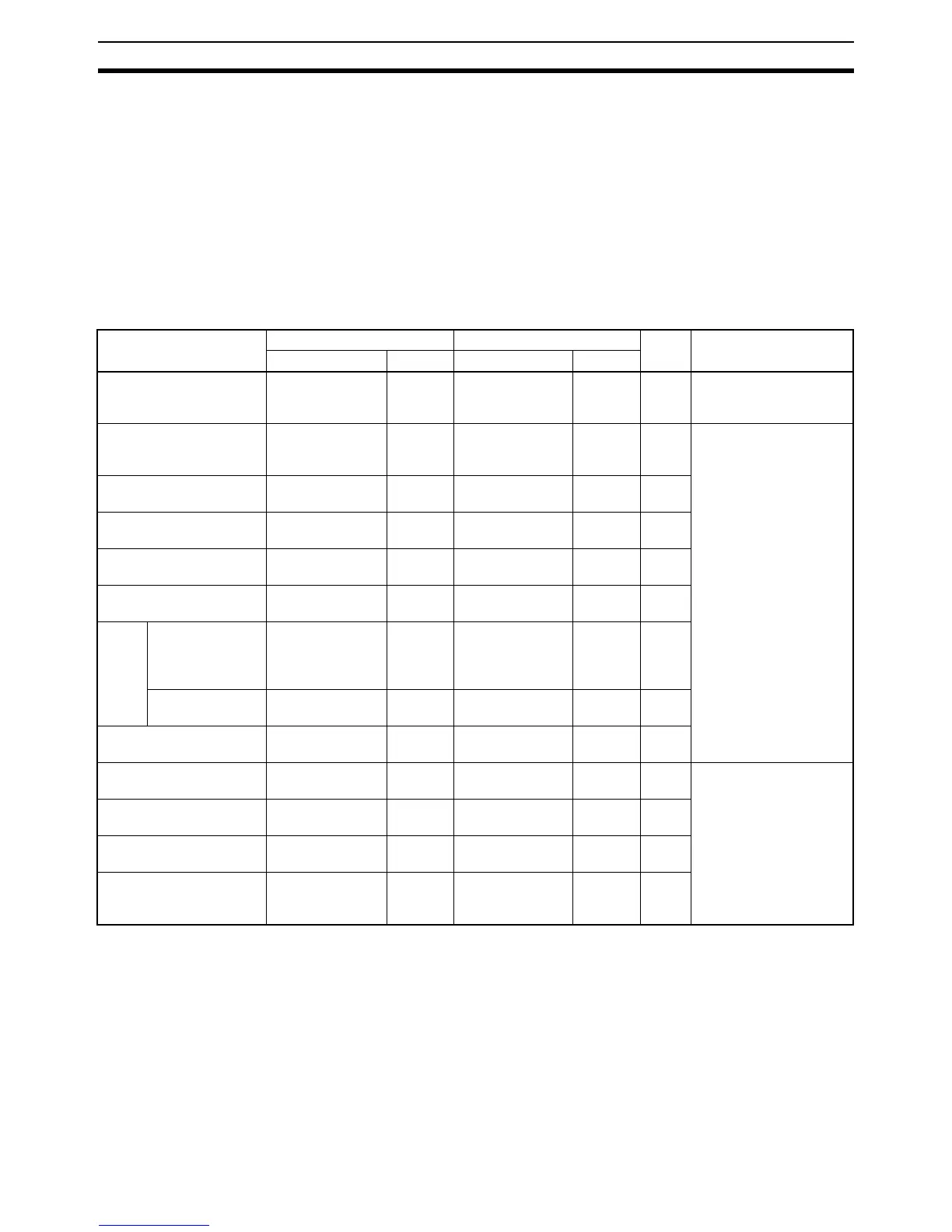256
Application Section 2-6
Note 1. A setting error will be indicated by outputting EE01 to the input word if any
values other than those listed above are specified. Reset the contents of
the output word if an error occurs.
2. When there is no item to set, set C7@@ into the output word and then use
0000 as the write data.
3. If the write data is set before the response confirming acknowledgement of
the I/O allocation command has been received, the set value will be used
for the previous I/O allocation command. Always confirm that the I/O allo-
cation command has been acknowledged before setting the write data.
Setting and Indication Ranges for Setting and Monitor Items
Decimal values are given in parentheses.
Note 1. A setting error will be indicated by outputting EE01 to the input word if any
values other than those listed above are specified. The setting will be in-
valid.
2. Automatically written to EEPROM when the parameter setting is changed.
3. Set up the system to ensure that EEPROM is not written to more than
100,000 times.
4. The decimal point will be adjusted if the range is changed to another range
with a different number of decimal places. Adjust the setting as necessary
after changing ranges. (Example: If a 0.01
°C range is changed to a 0.1 °C
Setting/Monitor item Binary indications BCD indications Unit Memory
Range Default Range Default
Set point Depends on input
type. (See
page 250.)
0000 Depends on input
type. (See
page 250.)
0000 °C/°F Written to RAM (trans-
ferred to EEPROM via
CEEA command).
Proportional band 0001 to 270F
(0.1 to 999.9)
0190
(40.0)
0001 to 9999
(0.1 to 999.9)
0400
(40.0)
°C/°F Written to EEPROM.
(See note 2.)
Write life: 100,000 writes
(See note 3.)
Integral time 0000 to 0F9F
(0 to 3999)
00F0
(240)
0000 to 3999
(0 to 3999)
0240
(240)
s
Derivative time 0000 to 0F9F
(0 to 3999)
0028
(40)
0000 to 3999
(0 to 3999)
0040
(40)
s
Hysteresis 0001 to 270F
(0.1 to 999.9)
0008
(0.8)
0001 to 9999
(0.1 to 999.9)
0008
(0.8)
°C/°F
Control cycle 0001 to 0063
(1 to 99)
0014
(20)
0001 to 0099
(1 to 99)
0020
(20)
s
Input
shift
value
Platinum resis-
tance thermome-
ters in 0.01°
ranges
FC19 to 270F
(–9.99 to 99.99)
0000
(0.00)
F999 to 9999
(–9.99 to 99.99)
0000
(0.00)
°C
Others (See note
4.)
FC19 to 270F
(–99.9 to 999.9)
0000
(0.00)
F999 to 9999
(–99.9 to 999.9)
0000
(0.00)
°C/°F
Heater burnout alarm set-
ting (See note 5.)
0000 to 01F4
(0.0 to 50.0)
0000
(0.0)
0000 to 0500
(0.0 to 50.0)
0000
(0.0)
A
Manual manipulated vari-
able
0000 to 03E8
(0.0 to 100.0)
See note
7.
0000 to 1000
(0.0 to 100.0)
See note
7.
% Stored in RAM
Process value Depends on input
type.
--- Depends on input
type.
--- °C/°F
Manipulated variable
(See note 6.)
0000 to 03E8
(0.0 to 100.0)
--- 0000 to 1000
(0.0 to 100.0)
--- %
Heater current 0000 to 0226
(0.0 to 55.0)
F500 (55.0 min.)
--- 0000 to 0550
(0.0 to 55.0)
E500 (55.0 min.)
--- A
