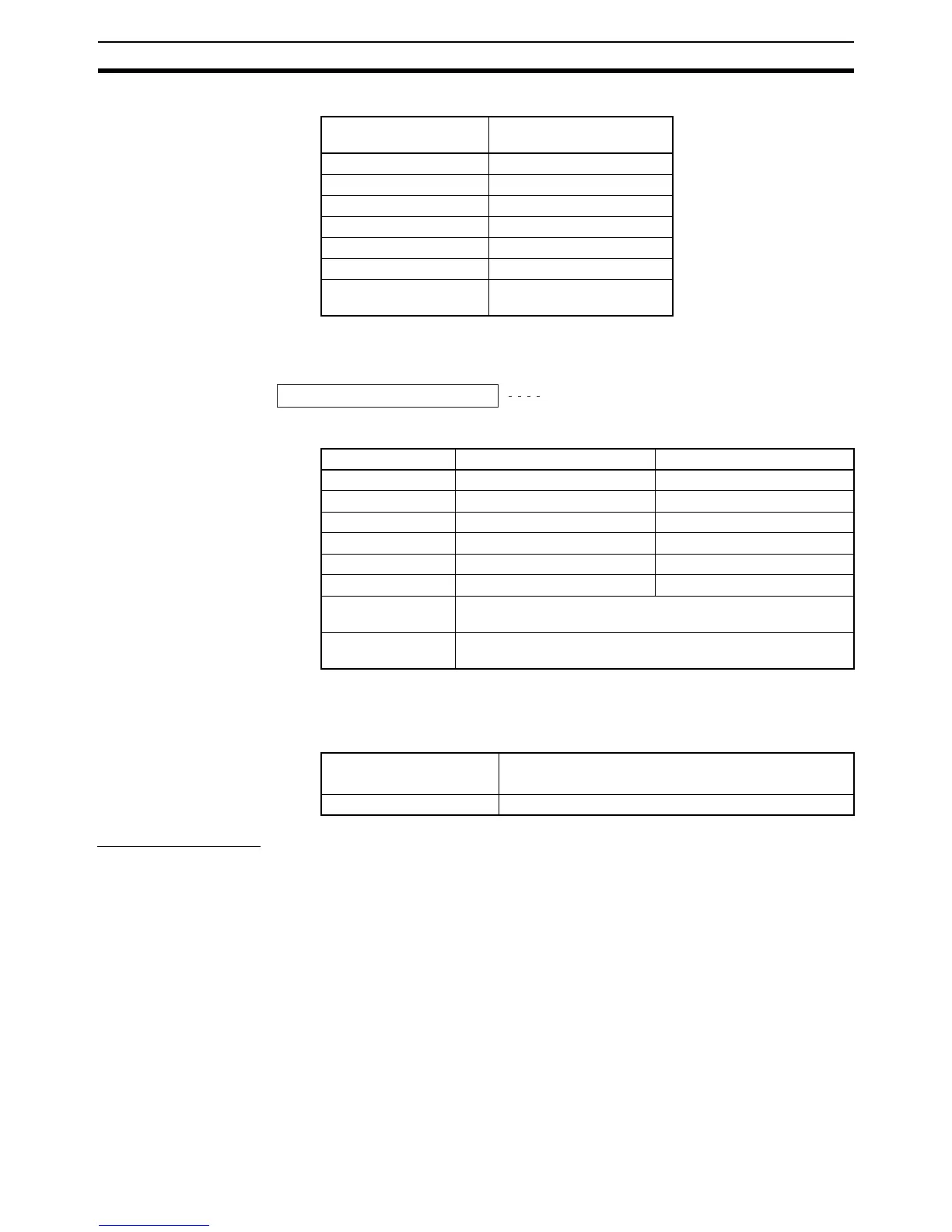264
IOTC(––) Section 2-7
Operation Control Commands
Note Refer to page 259 for details.
Operand Data Ranges
Note If there are errors in the operand or word address specifications, the ER Flag
will turn ON and the instruction will not be executed.
Flags
Sample Program 1 The IOTC(––) instruction can be used with a CQM1H CPU Unit with a lot
number of 0160 or later.
Switch Settings The following switch settings are used.
Function DIP switch (SW1):
Pins 1 and 5 turned ON = PID heating control ,
°C unit, 4-digit BCD
Input type DIP switch (SW2):
Pins 1 and 5 turned ON = Thermocouples, 0.0 and 500.0
°C, loops 1
to 4
Operations A) Power supply turned ON (STOP status, initialization).
B) Set point for loop 2 set to 100.0
°C and control period changed from 20 s
(default setting) to 5 s.
C) Autotuning executed for loop 2 after RUN started.
D) RUN started and process values monitored for all loops after autotuning for
loop 2 completed.
Command
(Set in output word.)
Operation
CCC@ (@ = 1 to 4 or A) STOP
CCD@ (@ = 1 to 4 or A) RUN
CDC@ (@ = 1 to 4 or A) Manual Mode
CDD@ (@ = 1 to 4 or A) Auto Mode
CFC@ (@ = 1 to 4 or A) Autotuning
CFD@ (@ = 1 to 4 or A) Cancel autotuning
CEEA Writing set point to
EEPROM
Specified word
Input data
D
Response to operation control command
Area C D
IR or SR 000 to 250 000 to 252
HR HR 00 to HR 97 HR 00 to HR 99
AR AR 00 to AR 25 AR 00 to AR 27
LF LR 00 to LR 61 LR 00 to LR 63
DM DM 0000 to DM 6141 DM 0000 to DM 6143
EM EM 0000 to EM 6141 EM 0000 to EM 6143
Indirectly
addressed DM
*DM 0000 to *DM 6155
Indirectly
addressed EM
*EM 0000 to *EM 6143
SR 25503 (ER Flag) ON for error in operands or word addresses.
ON if the a memory area boundary is exceeded.
SR 25506 (Equals Flag) ON when command has been acknowledged.