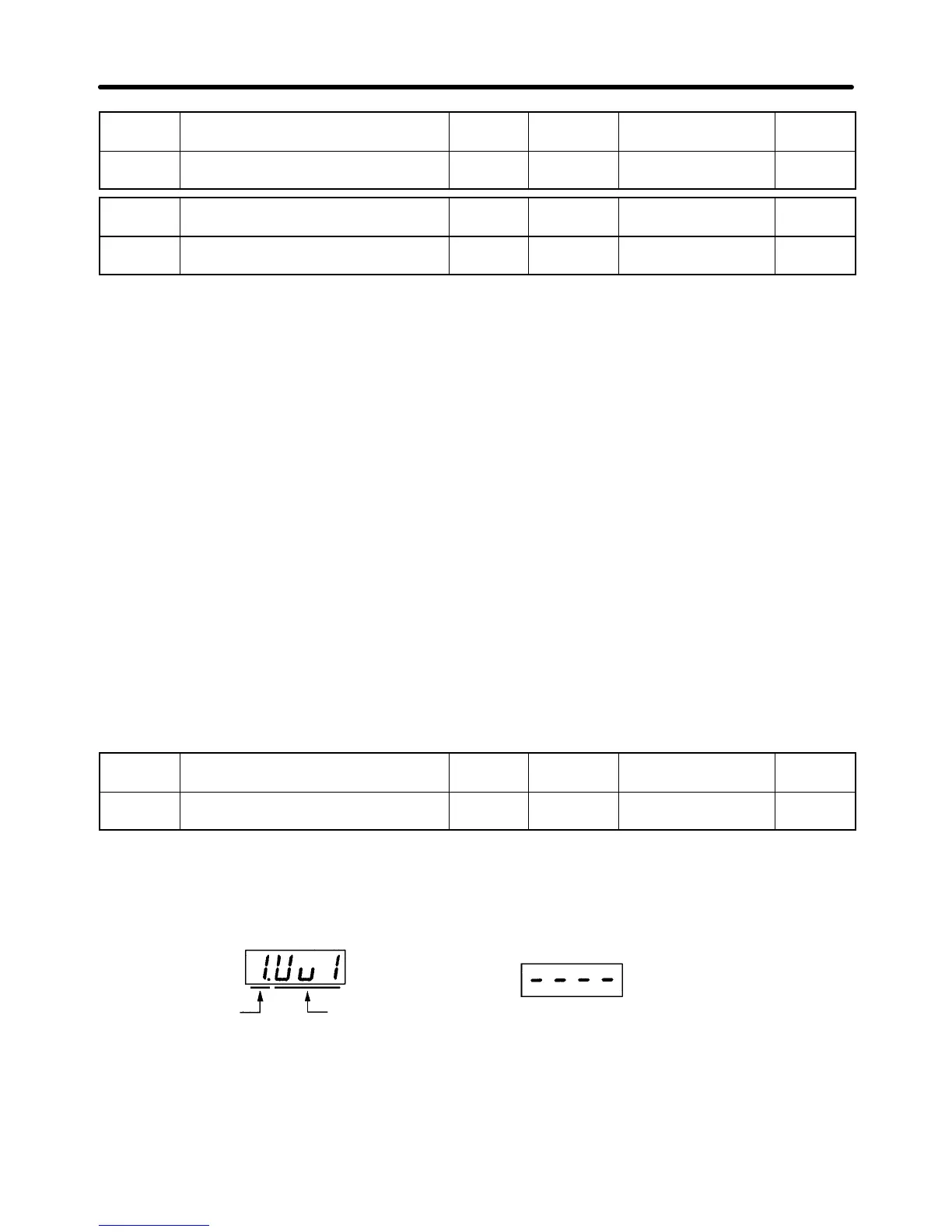6-48
n168
Output Open-phase Detection
Level
Register 01A8 Hex Changes during
operation
No
Setting
range
0 to 100 Unit of
setting
1 % Default setting 0
n169
Output Open-phase Detection
Time
Register 01A9 Hex Changes during
operation
No
Setting
range
0.0 to 2.0 Unit of
setting
0.1 s Default setting 0.0
Set Values
• For the output open-phase detection level (n168), set the current for detecting an output open phase.
Make the setting as a percentage, taking the Inverter’s rated output current as 100%.
• For the output open-phase detection time (n169), set the time in seconds for detecting an output open
phase.
Note 1. The following values are recommended for detecting an output open phase: n168 = 5 (%);
n169 = 0.2 (s)
Note 2. If either n168 or n169 is set to 0, the output open-phase detection function will be disabled.
Note 3. If the applicable motor capacity is small in relation to the Inverter capacity, it may cause errors
in the output open-phase detection. To prevent this from occurring, lower the output open-
phase detection level to match the motor capacity.
6-10-12 Fault Log (n178)
• The 3G3MV stores information on the four most recent faults.
• The latest record is displayed. By pressing the Increment Key, the previous record is displayed. A
maximum of four records can be checked. “1.” indicates the most recent fault.
• The details of the information are the same as that obtained from the multi-function monitor U-09.
n178
Fault Log Register 01B2 Hex Changes during
operation
---
Setting
range
--- Unit of
setting
--- Default setting ---
Note The information is read only.
Display Example
D Fault display
Fault code
D No fault stored
Fault
generation
item
• To clear the fault log, set n001 for parameter write-prohibit selection/parameter initialization to 6.
Advanced Operation Chapter 6
