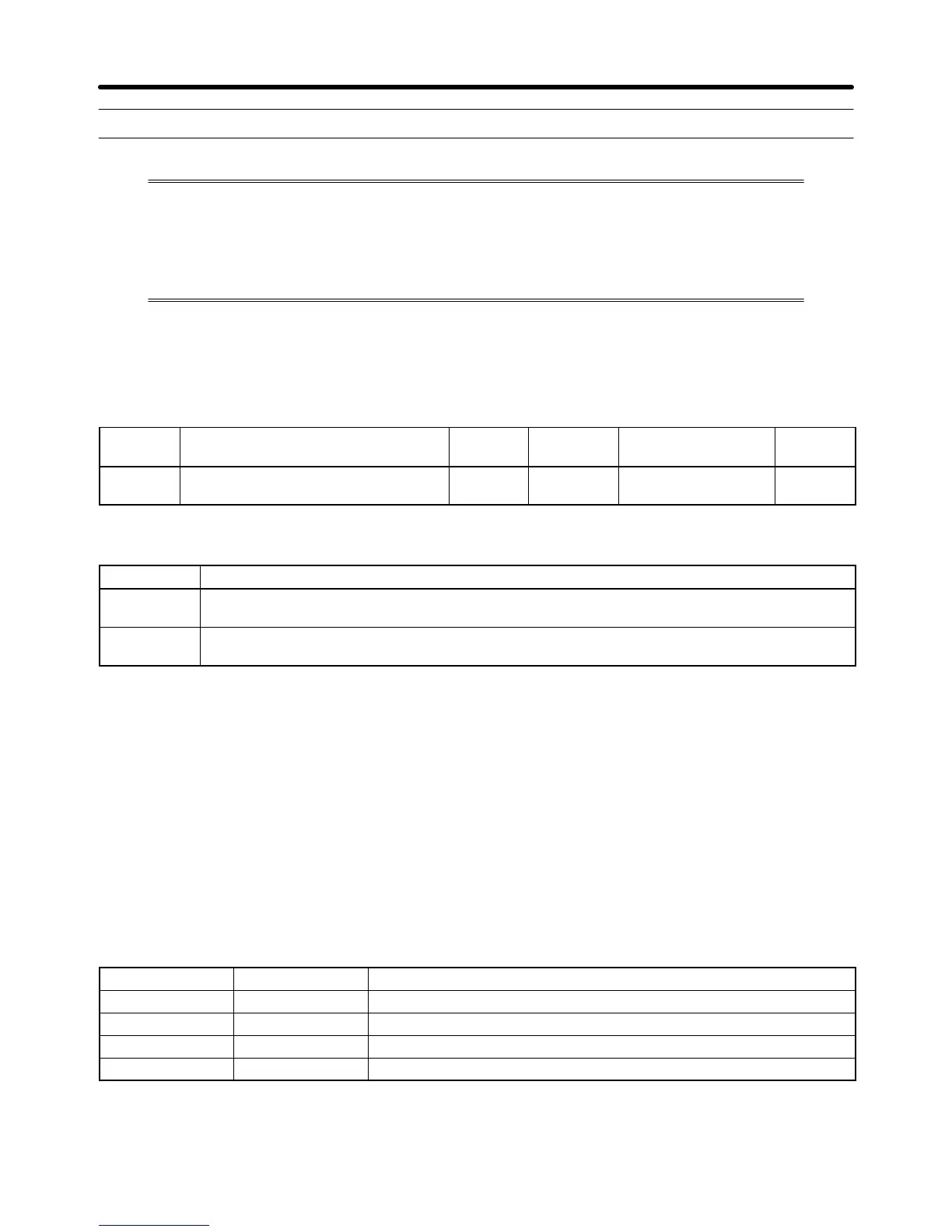5-25
5-7 Setting the Acceleration/Deceleration Time
The following description provides information on parameters related to acceleration
and deceleration time settings.
Trapezoidal and S-shape acceleration and deceleration are available. Using the
S-shape characteristic function for acceleration and deceleration can reduce shock to
the machinery when stopping or starting.
H Acceleration/Deceleration Time Unit (n018)
• The acceleration and deceleration time of the Inverter can be set within a range from 0.0 to 6,000 s
without changing the default setting. If a more precise unit of setting is required, this parameter can be
set for 0.01-s increments. In this case, the setting range will be from 0.00 to 600.0 s.
n018
Acceleration/Deceleration Time
Setting Unit
Register 0112 Hex Changes during
operation
No
Setting
range
0, 1 Unit of
setting
1 Default setting 0
Set Values
Value Description
0 Less than 1,000 s: 0.1-s increments
1,000 s or over: 1-s increments
1 Less than 100 s: 0.01-s increments
100 s or over: 0.1-s increments
H Acceleration/Deceleration Time Setting (n019 to n022, n041 to n044)
• Acceleration and deceleration each have four time settings available. They range from 0% to 100% of
the maximum frequency for acceleration and from 100 % to 0% of the maximum frequency for decel-
eration. Actual times are computed using the following formula.
• Acceleration/deceleration time = (Acceleration/deceleration time setting) x (Frequency reference) /
(Maximum frequency)
• Select one of the following for acceleration or deceleration times 2 to 4 if either acceleration/decelera-
tion time selection 1 (setting: 11) or acceleration/deceleration time selection 2 (setting: 27) is set at any
multi-function input from n050 to n056.
[Example: S5 (n054) is set to 11 and S6 (n055) is set to 27.]
Selection 2 (S6) Selection 1 (S5) Acceleration/deceleration time
OFF OFF Acceleration time 1 (n019), deceleration time 1 (n020)
OFF ON Acceleration time 2 (n021), deceleration time 2 (n022)
ON OFF Acceleration time 3 (n041), deceleration time 3 (n042)
ON ON Acceleration time 4 (n043), deceleration time 4 (n044)
• The acceleration time and deceleration time change as shown in the following table, according to the
ON/OFF status of the input terminals that are set to acceleration/deceleration time selection 1 (setting:
11) and acceleration/deceleration time selection 2 (setting: 27).
Basic Operation
Chapter 5
