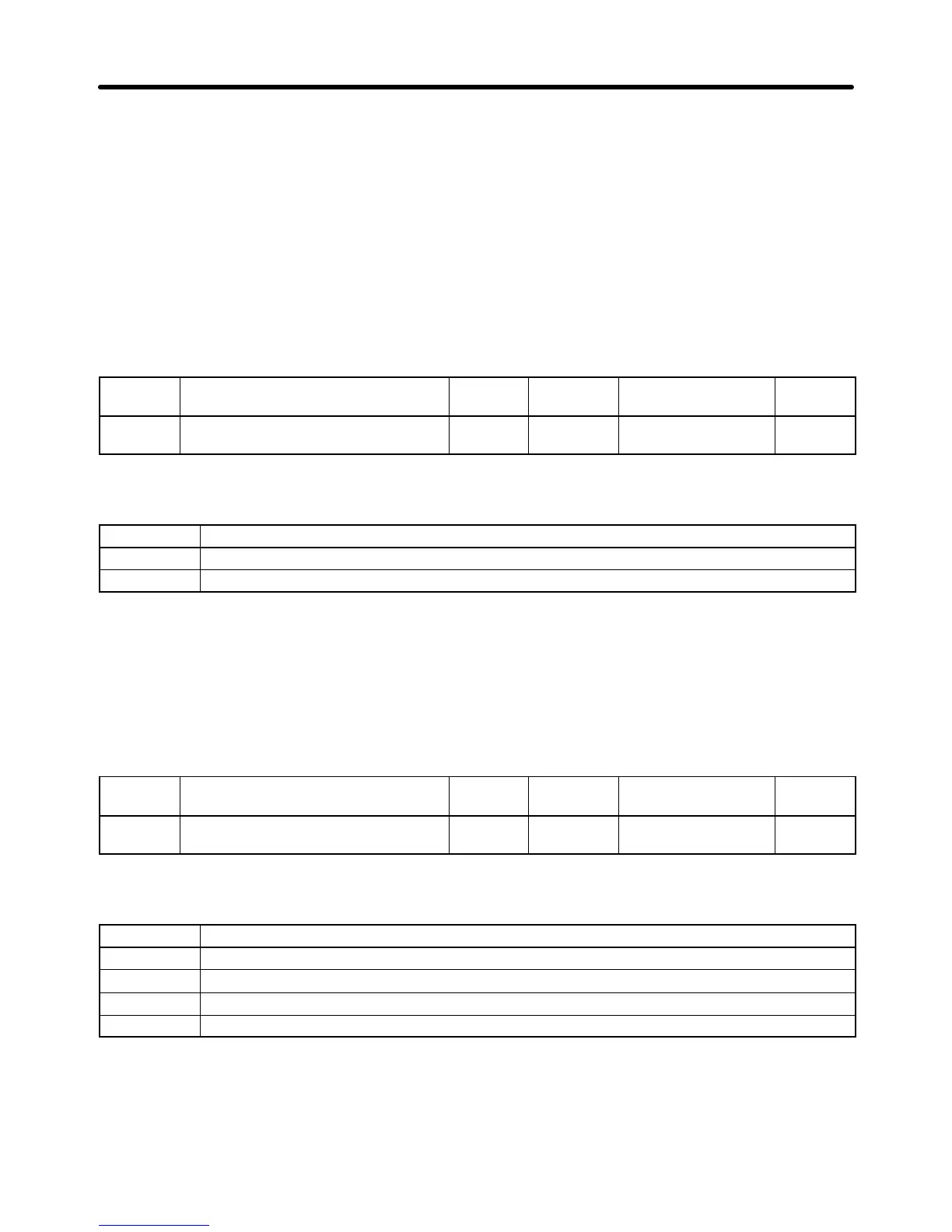7-5
Set Values
• When the DSR message is received from the Master, the Inverter must wait for a communications time
of 24-bit length plus the set value in n156 before returning a response.
Set this value according to the response time of the Master.
H RTS Control Selection (n157)
• Select whether or not to enable the RTS (request-to-send) communications control function.
• This function can be disabled (i.e., set to “1”) only when a 1-to-1 Master/Slave configuration is used in
RS-422 communications. When multiple Slaves are used for RS-422, or whenever RS-485 commu-
nications are used, it is necessary to set “0” (enable RTS control).
n157
RS-422/485 RTS Control Selection Register 019D Hex Changes during
operation
No
Setting
range
0, 1 Unit of
setting
1 Default setting 0
Set Values
Value Description
0 Enabled
1 Disabled (Available to 1-to-1 RS-422 communication only)
7-1-2 RUN Command Selection (n003)
• Select the method to input the RUN or STOP command into the Inverter.
• This parameter is enabled in remote mode only. The Inverter in local mode accepts the RUN com-
mand only through key sequences on the Digital Operator.
n003
Operation Command Selection Register 0103 Hex Changes during
operation
No
Setting
range
0 to 3 Unit of
setting
1 Default setting 0
Set Values
Value Description
0 The RUN Key and STOP/RESET Key on the Digital Operator are enabled.
1 Multi-function input terminals are enabled in 2- or 3-wire sequence.
2 RS-422/485 communications are enabled.
3 Input from the option (DeviceNet Communications Unit) is enabled.
Note 1. To input the RUN command through RS-422/485 communications, set this parameter to 2.
Then the RUN command only through RS-422/485 communications will be enabled.
Note 2. The RUN command can be input through RS-422/485 with multi-function input settings as
well. For details, refer to 7-1-4 Setting the Multi-function Inputs.
Communications Chapter 7
