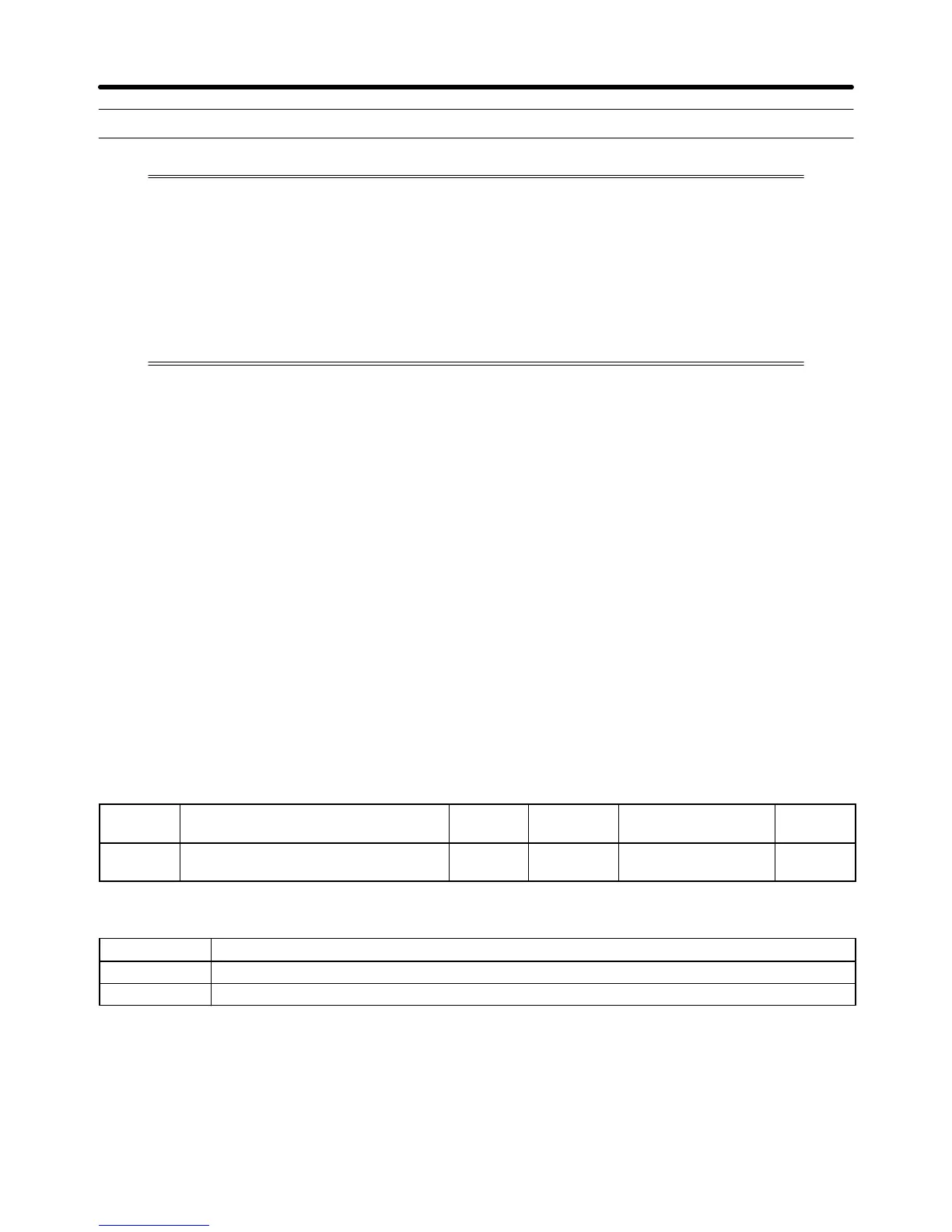7-18
7-4 Enter Command
The Enter command is used for copying parameter set values that have been written
through communications in and after register 0101 Hex of the RAM area to the
EEPROM of the Inverter. This is done so that the EEPROM can maintain the parameter
set values.
By issuing a DSR message to write data, the data is written to the RAM area of the
Inverter. This data will be lost when the Inverter is turned OFF. Issue the Enter command
to store in the EEPROM of the Inverter the parameter set value that has been written
through communications.
H DSR Message of Enter Command
• The Enter command is issued in response to the DSR message (with a function code of 10 Hex) to
write data.
• By writing data 0000 Hex to be sent to register 0900 Hex, the Inverter copies to the EEPROM all
parameter set values that the Inverter has received.
Note 1. Only the parameter constants (in and after register 0101 Hex) are stored in the EEPROM with
the Enter command.
The RUN command (in register No. 0001 Hex) is in the RAM area. The frequency reference
(in register 0002 Hex) or any other data in registers with a number up to 003D Hex is also in the
RAM area. Therefore, the EEPROM does not store these parameters.
Note 2. Data can be written to the EEPROM a maximum of approximately 100,000 times. Therefore,
be sure to reduce the number of Enter commands sent as much as possible.
H Enter Command Operation Selection
• The condition under which the Enter command from DeviceNet (3G3MV-PDRT2) or RS-422/485
communications to save parameters in EEPROM can be changed.
n170
Enter Command Operation
Selection
Register 01AA Hex Changes during
operation
No
Setting
range
0 to 1 Unit of
setting
1 Default setting 0
Set Values
Value Description
0 Accept Enter command only when operation is stopped.
1 Accept Enter command at any time.
Communications Chapter 7
