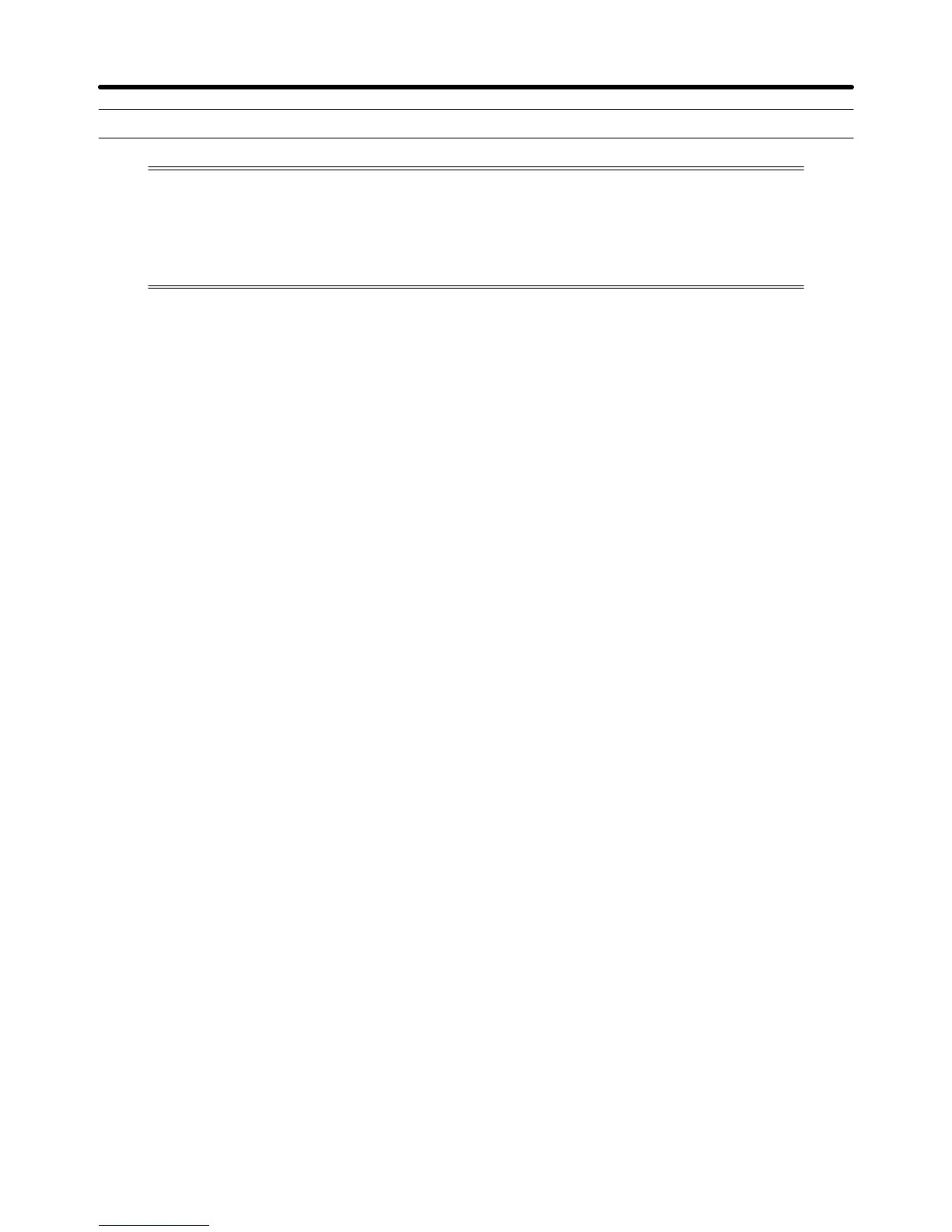8-14
8-2 Troubleshooting
Due to parameter setting errors, faulty wiring, and so on, the Inverter and motor may not
operate as expected when the system is started up. If that should occur, use this section
as a reference and apply the appropriate measures.
Refer to 8-1 Protective and Diagnostic Functions, if the contents of the fault are dis-
played,
8-2-1 Parameters Fail Set
H The display does not change when the Increment or Decrement Key is
pressed.
• Parameter write-prohibit is input.
This occurs when n001 for parameter write-prohibit selection/parameter initialization is set to 0. Set
n001 to an appropriate value according to the parameter to be set.
• The Inverter is operating.
There are some parameters that cannot be set during operation. Refer to the list of parameters.
Turn the Inverter OFF and then make the settings.
H “OPj” is displayed.
A parameter setting error has occurred. Refer to 8-1-2 Warning Detection (Nonfatal Error) and
make the necessary corrections.
H Nothing is displayed on the Digital Operator or “OPR” is displayed.
A connection error has occurred in the Digital Operator.
Turn OFF the Inverter and dismount the Digital Operator. After checking that the connector is free of
any foreign material remount the Digital Operator.
8-2-2 Motor Fails to Operate
H The motor does not operate with input through the control circuit
terminals even though the frequency reference is correct.
• The operation method setting is incorrect.
If parameter n003 for operation mode selection is not set to 1 to enable the control circuit terminals,
the RUN command cannot be executed through the control circuit terminals.
Check and correct the setting in n003.
• Input in 2-wire sequence while 3-wire sequence is in effect and vice-versa.
The Inverter will operate in 3-wire sequence according to the RUN, stop, and forward/stop com-
mands if n052 for multi-function input 3 is set to 0. At that time, the Inverter will not operate if input in
2-wire sequence is ON. On the other hand, the Inverter in 2-wire sequence will only rotate in the
reverse direction if input in 3-wire sequence is ON.
Check and correct the setting in n052 or change the input method of the RUN command.
Maintenance Operations Chapter 8
