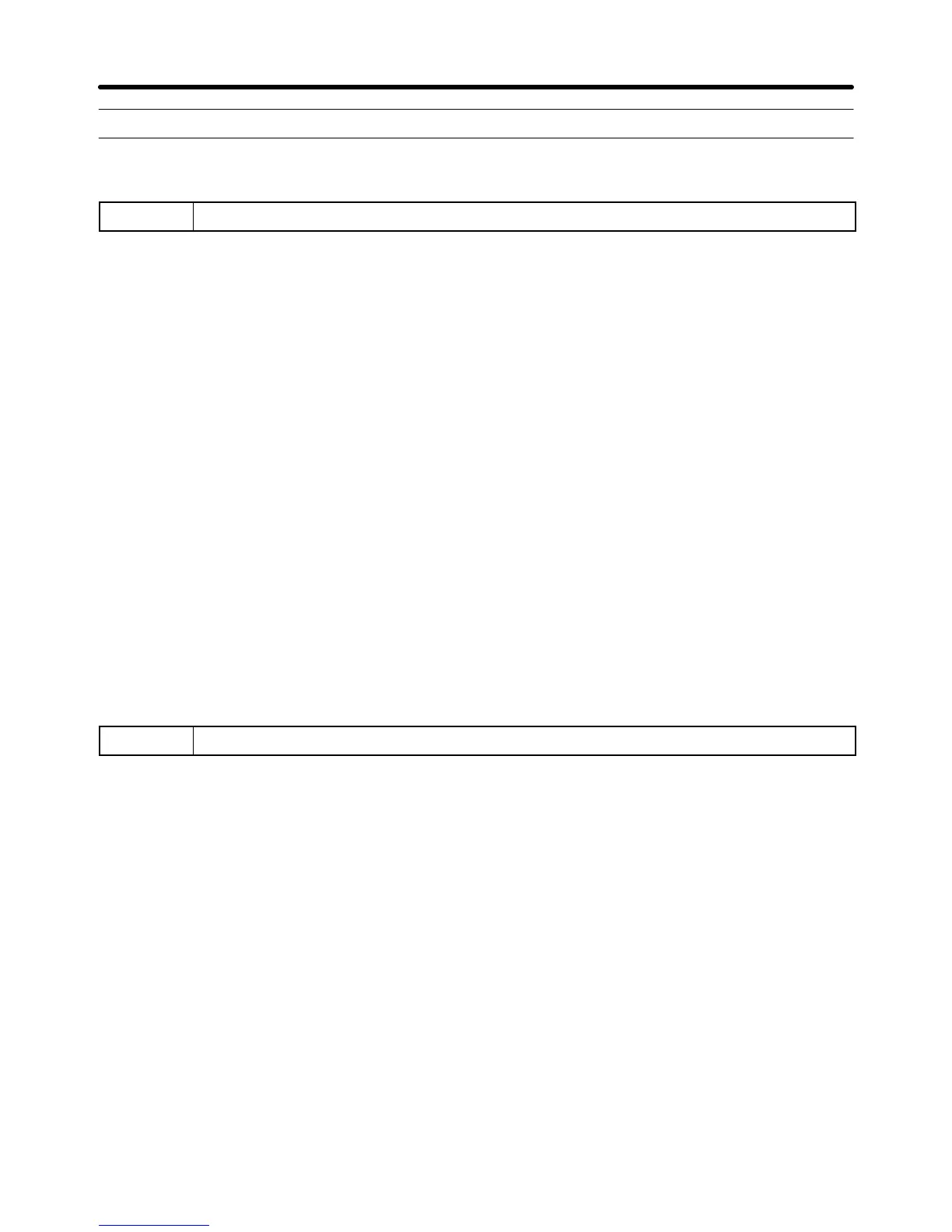4-5
4-2 Operation Example
1 Power Connection
H Checkpoints before Connecting the Power Supply
• Check that the power supply is of the correct voltage and that the motor output terminals (R/L1, S/L2,
and T/L3) are connected to the motor correctly.
3G3MV-A2j: Three-phase 200 to 230 V AC
3G3MV-ABj: Single-phase 200 to 240 V AC (Wire R/L1 and S/L2)
3G3MV-A4j: Three-phase 380 to 460 V AC
• Make sure that the motor output terminals (U/T1, V/T2, and W/T3) are connected to the motor cor-
rectly.
• Ensure that the control circuit terminals and the control device are wired correctly. Make sure that all
control terminals are turned OFF.
Note Set parameter n052 (terminal S3) to 0 if a 3-wire sequence is set.
• Set the motor to no-load status (i.e., not connected to the mechanical system).
H Connecting the Power Supply
• After conducting the above checks, connect the power supply.
2 Check the Display Status
• If the display is normal when the power is connected, it will read as follows:
Normal
RUN indicator: Flashes
ALARM indicator: Off
Simplified-LED (setting/monitor) indicators: FREF, FOUT, or IOUT is lit.
Data display: Displays the corresponding data for the indicator that is lit.
• When a fault has occurred, the details of the fault will be displayed. In that case, refer to Chapter 8
Maintenance Operations and take necessary action.
Fault
RUN indicator: Flashes
ALARM indicator: Lit (fault detection) or flashes (alarm detection)
Simplified-LED (setting/monitor) indicators: FREF, FOUT, or IOUT is lit.
Data display: The fault code, such as UV1, is displayed. The display will differ depending on the type
of fault.
Test Run
Chapter 4
