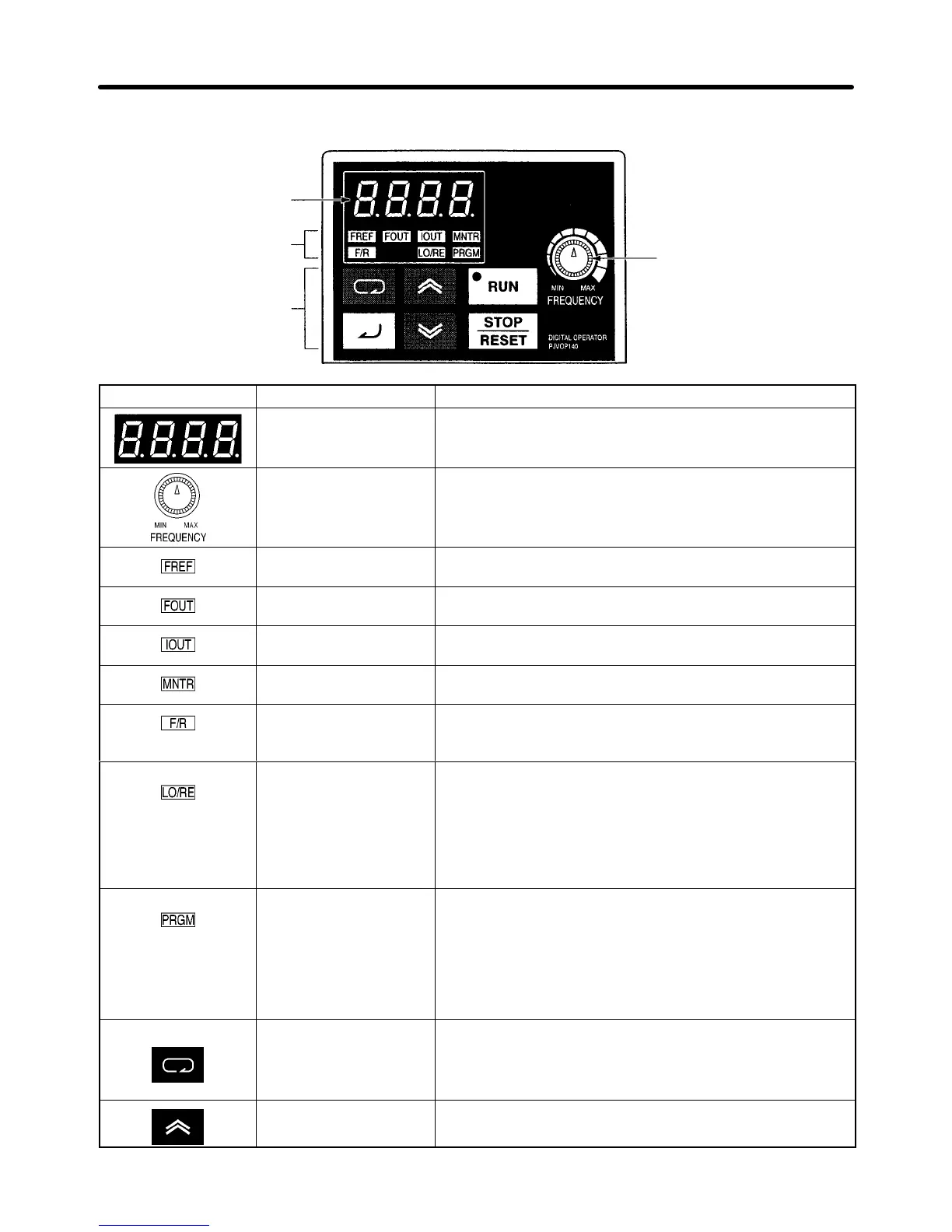1-6
H Digital Operator
Data display
FREQUENCY
adjuster
Simplified-LED
indicators
Operation keys
Appearance Name Function
Data display Displays relevant data items, such as frequency reference,
output frequency, and parameter set values.
FREQUENCY adjuster Sets the frequency reference within a range between 0 Hz
and the maximum frequency.
FREF indicator The frequency reference can be monitored or set while this
indicator is lit.
FOUT indicator The output frequency of the Inverter can be monitored
while this indicator is lit.
IOUT indicator The output current of the Inverter can be monitored while
this indicator is lit.
MNTR indicator The values set in U01 through U18 are monitored while
this indicator is lit.
F/R indicator The direction of rotation can be selected while this
indicator is lit when operating the Inverter with the RUN
Key.
LO/RE indicator The operation of the Inverter through the Digital Operator
or according to the set parameters is selectable while this
indicator is lit.
Note This status of this indicator can be only monitored
while the Inverter is in operation. Any RUN command
input is ignored while this indicator is lit.
PRGM indicator The parameters in n001 through n179 can be set or
monitored while this indicator is lit.
Note While the Inverter is in operation, the parameters can
be only monitored and only some parameters can be
changed. Any RUN command input is ignored while
this indicator is lit.
Mode Key Switches the simplified-LED (setting and monitor) item
indicators in sequence.
Parameter being set will be canceled if this key is pressed
before entering the setting.
Increment Key Increases multi-function monitor numbers, parameter
numbers, and parameter set values.
Overview Chapter 1
