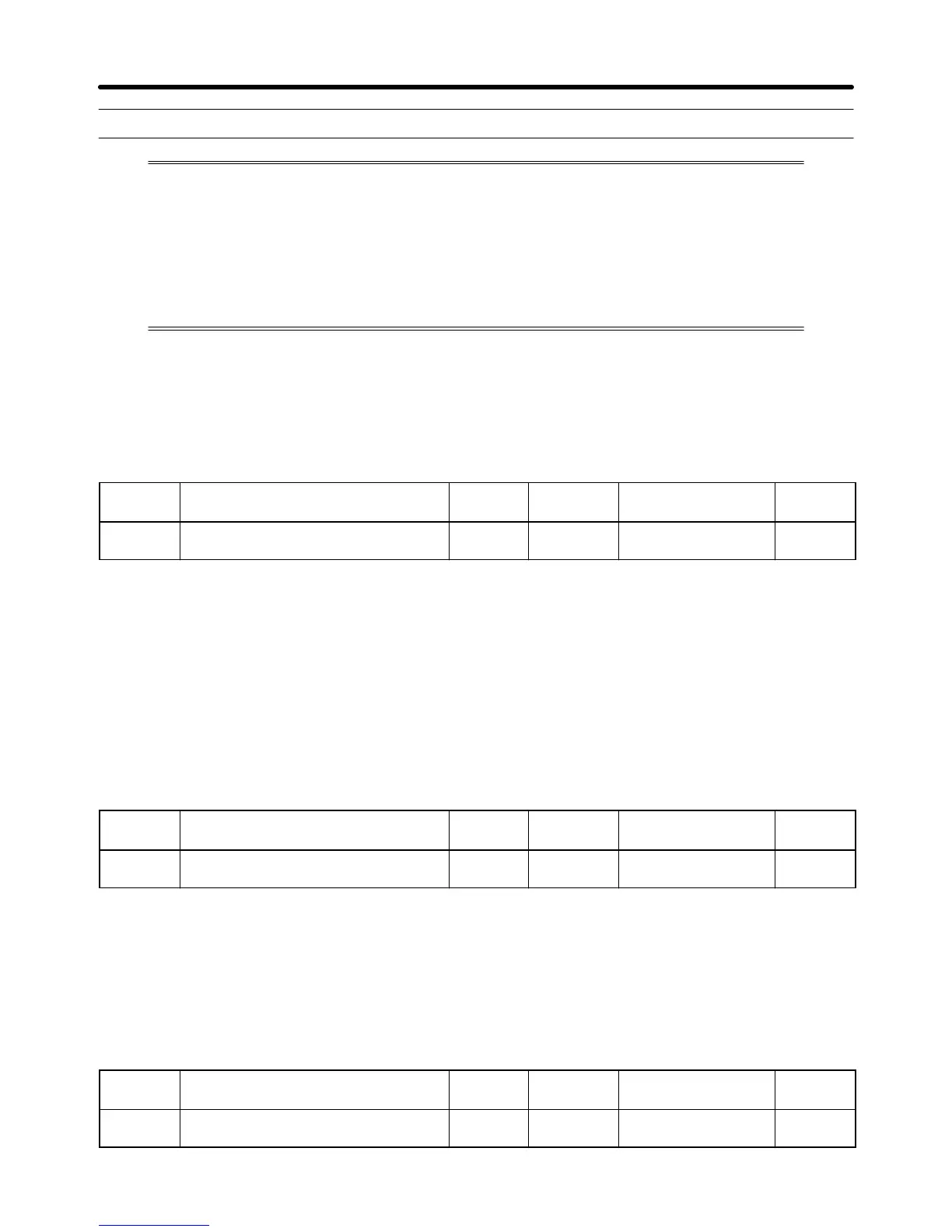5-5
5-2 Operation in Vector Control
The Inverter in vector control mode calculates the vector of the operating condition of the
motor. Then the 150% rated output torque of the motor is provided at an output fre-
quency of 1 Hz. Vector control provides more powerful motor control than V/f control and
makes it possible to suppress speed fluctuation with changes in loads.
To operate the Inverter in vector control mode, be sure to set the following parameters.
n036 (rated motor current), n106 (rated motor slip), n107 (motor wire-to-wire resis-
tance), n110 (motor no-load current)
H Setting the Rated Motor Current (n036)
• Check the motor nameplate and set this parameter to the rated current.
• This parameter is used as a vector control constant. Be sure to set the parameter correctly. This set
value is also used for determining the electronic thermal characteristics to protect the motor from over-
heating. The correct set value protects the motor from burning that may result from overloading.
n036
Rated Motor Current Register 0124 Hex Changes during
operation
No
Setting
range
0.0% to 150% (A) of rated output
current of the Inverter
Unit of
setting
0.1 A Default setting See note.
Note The default setting for this parameter is the standard rated current of the maximum applicable
motor.
H Setting the Rated Motor Slip (n106)
• Set the rated motor slip in n106.
• This parameter is used as a vector control constant. Be sure to set the parameter correctly. This set
value is used for slip compensation as well.
• Calculate the rated motor slip value from the rated frequency (Hz) and rpm on the motor nameplate by
using the following formula.
Rated slit value (Hz) = Rated frequency (Hz) – Rated rpm x Number of poles/120
n106
Rated Motor Slip Register 016A Hex Changes during
operation
Yes
Setting
range
0.0 to 20.0 (Hz) Unit of
setting
0.1 Hz Default setting See note.
Note The default setting for this parameter is the standard motor slip of the maximum applicable motor.
H Setting the Motor Phase-to-neutral Resistance (n107)
• Set this parameter to 1/2 of the phase-to-phase resistance or phase-to-neutral resistance of the
motor.
• Contact the manufacturer of the motor for the above resistance.
• This parameter is used as a vector control constant. Be sure to set the parameter correctly.
n107
Motor Phase-to-neutral Resistance Register 016B Hex Changes during
operation
No
Setting
range
0.000 to 65.50 (Ω) Unit of
setting
See note
1.
Default setting See note
2.
Basic Operation
Chapter 5
