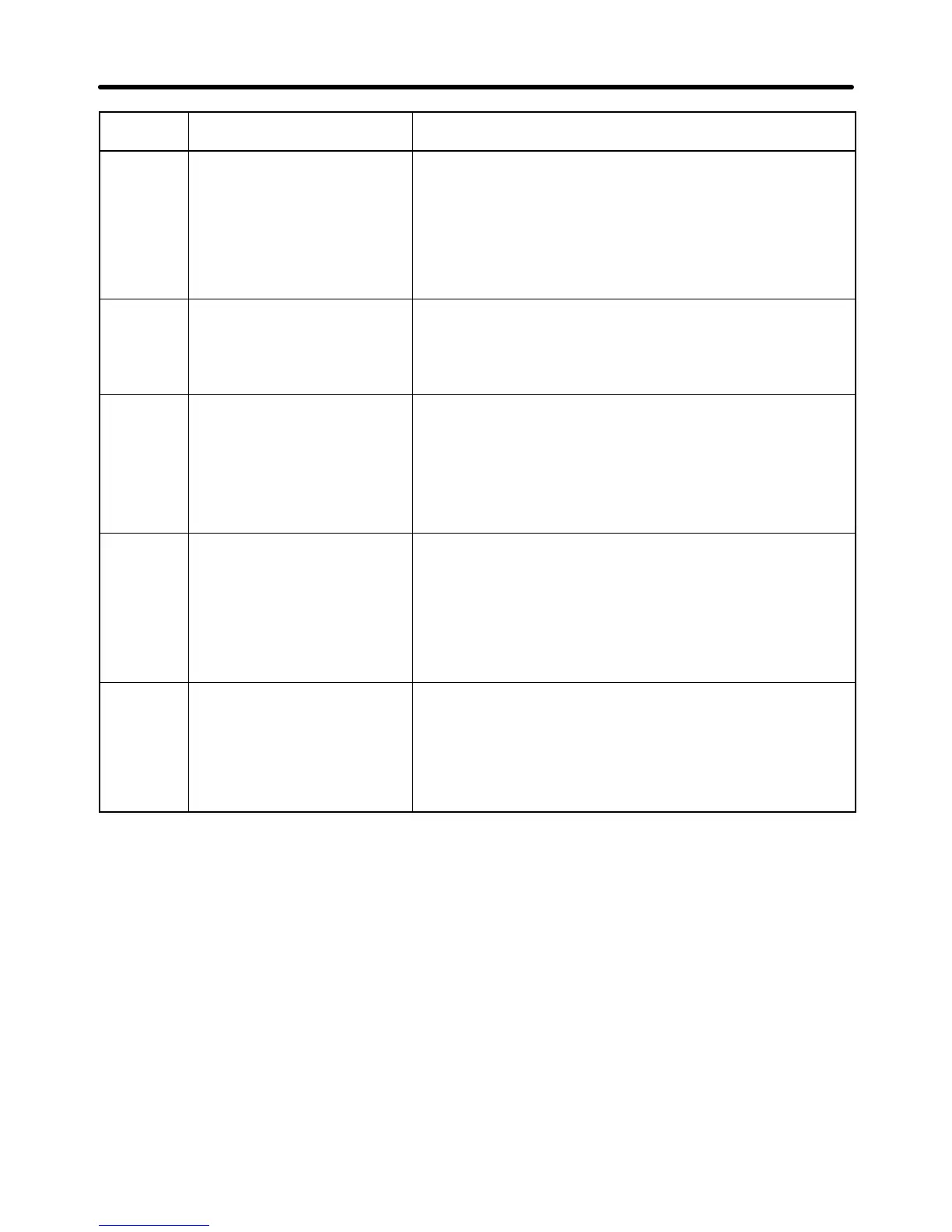8-6
Fault
display
Probable cause and remedyFault name and meaning
f07
Digital Operator fault (F07)
An error in the built-in control
circuit of the Digital Operator
has been detected.
The EEPROM of the Digital
Operator or the
analog-to-digital converter has
a failure.
• The internal circuitry of the Digital Operator has a fault.
→ Turn the Digital Operator OFF and ON.
→ Replace the Digital Operator if the same fault occurs
again.
f21
Option Unit Self-diagnostic
fault (F21)
The Option Unit fails to start
initializing 2 seconds after
power is turned ON.
• The Option Unit power may not be ON.
→ Check to see if the connectors are properly connected.
• The Option Unit has malfunctioned.
→ Replace the Option Unit.
f22
Option Unit Model Code
fault (F22)
The Option Unit stopped while
trying to identify the Inverter
during communications
initialization.
• The Option Unit may not be compatible with the Inverter.
→ Replace with the correct Option Unit.
• Connectors may not be properly connected.
→ Check to see if the connectors are properly connected.
• The Option Unit has malfunctioned.
→ Replace the Option Unit.
f23
Option Unit
Cross-diagnostic fault (F23)
• Check to see if the connector is properly connected to the
casing.
• Check to see if the frame ground wire for the Option Unit is
properly connected.
• Take appropriate noise countermeasures.
→ Refer to the noise countermeasures in 2-2-5 Conforming
to EC Directives.
%pr
Digital Operator connection
error (OPR)
The Inverter will detect this
error if n010 for Digital
Operator connection error
processing selection is set to
1.
• The Digital Operator may not be mounted properly.
→ Turn OFF the Inverter, dismount and mount the Digital
Operator, and turn ON the Inverter.
Maintenance Operations Chapter 8
