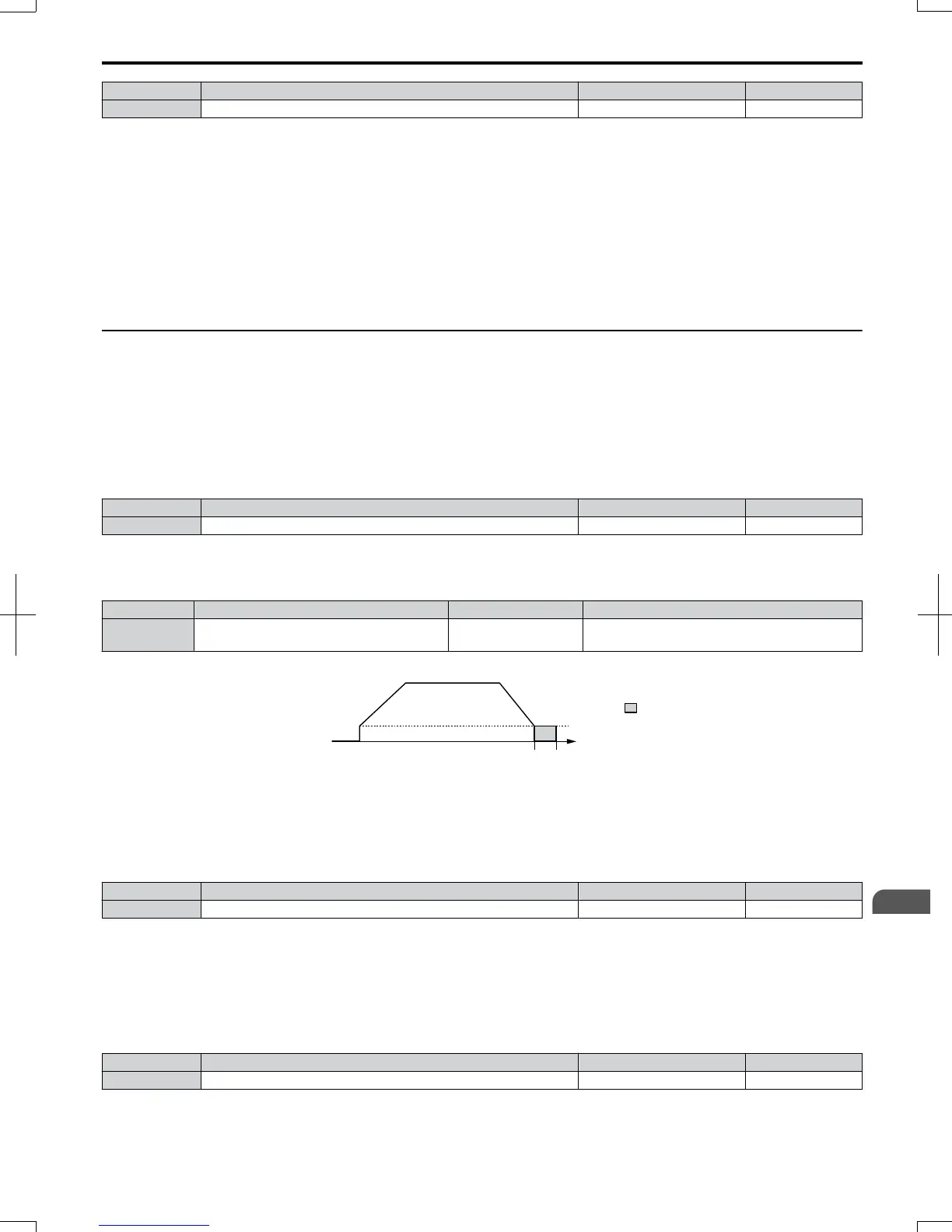No. Parameter Name Setting Range Default
b1-17 Run Command at Power Up 0 or 1 0
Setting 0: Run Command at Power Up is not Issued
The Run command has to be cycled to start the drive.
Note: For safety reasons, the drive is initially set up not to accept a Run command at power up (b1-17 = "0"). If a Run command is issued at
power up, the RUN indicator LED will flash quickly. Change parameter b1-17 to 1 if a Run command active at power up shall be accepted
by the drive.
Setting 1: Run Command and Power Up is Issued
An external Run command active during power up is issued and the drive starts to operate the motor as soon as it gets
ready for operation (i.e. once the internal start up process is complete).
WARNING! Sudden Movement Hazard. If b1-17 is set to 1 and an external Run command is active during power up, the motor will
begin rotating as soon as the power is switched on. Proper precautions must be taken to ensure that the area around the motor is safe
prior to powering up the drive. Failure to comply may cause serious injury.
u
b2: DC Injection Braking
These parameters determine how the DC Injection Braking/Short Circuit Braking feature operates. Parameters involving
the starting frequency, current level, braking time are located here.
n
b2-01: DC Injection Braking Start Frequency
Active when “Ramp to Stop” is selected as the stopping method (b1-03 = 0). Sets the starting frequency for:
• DC Injection Braking at stop in V/f and OLV control.
• Short Circuit Braking at stop in PM OLV control.
No. Name Setting Range Default
b2-01 DC Injection Braking Start Frequency 0.0 to 10.0 Hz 0.5 Hz
When the output frequency while ramping to stop drops below b2-01, the drive begins DC Injection/Short Circuit Braking
in order to completely stop the motor at the end of deceleration. If b2-01 < E1-09 (Minimum Frequency), then DC Injection/
Short Circuit Braking begins at the frequency set to E1-09.
No. Name Setting Range Default
E1-09 Minimum Output Frequency
0.0 to 400.0 Hz
<1>
Determined by A1-02 and E1-03 and on E5-01
in OLV for PM.
<1> The upper limit for the setting range is determined by E1-04.
b2-04
b2-01
DC Injection Braking
start frequency
output
frequency
braking time
Figure 5.11 DC Injection Braking during Deceleration
n
b2-02: DC Injection Braking Current
Sets the DC Injection Braking current as a percentage of the drive rated current. If set to larger than 50%, the carrier
frequency is automatically reduced to 1 kHz.
No. Name Setting Range Default
b2-02 DC Injection Braking Current 0 to 75% 50%
The level of DC Injection Braking current affects the strength of the magnetic field attempting to lock the motor shaft.
Increasing the current level will increase the amount of heat generated by the motor windings. This parameter should only
be increased to the level necessary to hold the motor shaft.
n
b2-03: DC Injection Braking Time at Start
Sets the time of DC Injection Braking at start. It can be used to stop a coasting motor before restarting it or to apply a
braking torque at start. Disabled when set to 0.00 s.
No. Name Setting Range Default
b2-03 DC Injection Braking Time at Start 0.00 to 10.00 s 0.50 s
Note: Before starting an uncontrolled rotating motor (e.g. a fan motor driven by windmill effect), DC Injection or Speed Search should be used
to either stop the motor or detect its speed before starting it. Otherwise motor stalling and other faults can occur.
5.2
b: Application
SIEP C710606 20 OYMC AC Drive - V1000 User Manual
109
5
Parameter Details
7/16/2008-13:23