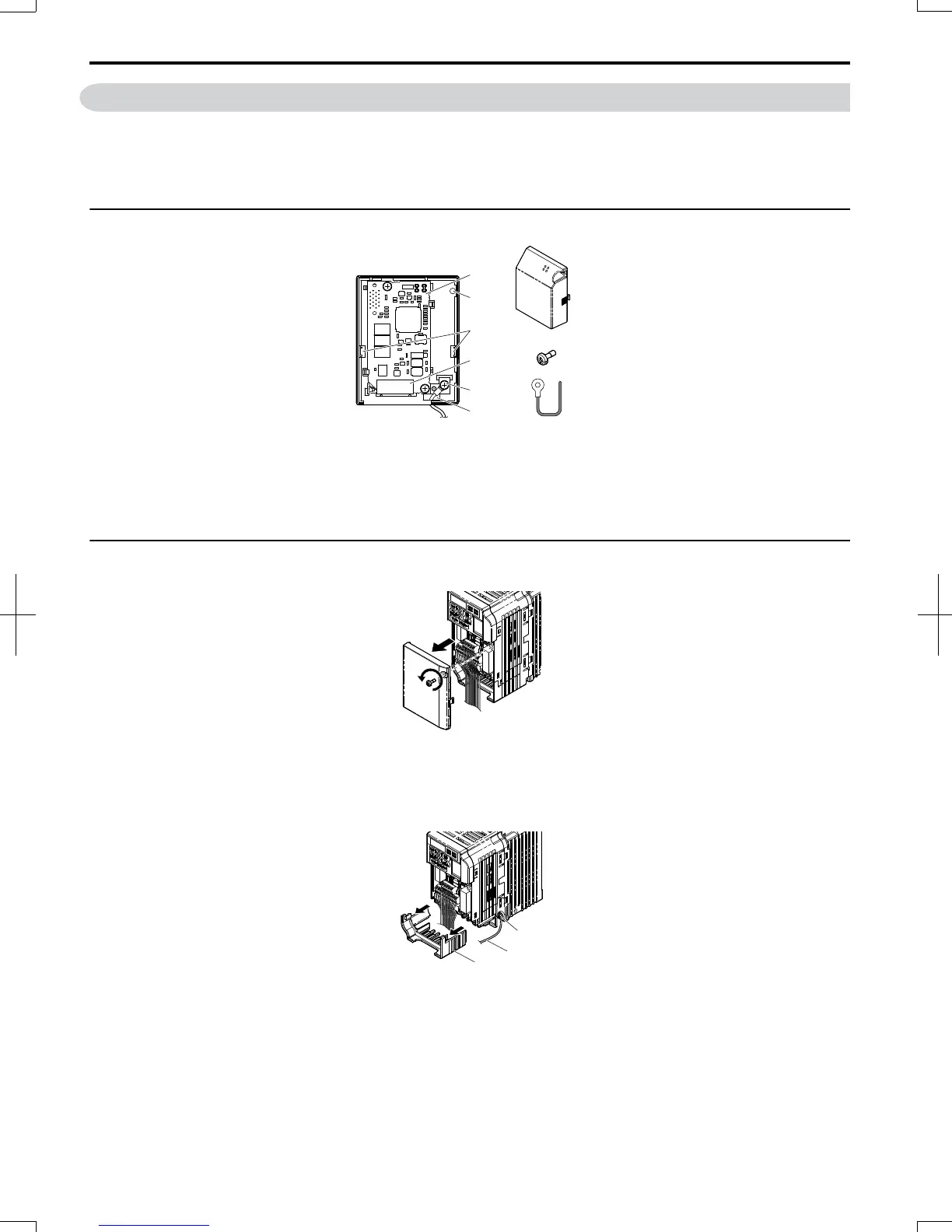8.6 Connecting an Option Card
The drive can communicate with other devices through a specially designed option card. The following section describes
how to install an option card.
Refer to option card manual for detailed installation instructions.
Note: Refer to Available Communication Options on page 283 for a list of option cards for use with this product.
u
Verifying the Option Card and Product Type
C
E
F
D
A
B
G
H
I
A – Option card
B – Option card cover installation screw holes
C – Tabs for mounting front cover
D – Comm. connector (CN1)
E – Ground lead connection
F – Wire through-hole
G – Option card cover
H – Cover screw
I – Ground lead
Figure 8.11 Option Card
u
Connecting the Option Card
1.
Loosen the screw on the front cover of the drive to remove the cover.
Figure 8.12 Remove Cover
2.
Remove the terminal cover. Connect the lead from the option card to the drive ground terminal.
C
A
B
A – Ground terminal
B – Ground lead
C – Terminal cover
Figure 8.13 Connect Lead
3.
Reattach the terminal cover.
4.
Attach the option card to the drive.
8.6
Connecting an Option Card
284
SIEP C710606 20 OYMC AC Drive - V1000 User Manual
7/16/2008-13:23
