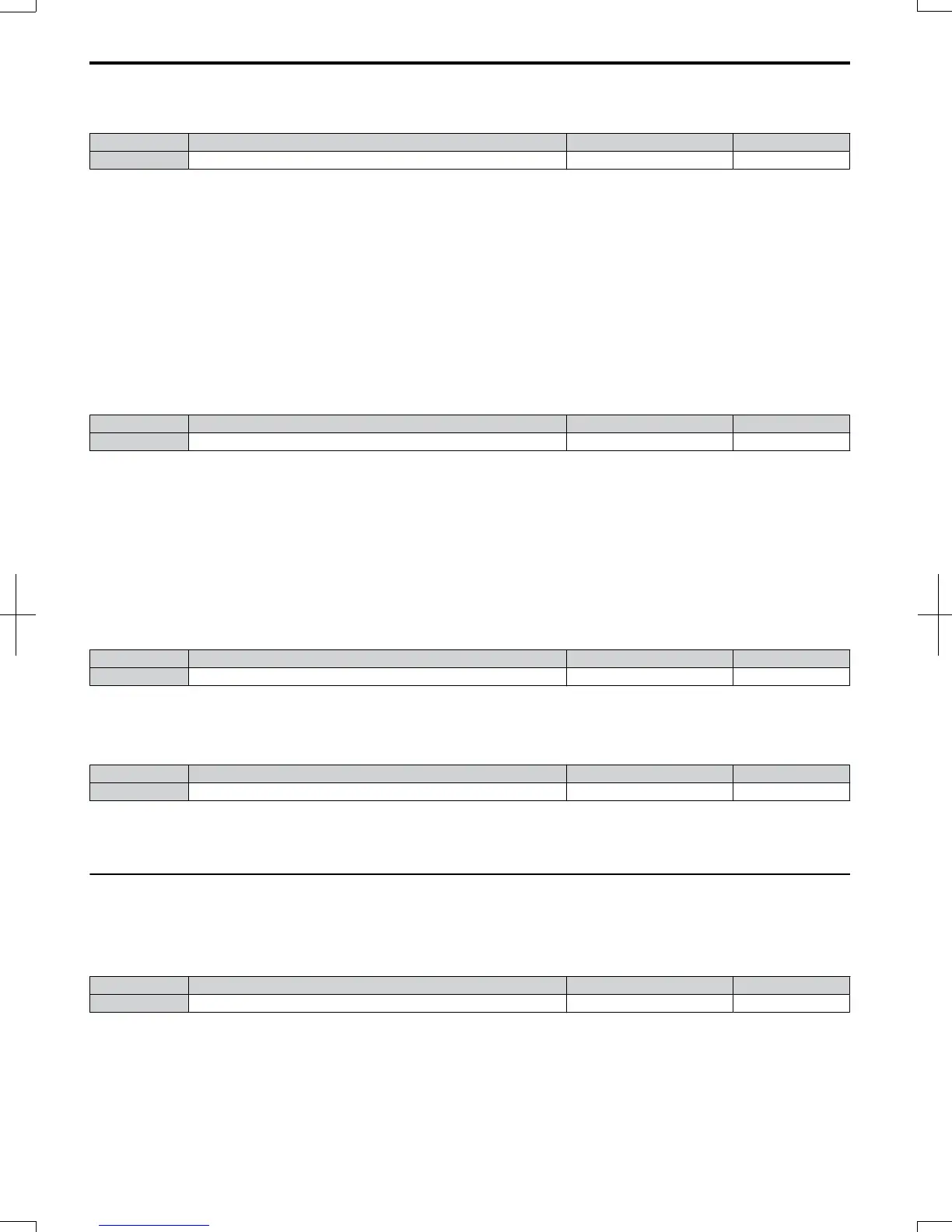n
L1-03: Motor Overheat Alarm (oH3) Operation Selection
Sets the drive operation when the PTC input signal reaches the motor overheat alarm level.
No. Name Setting Range Default
L1-03 Motor Overheat Alarm Operation Selection 0 to 3 3
Setting 0: Ramp to Stop
The drive stops the motor using the active deceleration time.
Setting 1: Coast to Stop
The drive output is switched off and the motor coasts to stop.
Setting 2: Fast-stop
The drive stops the motor using the Fast-stop time set in parameter C1-09.
Setting 3: Alarm Only
The operation is continued and an oH3 alarm is displayed on the digital operator
n
L1-04: Motor Overheat Fault (oH4) Operation Selection
Sets the drive operation when the PTC input signal reaches the motor overheat fault level.
No. Name Setting Range Default
L1-04 Motor Overheat Fault Operation Selection 0 to 2 1
Setting 0: Ramp to Stop
The drive stops the motor using the active deceleration time.
Setting 1: Coast to Stop
The drive output is switched off and the motor coasts to stop.
Setting 2: Fast-stop
The drive stops the motor using the Fast-stop time set in parameter C1-09.
n
L1-05: Motor Temperature Input Filter Time
Used to set a filter on the PTC signal in order to prevent a motor overheat fault from being mistakenly detected.
No. Name Setting Range Default
L1-05 Motor Temperature Input Filter Time 0.00 to 10.00 s 0.20 s
n
L1-13: Continuous Overload Detection Selection
Determines whether or not to hold the current value of the electrothermal motor protection (L1-01) when the power supply
is interrupted.
No. Name Setting Range Default
L1-13 Continuous Electronic Thermal Overload Protection Selection 0 or 1 1
Setting 0: Disabled
Setting 1: Enabled
u
L2: Momentary Power Loss Ride-Thru
n
L2-01: Momentary Power Loss Operation Selection
When a momentary power loss occurs (DC bus voltage falls below the level set in L2-05), the drive can be set to
automatically return to the operation it was performing when the power went out based on certain conditions.
No. Name Setting Range Default
L2-01 Momentary Power Loss Operation Selection 0 to 2 0
Setting 0: Disabled (default)
If power is not restored within 15 ms, a Uv1 fault will result and the drive will stop the motor.
Setting 1: Enabled, Recover Within L2-02
When a momentary power loss occurs, the drive will attempt to restart and perform Speed Search if power is restored
within the period of time set to parameter L2-02. If power is not restored within the time set to L2-02 (i.e. DC bus voltage
level remains below Uv1 detection level L2-05), then a Uv1 fault is triggered and the drive output will be shut off.
5.8
L: Protection Functions
188
SIEP C710606 20 OYMC AC Drive - V1000 User Manual
7/16/2008-13:23