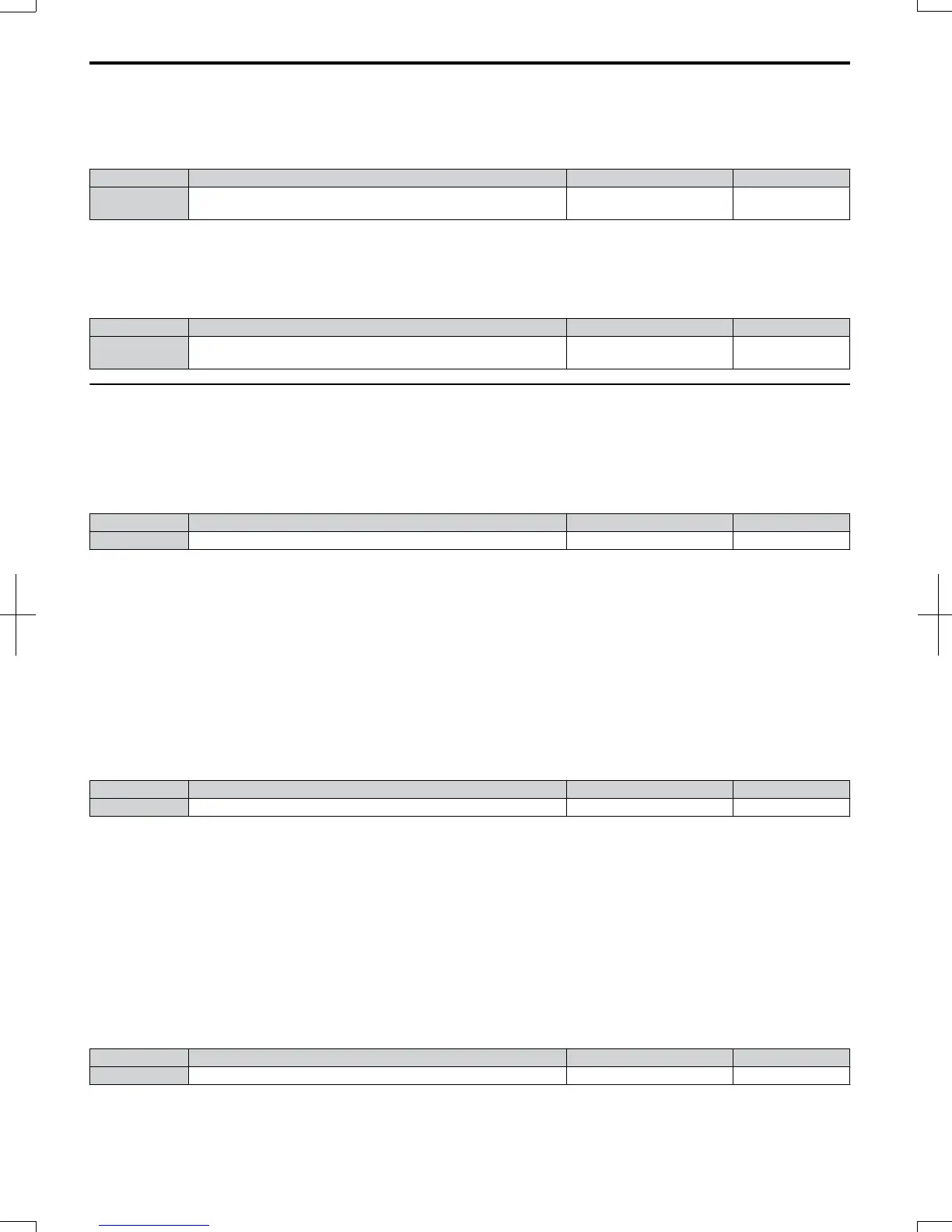n
o1-10: User-Set Display Units Maximum Value
Determines the display value that is equal to the maximum output frequency. The decimal number is defined by parameter
o1-11.
Note: This setting changes automatically when o1-03 is changed. o1-10 can only be adjusted when o1-03 is set to 3.
No. Name Setting Range Default
o1-10 User-Set Display Units Maximum Value 1 to 60000
Determined by
o1-03
n
o1-11: User-Set Display Units Decimal Display
Determines the number of digits for user-set display if o1-03 is set to 3. The setting value is equal to the number of decimal
places. The maximum display value is defined by o1-10.
Note: This setting changes automatically when o1-03 is changed. o1-11 can only be adjusted when o1-03 is set to 3.
No. Name Setting Range Default
o1-11 User-Set Display Units Decimal Display 0 to 3
Determined by
o1-03
u
o2: Operator Key Selections
These parameters determine the functions assigned to the operator keys.
n
o2-01: LO/RE (LOCAL/REMOTE) Key Function Selection
Parameter o2-01 determines whether the LO/RE key on the digital operator will be enabled or not for switching between
LOCAL and REMOTE.
No. Name Setting Range Default
o2-01 LO/RE Key Function Selection 0 or 1 1
Setting 0: Disabled
The LO/RE key is disabled.
Setting 1: Enabled
The LO/RE switches between LOCAL and REMOTE operation. Switching is possible during stop only. When LOCAL
is selected, the LED indicator on the LO/RE key will light up.
WARNING! Sudden Movement Hazard. The drive may start unexpectedly if the Run command is already applied when switching from
LOCAL mode to REMOTE mode when b1-07 = 1, resulting in death or serious injury. Be sure all personnel are clear of rotating machinery
and electrical connections prior to switching between LOCAL mode and REMOTE mode.
n
o2-02: STOP Key Function Selection
Selects if the STOP key on the digital operator can be used to stop the operation when the drive is controlled from a remote
source (i.e., not from digital operator).
No. Name Setting Range Default
o2-02 STOP Key Function Selection 0 or 1 1
Setting 0: Disabled
The STOP key has no function when the drive is controlled by a source other than the digital operator. The drive can only
be stopped from the Run command source that has been selected.
Setting 1: Enabled
The STOP key can be used to terminate the operation, even if the Run command source is not assigned to the digital
operator. If operation has been interrupted by pressing the STOP key, the Run command must be cycled to restart the drive.
n
o2-03: User Parameter Default Value
Once drive parameters are set up completely, the values set can be saved as “User Initialization Values” by setting parameter
o2-03. Once this has been done, the “Initialize Parameters” parameter (A1-03) will offer the choice of “1110: User
Initialize”. Choosing A1-03 = “1110: User Initialized”, will reset all parameters to the values saved as “User Initialization
Values”. Refer to A1-03: Initialization on page 98 for details on drive initialization.
No. Name Setting Range Default
o2-03 User Parameter Default Value 0 to 2 0
Setting 0: No Change
All “User Initialization Values” are kept as they are.
5.10
o: Operator Related Settings
214
SIEP C710606 20 OYMC AC Drive - V1000 User Manual
7/16/2008-13:23