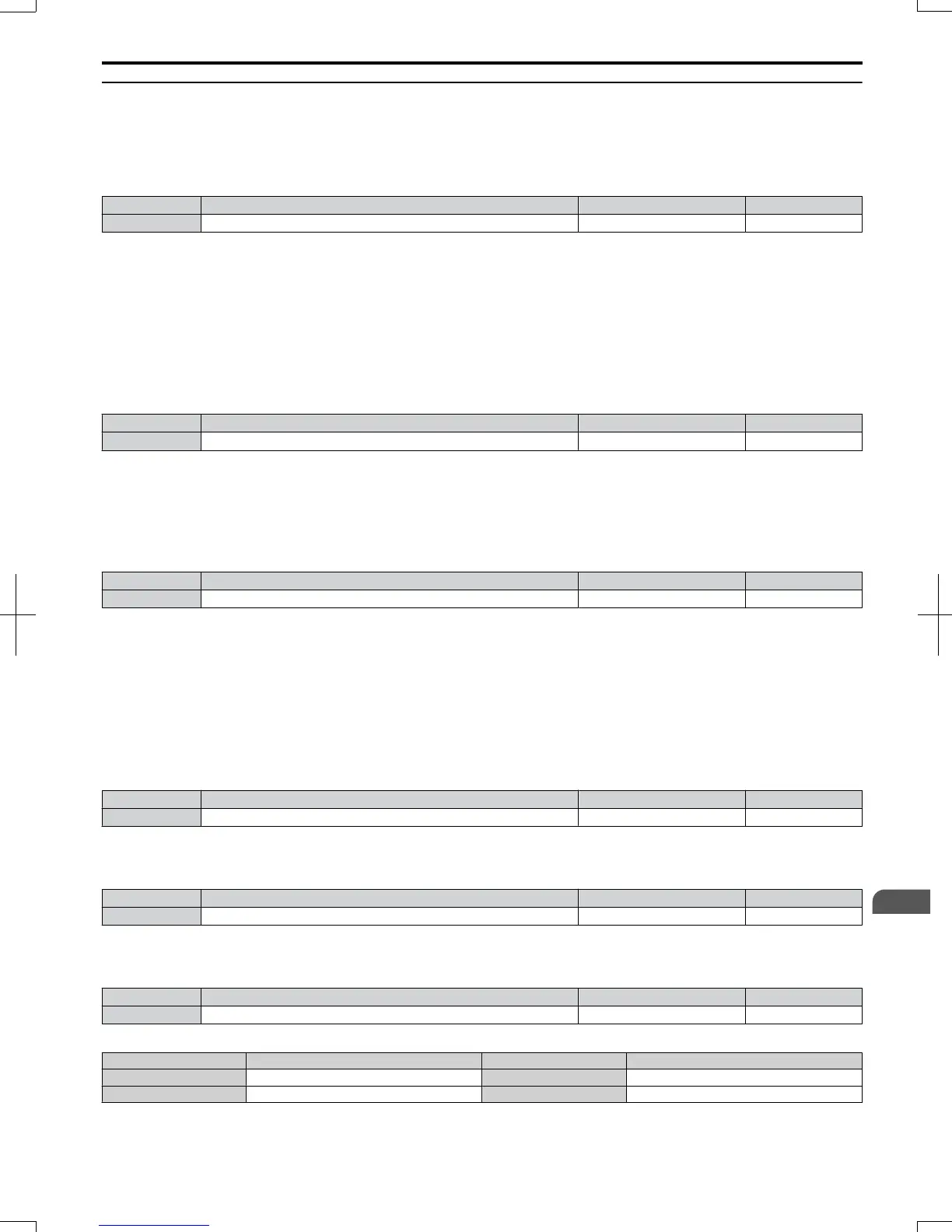u
F6 and F7: Serial Communications Option Card Settings
These parameters are to configure communication option cards and communication fault detection methods.
n
F6-01: Communications Error Option Selection
Determines drive operation if a communication error occurs.
No. Parameter Name Setting Range Default
F6-01 Communications Error operation Selection 0 to 3 1
Setting 0: Ramp to Stop Using Current Accel/Decel Time
Setting 1: Coast to Stop
Setting 2: Fast-stop Using C1-09
Setting 3: Alarm Only, Continue Operation
n
F6-02: External Fault from Comm. Option Detection Selection
Determines the detection method of an external fault initiated by a communication option (EF0).
No. Parameter Name Setting Range Default
F6-02 External Fault from Comm. Option Selection 0 or 1 0
Setting 0: Always Detected
Setting 1: Detection During Run Only
n
F6-03: External Fault from Comm. Option Operation Selection
Determines the operation when an external fault is initiated by a communication option (EF0).
No. Parameter Name Setting Range Default
F6-03 External Fault from Comm. Option Operation Selection 0 to 3 1
Setting 0: Ramp to Stop Using Current Accel/Decel Time
Setting 1: Coast to Stop
Setting 2: Fast-stop Using C1-09
Setting 3: Alarm Only, Continue Operation
n
F6-04: BUS Error Detection Time
Sets the delay time for a “bUS” error detection.
No. Parameter Name Setting Range Default
F6-04 Bus Error Detection Time 0.0 to 5.0 s 2.0 s
n
F6-10: CC-Link Node Address
Sets the node address of a CC-Link option board.
No. Parameter Name Setting Range Default
F6-10 CC-Link Node Address 0 to 63 0
n
F6-11: CC-Link Communication Speed
Sets the communication speed for a CC-Link option card.
No. Parameter Name Setting Range Default
F6-11 CC-Link Communication Speed 0 to 4 0
Settings:
F6-11 Communication Speed F6-11 Communication Speed
0 156 kbps 3 5 Mbps
1 625 kbps 4 10 Mbps
5.6 F: Option Settings
SIEP C710606 20 OYMC AC Drive - V1000 User Manual
155
5
Parameter Details
7/16/2008-13:23