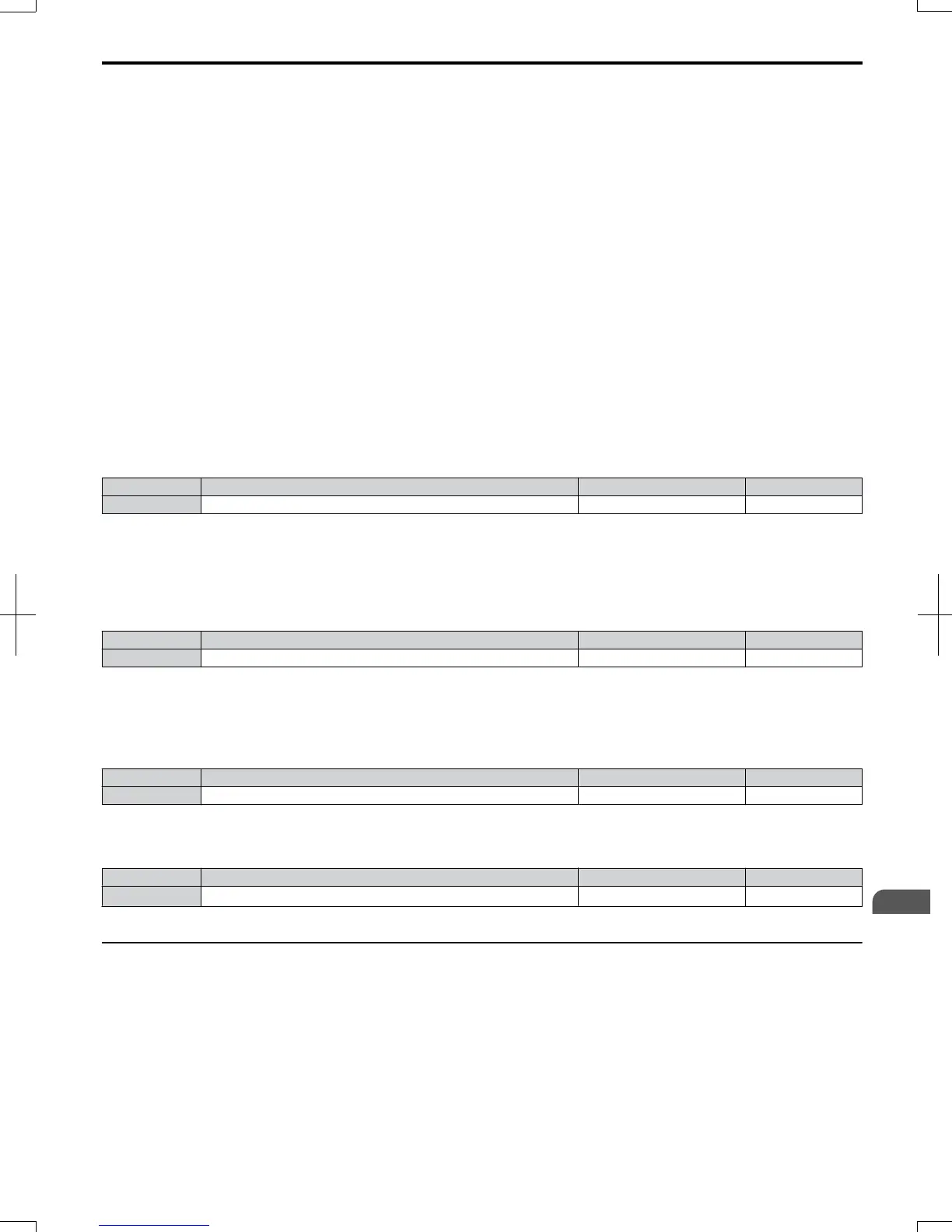• L2-05, Undervoltage Detection Level
• L2-06 or C1-09, KEB Deceleration Time or Fast-stop Time
• L2-07, KEB Acceleration Time
• L2-08, Frequency Gain at KEB Start
Use the following parameters when adjusting the KEB 2 function:
• L2-05, Undervoltage Detection Level
• L2-08, Frequency Gain at KEB Start
• L2-11, Desired DC Bus Voltage during KEB
• L3-20, Main Circuit DC Voltage Adjustment Gain
Sets the proportional gain for controlling the DC bus voltage and keeping it at the desired level during KEB 2 operation.
• L3-21, Accel/Decel Rate Calculation Gain
Sets the gain used to calculate the acceleration or deceleration rate when KEB 2 is active.
• L3-24, Motor Acceleration Time
This value is used to estimate the regenerative power fed back from the mechanics to the drive DC bus during KEB 2.
• L3-25, Load Inertia Ratio
This value is used to estimate the regenerative power fed back from the mechanics to the drive DC bus during KEB 2.
n
L2-06: KEB Deceleration Time (KEB 1 only)
Sets the time to decelerate from the frequency reference when the KEB command was input down to zero speed. It can be
used to decelerate different drives down to zero in the same time and thereby keep a constant speed ratio.
When L2-06 is set to 0.0 s, the time set in parameter C1-09 (set for deceleration from maximum frequency to zero) is used
for the deceleration.
No. Name Setting Range Default
L2-06 KEB Deceleration Time 0.0 to 200.0 s 0.0 s
n
L2-07: KEB Acceleration Time (KEB 1 only)
Sets the time to reaccelerate from the speed when KEB was deactivated to the frequency reference. It can be used to
accelerate different drives up to their frequency reference in the same time and thereby keep a constant speed ratio.
When set to 0, the drive will accelerate back up to speed according to parameters C1-01 through C1-08 (set for acceleration
from zero to maximum frequency).
No. Name Setting Range Default
L2-07 KEB Acceleration Time 0.0 to 25.5 s 0.0 s
n
L2-08: Frequency Gain at KEB Start (KEB 1 only)
When KEB 1 is activated, the output frequency is reduced in a single step in order to quickly get the motor into a regenerative
state. The amount of this frequency reduction can be calculated using the following formula:
Amount of reduction = Slip frequency prior to KEB x (L2-08) x 2
No. Name Setting Range Default
L2-08 Minimum Frequency Gain at KEB Start 0 to 300% 100%
n
L2-11: Desired DC Bus Voltage during KEB (KEB 2 only)
Sets the desired voltage in the DC bus during KEB 2 operation.
No. Name Setting Range Default
L2-11 Desired DC Bus Voltage during KEB
150 to 400 V
<1>
E1-01 x 1.22
<1> Values are for 200 V class drives and must be doubled for 400 V class drives.
u
L3: Stall Prevention
When the load is too high or acceleration and deceleration times are too short, the motor may be unable to keep up with
the frequency reference, resulting in excessive slip. This “stalling” makes it impossible to decelerate or accelerate. The
drive can prevent the motor from stalling and still reach the desired speed without the user needing to change the
acceleration or deceleration time settings. The Stall Prevention function can be set separately for acceleration, operating
at constant speeds, and deceleration.
n
L3-01: Stall Prevention During Acceleration Selection
Stall Prevention during acceleration is used when the motor loses speed during acceleration due to a relatively large load.
It prevents overcurrent and motor overload (oL1) from occurring.
This parameter sets the Stall Prevention method for acceleration.
5.8
L: Protection Functions
SIEP C710606 20 OYMC AC Drive - V1000 User Manual
191
5
Parameter Details
7/16/2008-13:23