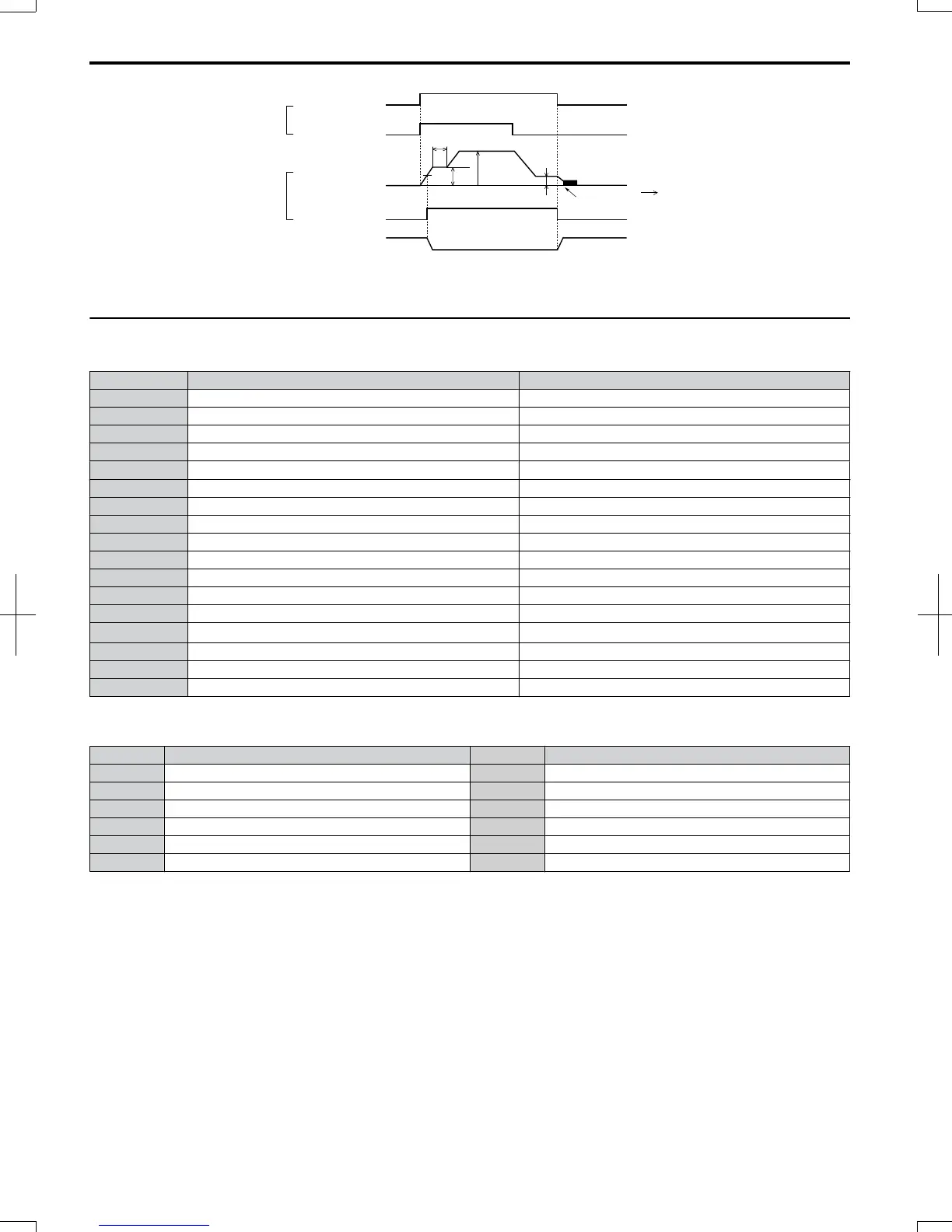Time
UP
S1-SC
S6-SC
OFF
OFF
d1-03
d1-01 (Enabled when b1-01 = 0)
L4-01
b2-01
OFF
DC Injection braking
ON
ON
ON
P2-PC
Holding brake
Fast/Slow
Output frequency
0
Frequency Detection 2
(H2-03
(
05)
Closed Closed
Open
b6-02
b6-01
Input
Output
Figure 4.12 Holding Brake Time Chart
u
Setting 7: Traveling Application
Table 4.17 Traveling: Parameters and Settings
No. Parameter Name Default Setting
A1-02 Control Mode 0: V/f Control
b1-01 Frequency Reference Selection 0: Operator
C1-01 Acceleration Time 1 3.0 s
C1-02 Deceleration Time 1 3.0 s
C6-01 Duty Cycle 0: Heavy Duty
C6-02 Carrier Frequency Selection 2: 5 kHz
d1-01 Frequency Reference 1 6.0 Hz
d1-02 Frequency Reference 2 30.0 Hz
d1-03 Frequency Reference 3 50.0 Hz
H1-05 Multi-Function Digital Input Terminal S5 Function 3: Multi-Step Speed 1
H1-06 Multi-Function Digital Input Terminal S6 Function 4: Multi-Step Speed 2
H2-02 Terminals P1 Function Selection 37: During frequency output
L3-04 Stall Prevention Selection during Decel 0: Disabled
L8-05 Input Phase Loss Protection Selection
1: Enabled
<1>
L8-07 Output Phase Loss Protection 1: Triggered when a single phase is lost
L8-38 Carrier Frequency Reduction 1: Enabled below 6 Hz
L8-41 Current Alarm Selection 1: Enabled (alarm output)
<1> Disable L8-05 for single-phase models.
Table 4.18 Traveling: User Parameters (A2-01 to A2-16):
No. Parameter Name No. Parameter Name
b1-01 Frequency Reference Selection d1-03 Frequency Reference 3
C1-01 Acceleration Time 1 E2-01 Motor Rated Current
C1-02 Deceleration Time 1 H1-05 Multi-Function Digital Input Terminal S5 Function
C6-02 Carrier Frequency Selection H1-06 Multi-Function Digital Input Terminal S6 Function
d1-01 Frequency Reference 1 H2-01 Terminals MA, MB, and MC Function Selection
d1-02 Frequency Reference 2 L1-01 Motor Overload Protection Selection
4.6 Application Selection
86
SIEP C710606 20 OYMC AC Drive - V1000 User Manual
7/16/2008-13:23