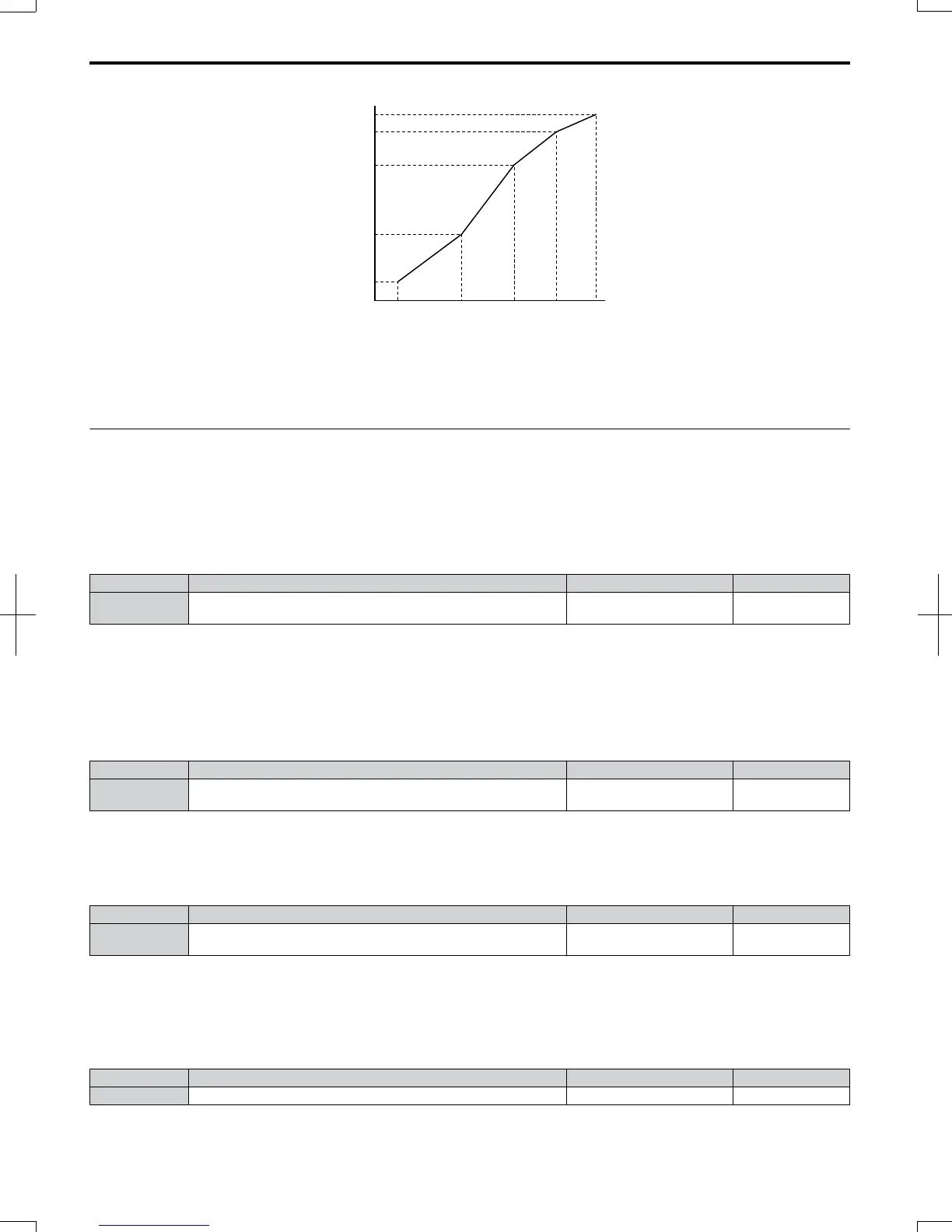Output (V)
Frequency (Hz)
E3-05
E3-12
E3-13
E3-08
E3-10
E3-09
E3-07
E3-06
E3-11
E3-04
Figure 5.41 V/f Pattern for Motor 2
Note: 1. The following condition must be true when setting up the V/f pattern: E3-09 ≤ E3-07 ≤ E3-06 ≤ E3-11 ≤ E3-04
2. To make the V/f pattern a straight line set E3-09 = E3-07. In this case the E3-08 setting is disregarded.
u
E4: Motor 2 Parameters
E4 parameters contain the motor data for motor 2. These parameters are usually set automatically during the Auto-Tuning
process. They may need to be set manually if there is a problem performing Auto-Tuning.
n
E4-01: Motor 2 Rated Current
Set E4-01 to the full load amps (FLA) stamped on the nameplate of motor 2. During Auto-Tuning the value must be entered
to parameter T1-04. If Auto-Tuning completes successfully, the value entered will automatically be saved to E4-01.
No. Parameter Name Setting Range Default
E4-01 Motor 2 Rated Current
10 to 200% of the drive rated
current.
Depending on
o2-04
Note: The resolution of E4-01 depends on the rated output power of the drive. If a drive is set up for 7.5 kW rated output power (ND or HD
rating) the value will have two decimal places. It will have one decimal place if a drive is set up for 11 kW and higher.
n
E4-02: Motor 2 Rated Slip
This parameter sets the motor 2 rated slip frequency. The drive calculates this value automatically during Rotational Auto-
Tuning.
For information on calculating the motor rated slip, see the description for E2-02.
No. Parameter Name Setting Range Default
E4-02 Motor 2 Rated Slip 0.00 to 20.00 Hz
Depending on
o2-04
n
E4-03: Motor 2 Rated No-Load Current
Set E4-03 to the motor no-load current at rated voltage and rated frequency. If Rotational Auto-Tuning completes
successfully, this value is automatically calculated. If Auto-Tuning can not be performed contact the motor manufacturer
for information about the no-load current.
No. Parameter Name Setting Range Default
E4-03 Motor 2 Rated No-Load Current 0 to [E4-01]
Depending on
o2-04
Note: The resolution of E4-03 depends on the rated output power of the drive. If a drive is set up for 7.5 kW rated output power (ND or HD
rating) the value will have two decimal places. It will have one decimal place if a drive is set up for 11 kW and higher.
n
E4-04: Motor 2 Motor Poles
Set the pole number of motor 2 to E4-04. During Auto-Tuning the value must entered to parameter T1-06. If Auto-Tuning
completes successfully, the entered value will automatically be saved to E4-04.
No. Parameter Name Setting Range Default
E4-04 Motor 2 Motor Poles 2 to 48 4
5.5 E: Motor Parameters
150
SIEP C710606 20 OYMC AC Drive - V1000 User Manual
7/16/2008-13:23