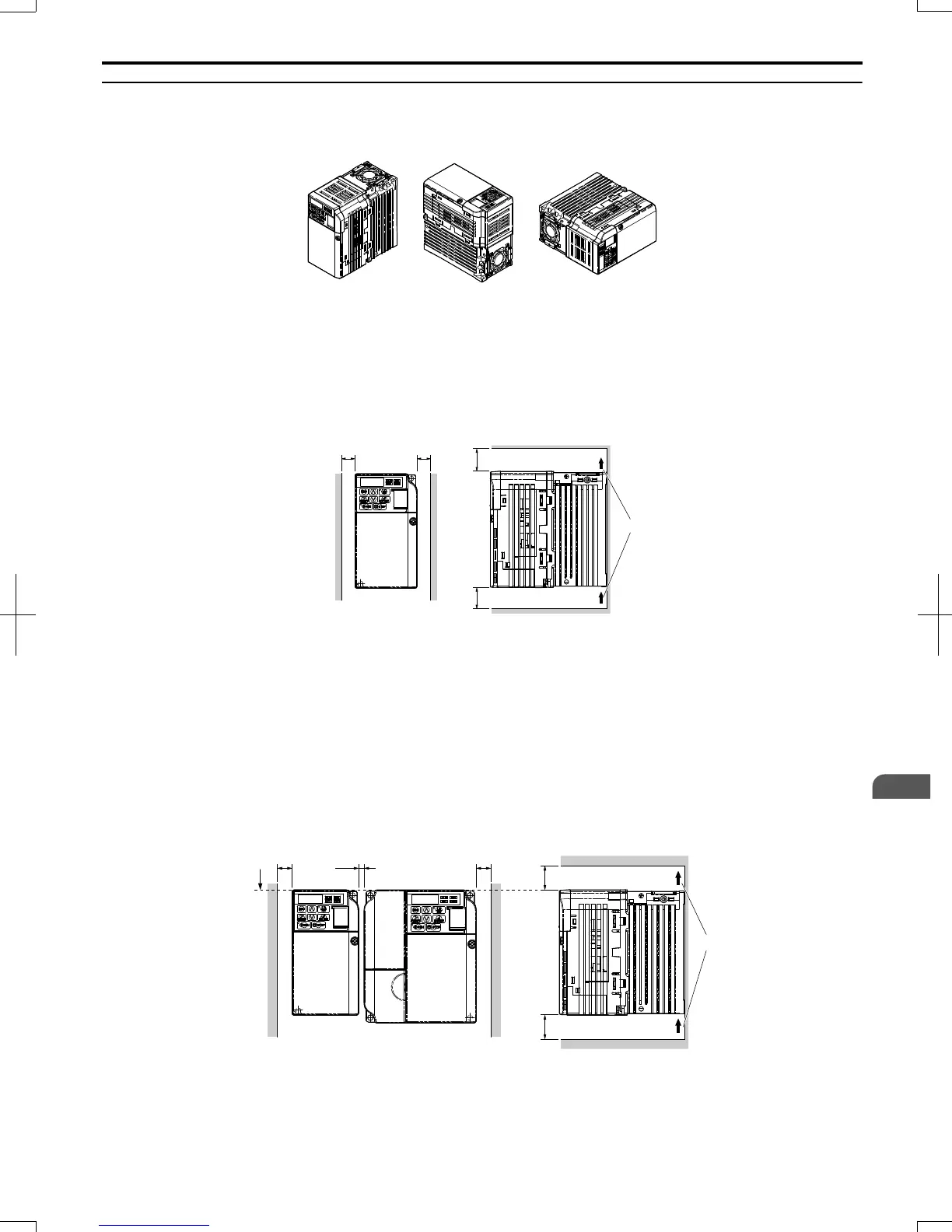u
Installation Orientation and Spacing
Install the drive upright as illustrated in Figure 2.1 to maintain proper cooling.
A
B
B
A – Correct B – Incorrect
Figure 2.1 Correct Installation Orientation
n
Single Drive Installation
Figure 2.2 explains the required installation spacing to maintain sufficient space for airflow and wiring. Install the heatsink
against a closed surface to avoid diverting cooling air around the heatsink.
A A
B
C
C
Top/Bottom Clearance
Side Clearance
A – 30 mm minimum
B – Airflow direction
C – 100 mm minimum
Figure 2.2 Correct Installation Spacing
Note: IP20/NEMA Type 1 and IP20/Open-Chassis models require the same amount of space above and below the drive for installation.
n
Multiple Drive Installation
When installing multiple drives into the same enclosure panel, mount the drives according to Figure 2.2. When mounting
drives with a minimum side-by-side clearance of 2 mm according to Figure 2.3, derating must be considered and parameter
L8-35 must be set. Refer to Parameter List on page 297.
2 mm
A
B
B
C
D
C
A – Line up the tops of the drives.
B – 30 mm minimum
C – 100 mm minimum
D – Airflow direction
Figure 2.3 Space Between Drives (Side-by-Side Mounting)
Note:
When installing drives of different heights in the same enclosure panel, the tops of the drives should line up. Leave space between the top
and bottom of stacked drives for cooling fan replacement if required. Using this method, it is possible to replace the cooling fans later.
2.2
Mechanical Installation
SIEP C710606 20 OYMC AC Drive - V1000 User Manual
31
2
Mechanical Installation
7/16/2008-13:22