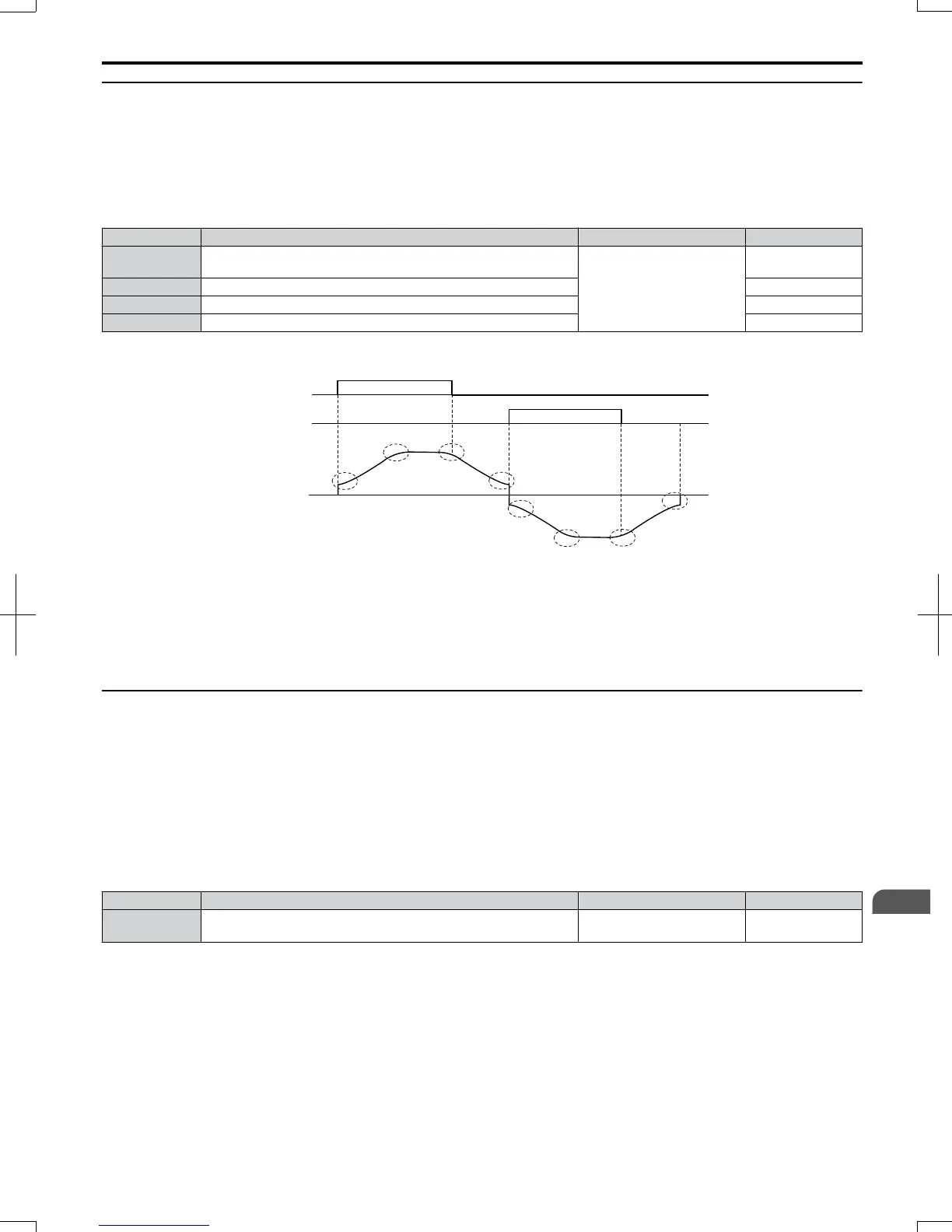u
C2: S-Curve Characteristics
Use S-curve characteristics to smooth acceleration and deceleration and to minimize abrupt shock to the load. Set S-curve
characteristic time during acceleration/deceleration at start and acceleration/deceleration at stop. If a STo fault (Hunting
Detection 2) occurs when starting a PM motor, try increasing the value set to C2-01.
n
C2-01 to C2-04: S-Curve Characteristics
C2-01 through C2-04 set separate S-curves for each section of the acceleration or deceleration.
No. Parameter Name Setting Range Default
C2-01 S-Curve Characteristic at Accel Start
0.00 to 10.00 s
Determined by
A1-02
C2-02 S-Curve Characteristic at Accel End 0.20 s
C2-03 S-Curve Characteristic at Decel Start 0.20 s
C2-04 S-Curve Characteristic at Decel End 0.00 s
Figure 5.25 explains how S-curves are applied.
C2-02
C2-01
C2-03
C2-04
C2-02
C2-01
C2-03
C2-04
FWD run
REV run
Output
frequency
Figure 5.25 S-Curve Timing Diagram - FWD/REV Operation
Setting the S-curve will increase the acceleration and deceleration times.
Actual accel time = accel time setting + (C2-01 + C2-02)/2
Actual decel time = decel time setting + (C2-03 + C2-04)/2
u
C3: Slip Compensation
The Slip Compensation function prevents motor speed loss due to an increase in load.
Note: Before making changes to the Slip Compensation parameters, make sure the motor parameters and V/f pattern are set properly or perform
Auto-Tuning.
n
C3-01: Slip Compensation Gain
This parameter sets the gain for the motor slip compensation function. Although this parameter rarely needs to be changed,
adjustments might be needed under the following situations:
• If the speed at constant frequency reference is lower than the frequency reference, increase C3-01.
• If the speed at constant frequency reference is higher than the frequency reference, decrease C3-01.
No. Parameter Name Setting Range Default
C3-01 Slip Compensation Gain 0.0 to 2.5
Determined by
A1-02
Note: Default setting is 0.0 in V/f Control (A1-02 = 0). Default setting is 1.0 in Open Loop Vector Control (A1-02 = 2). This parameter is disabled
when using V/f Control with Simple PG Feedback (H6-01 = 3).
n
C3-02: Slip Compensation Primary Delay Time
Adjusts the filter on the output of the slip compensation function. Although this parameter rarely needs to be changed,
adjustments might be needed under the following situations:
• Decrease the setting when the slip compensation response is too slow.
• Increase this setting when the speed is not stable.
5.3
C: Tuning
SIEP C710606 20 OYMC AC Drive - V1000 User Manual
127
5
Parameter Details
7/16/2008-13:23