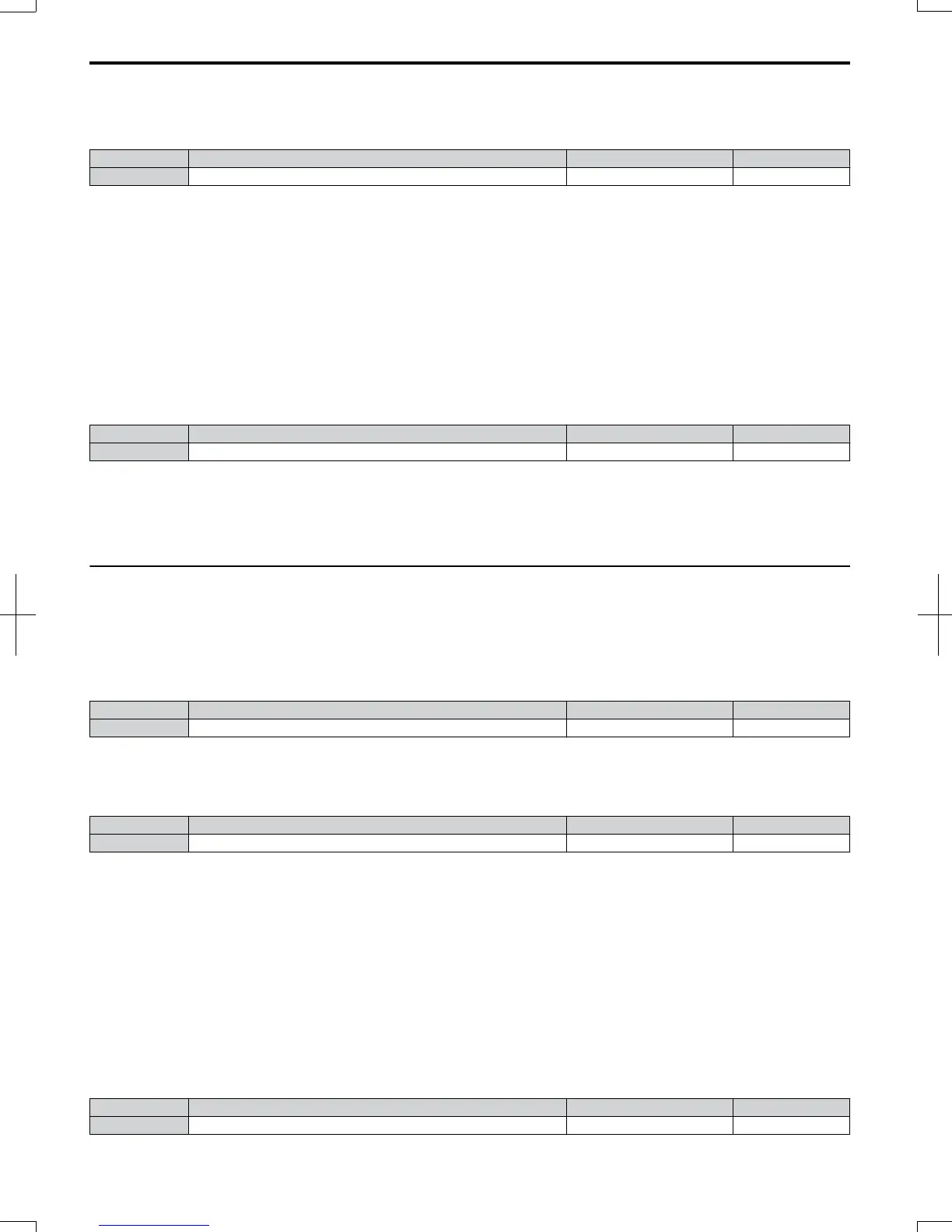n
o3-01 Copy Function Selection
This parameter controls the copying of parameters to and from the LED operator (option). The copy function will change
certain parameter default settings depending on the regional specification of the drive.
No. Name Setting Range Default
o3-01 Copy Function Selection 0 or 1 0
0: COPY SELECT (no function)
1: INV --> OP READ
All parameters are copied from the drive to the LED operator.
2: OP --> INV WRITE
All parameters are copied from the LED operator to the drive.
3: OP<-->INV VERIFY
Parameter settings in the drive are compared to those in the LED operator.
Note: When using the copy function, the drive model number (o2-04) and the software number (U1-14) must match or an error will occur.
n
o3-02 Copy Allowed Selection
Enables and disables the digital operator copy functions.
No. Name Setting Range Default
o3-02 Copy Allowed Selection 0, 1 0
0: Disabled
No digital operator copy functions are allowed
1: Enabled
Copying allowed
u
o4: Maintenance Monitor Settings
n
o4-01: Accumulated Operation Time Setting
Parameter o4-01 sets the cumulative operation time and allows the user to set the starting value of the accumulated operation
time displayed in monitor U4-01.
Note: The value in o4-01 is set in 10 h units. For example, a setting of 30 will set the cumulative operation time counter to 300 h. 300 h will also
be displayed in monitor U4-01.
No. Name Setting Range Default
o4-01 Accumulated Operation Time Setting 0 to 9999 0
n
o4-02: Accumulated Operation Time Selection
Selects the conditions for what is to be considered “accumulated operation time.” Accumulated operation time is displayed
in U4-01.
No. Name Setting Range Default
o4-02 Accumulated Operation Time Selection 0 or 1 0
Setting 0: Power On Time
The drive logs the time it is connected to a power supply, no matter if the motor is running or not.
Setting 1: Run Time
The drive logs the time that the output is active, i.e., whenever a Run command is active (even if the motor is not rotating)
or a voltage is output.
n
o4-03: Cooling Fan Operation Time/Maintenance Setting
Sets the value of the cooling fan operation time counter displayed in monitor U4-03. Parameter o4-03 also sets the base
value used for the cooling fan maintenance value displayed in U4-04. Be sure to reset this parameter back to 0 if the cooling
fan is replaced.
Note: 1. The value in o4-03 is set in 10 h units. For example, a setting of 30 will set the cooling fan operation time counter to 300 h. “300” will
be displayed in monitor U4-03.
2. The actual maintenance time depends on the environment the drive is used in.
No. Name Setting Range Default
o4-03 Cooling Fan Operation Time 0 to 9999 0
5.10 o: Operator Related Settings
216
SIEP C710606 20 OYMC AC Drive - V1000 User Manual
7/16/2008-13:23