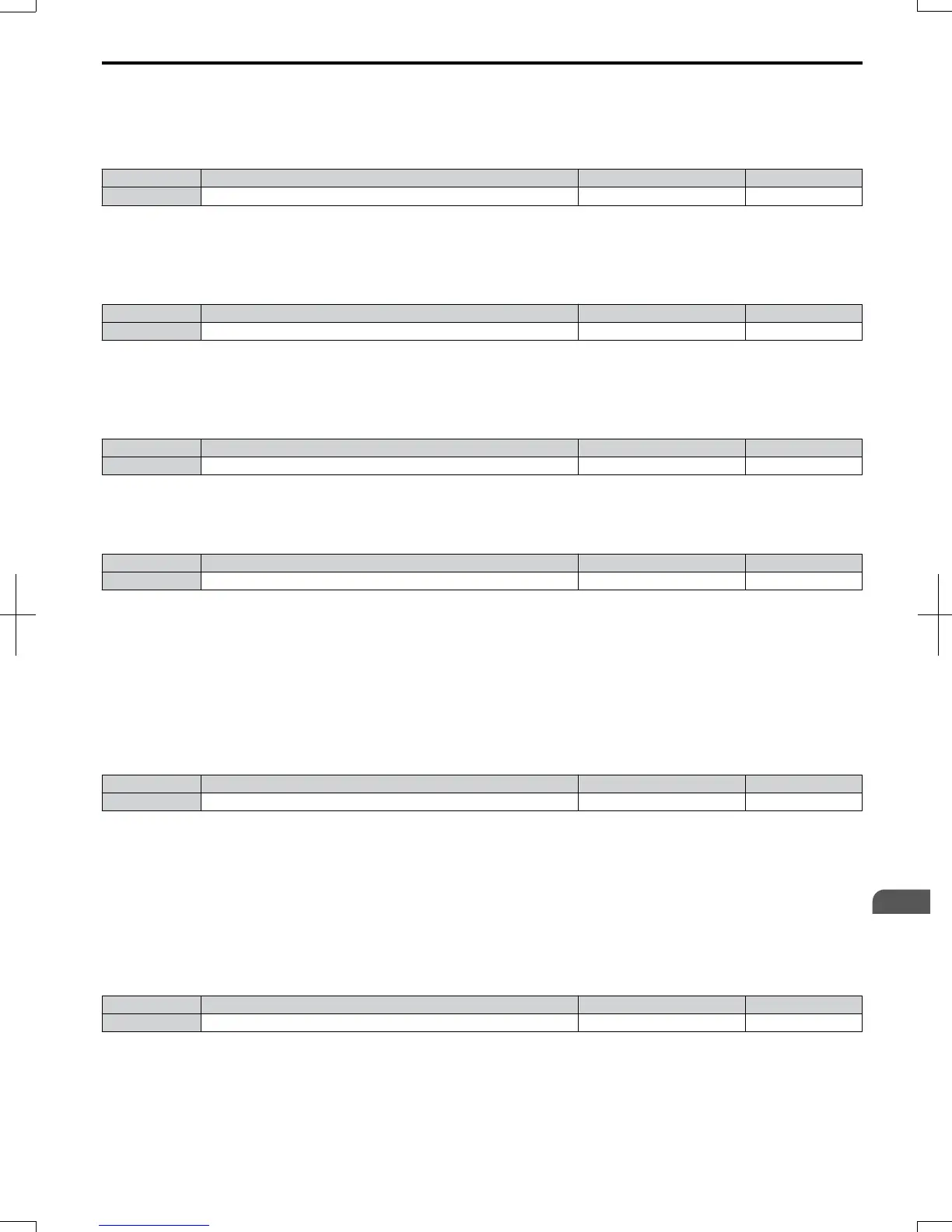n
o4-05: Capacitor Maintenance Setting
Sets value of the maintenance monitor for the DC bus capacitors displayed in U4-05 as a percentage of the total expected
performance life. This value should be reset to 0 when the DC bus capacitors have been replaced.
Note: The actual maintenance time will depend on the environment the drive is used in.
No. Name Setting Range Default
o4-05 Capacitor Maintenance Setting 0 to 150% 0%
n
o4-07: DC Bus Pre-charge Relay Maintenance Setting
Sets the value of the softcharge bypass relay maintenance time displayed in U4-06 as a percentage of the total expected
performance life. This value should be reset to 0 when the relay has been replaced.
Note: The maintenance actual time depends on the environment the drive is used in.
No. Name Setting Range Default
o4-07 DC Bus Pre-charge Relay Maintenance Setting 0 to 150% 0%
n
o4-09: IGBT Maintenance Setting
Sets the value of the IGBT maintenance time displayed in U4-07 as a percentage of the total expected performance life.
This value should be reset to 0 when the IGBTs have been replaced.
Note: The actual maintenance time depends on the environment the drive is used in.
No. Name Setting Range Default
o4-09 IGBT Maintenance Setting 0 to 150% 0%
n
o4-11: U2, U3 Initialization
When the drive is initialized, the fault trace and fault history monitors (U2- and U3-) are not reset. Parameter
o4-11 can be used to initialize them.
No. Name Setting Range Default
o4-11 U2, U3 Initialization 0 or 1 0
Setting 0: No Action
The drive keeps a record of the fault trace and fault history.
Setting 1: Reset Fault Data
Resets the data for the U2- and U3- monitors. Once o4-11 is set to 1 and the ENTER key is pressed, the fault data
are erased and the display returns to 0.
n
o4-12: kWh Monitor Initialization
The kWh monitors U4-10 and U4-11 are not initialized when the power is cycled or the drive is initialized. o4-12 can be
used to manually reset them.
No. Name Setting Range Default
o4-12 kWh Monitor Initialization 0 or 1 0
Setting 0: No Action
The kWh data are kept as they are.
Setting 1: Reset kWh Data
Resets the kWh counter. The monitors U4-10 and U4-11 will show 0. Once o4-12 is set to 1 and the ENTER key is pressed,
the kWh data are erased and the display returns to 0.
n
o4-13: Number of Run Commands Counter Initialization
The Run command counter displayed in U4-02 is not reset when the power is cycled or the drive is initialized. Using o4-13
it can be manually reset to 0.
No. Name Setting Range Default
o4-13 Number of Run Commands Counter Reset 0 or 1 0
Setting 0: No Action
The Run command data are kept as they are.
Setting 1: Reset kWh Data
Resets the Run command counter. The monitor U4-02 will show 0. Once o4-13 is set to 1 and the ENTER key is pressed,
the counter value is erased and the display returns to 0.
5.10
o: Operator Related Settings
SIEP C710606 20 OYMC AC Drive - V1000 User Manual
217
5
Parameter Details
7/16/2008-13:23