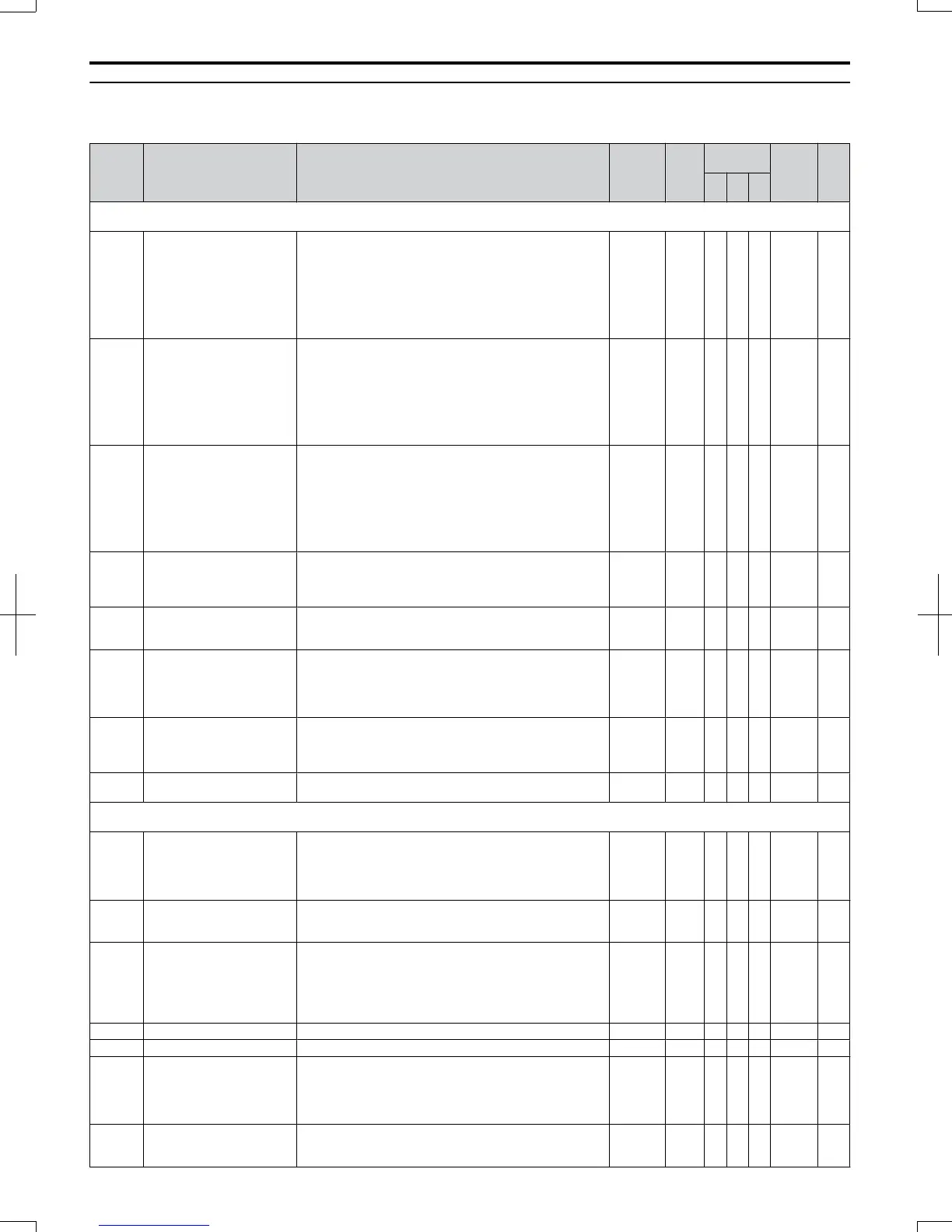u
F: Options
F parameters are used to program the drive for PG feedback and to function with option cards.
No. Name Description Range Def.
Control
Mode
Addr.
Hex
Pg.
V/f
OL
V
P
M
F1: V/f Control with Simple PG Feedback - PG Setup Parameters
Use F1 parameters to set up the drive for V/f Control with Simple PG Feedback. These parameters are enabled only when H6-01 = 03
F1-02
Operation Selection at PG
Open Circuit (PGO)
Sets stopping method when a PG open circuit fault (PGO)
occurs. Refer to parameter F1-14.
0: Ramp to Stop - Decelerate to stop using the active
deceleration time.
1: Coast to Stop
2: Fast-stop - Decelerate to stop using the deceleration time
in C1-09.
3: Alarm only - Drive continues operation.
0 to 3 1 A − − 381 154
F1-03
Operation Selection at
Overspeed (OS)
Sets the stopping method when an overspeed (OS) fault
occurs. Refer to F1-08 and F1-09.
0: Ramp to stop - Decelerate to stop using the active
deceleration time.
1: Coast to stop
2: Fast-stop - Decelerate to stop using the deceleration time
in C1-09.
3: Alarm Only - Drive continues operation.
0 to 3 1 A − − 382 154
F1-04
Operation Selection at
Deviation
Sets the stopping method when a speed deviation (DEV) fault
occurs. Refer to F1-10 and F1-11.
0: Ramp to stop - Decelerate to stop using the active
deceleration time.
1: Coast to stop
2: Fast-stop - Decelerate to stop using the deceleration time
in C1-09.
3: Alarm only - Drive continues operation.
0 to 3 3 A − − 383 154
F1-08 Overspeed Detection Level
Sets the speed feedback level which has to be exceeded for
the time set in F1-09 before an OS fault will occur.
Set as a percentage of the maximum output frequency
(E1-04).
0 to 120 115% A − − 387 154
F1-09
Overspeed Detection Delay
Time
Sets the time in seconds for which the speed feedback has to
exceed the overspeed detection level F1-08 before an OS
fault will occur.
0.0 to 2.0 1.0 A − − 388 154
F1-10
Excessive Speed Deviation
Detection Level
Sets the allowable deviation between motor speed and
frequency reference before a speed deviation fault (DEv) is
triggered.
Set as a percentage of the maximum output frequency
(E1-04).
0 to 50 10% A − − 389 154
F1-11
Excessive Speed Deviation
Detection Delay Time
Sets the time in seconds for which a deviation between motor
speed and frequency reference has to exceed the speed
deviation detection level F1-10 before a DEV fault will
occur.
0.0 to 10.0 0.5 s A − − 38A 154
F1-14
PG Open-Circuit Detection
Time
Sets the time for which no PG pulses must be detected before
a PG Open (PGO) fault is triggered.
0.0 to 10.0 2.0 s A − − 38D 154
F6 and F7: Serial Communications Option Card Settings
Use F6 parameters to program the drive for serial communication.
F6-01
Communications Error
operation Selection
Selects the operation after a communications error occurred.
0: Ramp to stop using current accel/decel time
1: Coast to stop
2: Fast-stop using C1-09
3: Alarm only
0 to 3 1 A A A 3A2 155
F6-02
External fault from comm.
option selection
Sets when an external fault from a comm option is detected.
0: Always detected
1: Detection during Run only
0 or 1 0 A A A 3A3 155
F6-03
External fault from comm.
option operation selection
Selects the operation after an external fault set by a
communications option (EF0).
0: Ramp to stop using current accel/decel time
1: Coast to stop
2: Fast-stop using C1-09
3: Alarm only
0 to 3 1 A A A 3A4 155
F6-04 Bus Error Detection Time Set the delay time for error detection if a bus error occurs. 0.0 to 5.0 2.0 s A A A 3A5 155
F6-10 CC-Link Node Address Sets the node address if a CC-Link option card is installed. 0 to 63 0 A A A 3E6 155
F6-11
CC-Link communications
speed
0: 156 Kbps
1: 625 Kbps
2: 2.5 Mbps
3: 5 Mbps
4: 10 Mbps
0 to 4 0 A A A 3E7 155
F6-14 BUS Error Auto Reset
Selects if a BUS fault can be automatically reset.
0: Disabled
1: Enabled
0 or 1 0 A A A 3BB 156
B.2 Parameter Table
312
SIEP C710606 20 OYMC AC Drive - V1000 User Manual
7/16/2008-13:23