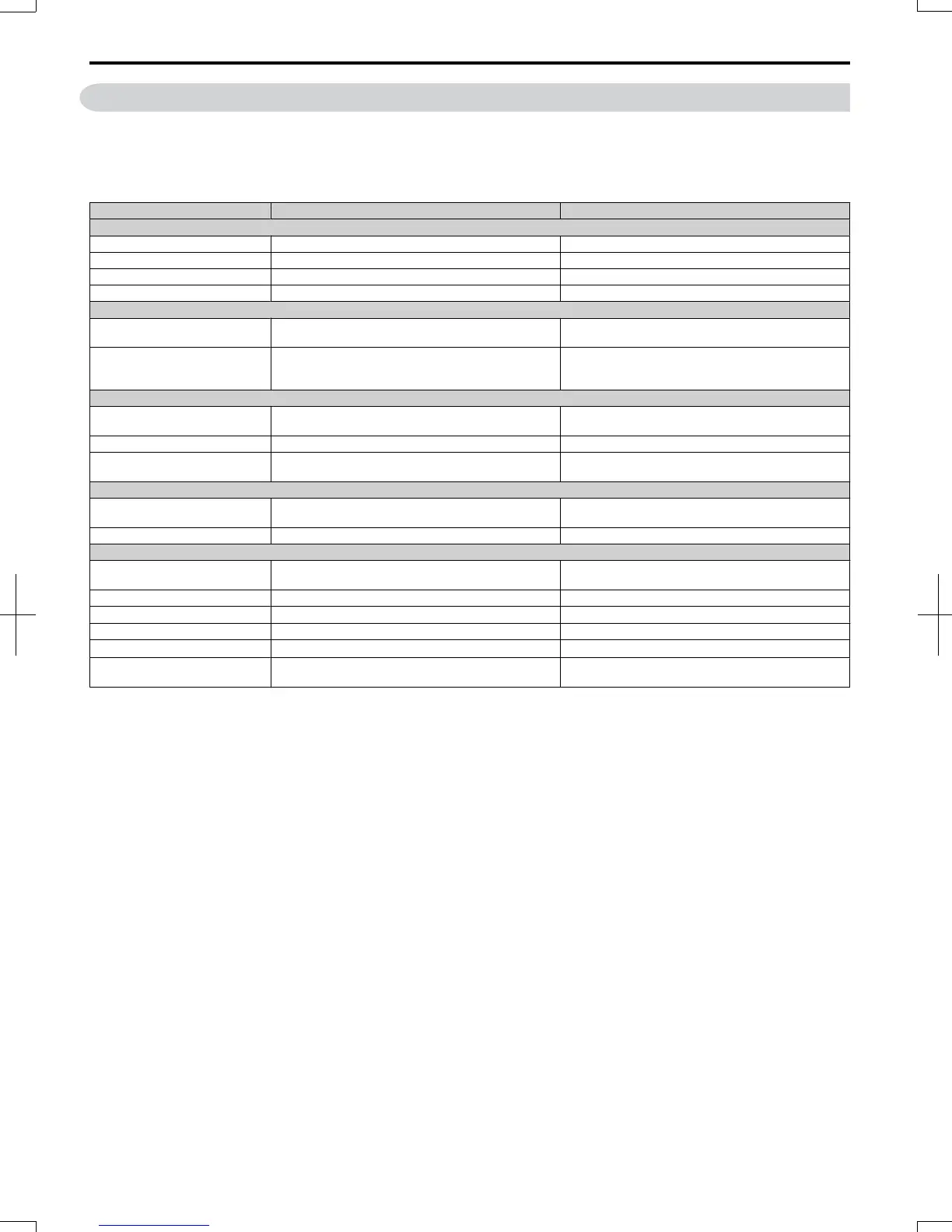8.2 Drive Options and Peripheral Devices
The following table of peripheral devices lists the names of the various devices/options available for OYMC drives.
• Peripheral Device Selection: Refer to OYMC catalog for selection and part numbers.
• Peripheral Device Installation: Refer to option manual for option installation instructions.
Table 8.1 Available Peripheral Devices
Option Model Number Description
Power Options
DC Reactor — DC reactor to improve power factor
AC Reactor — AC reactor to improve power factor
Braking Resistor ERF-150WJ Series 3% ED, 150 W braking resistor
Braking Chopper CDBR Series External braking transistor
Interface Options
Remote LCD Operator JVOP-180
Remote operator with 8 languages clear text LCD
display and copy function; Cable length max. 3 m
USB/Copy Unit JVOP-181
Allows the user to copy and verify parameter settings
between drives. Can also be used as adapter to connect
the drive to a PC USB port
Mechanical Options
Heatsink External Mounting
Attachment
EZZ020568□
Installation kit for mounting the drive with the heatsink
outside of the panel (side-by-side mounting possible)
DIN Rail Attachment EZZ08122□ Installation kit for mounting the drive on a DIN rail
NEMA Type 1 Kit EZZ020564□
Parts to make the drive conform to NEMA Type 1
enclosure
Others
24 Vdc Control Power Supply
Option
PS-V10□
Option to supply the drive controller with 24 Vdc power
during main power loss
CX-Drive — PC tool for drive setup and parameter management
Communication Options
PROFIBUS-DP Communications
Card
SI-P3/V Connects to a PROFIBUS-DP network.
CC-Link Communications Card SI-C3/V Connects to a CC-Link network
DeviceNet Communications Card SI-N3/V Connects to a DeviceNet network
CANopen Communications Card SI-S3/V Connects to a CANopen network
Ethernet/IP Communications Card
SI-EN3/V
<1>
Connects to an Ethernet/IP network
Mechatrolink-II Communications
Card
SI-T3/V
<1>
Connects to a Mechatrolink-II network
<1> Under development
8.2 Drive Options and Peripheral Devices
276
SIEP C710606 20 OYMC AC Drive - V1000 User Manual
7/16/2008-13:23