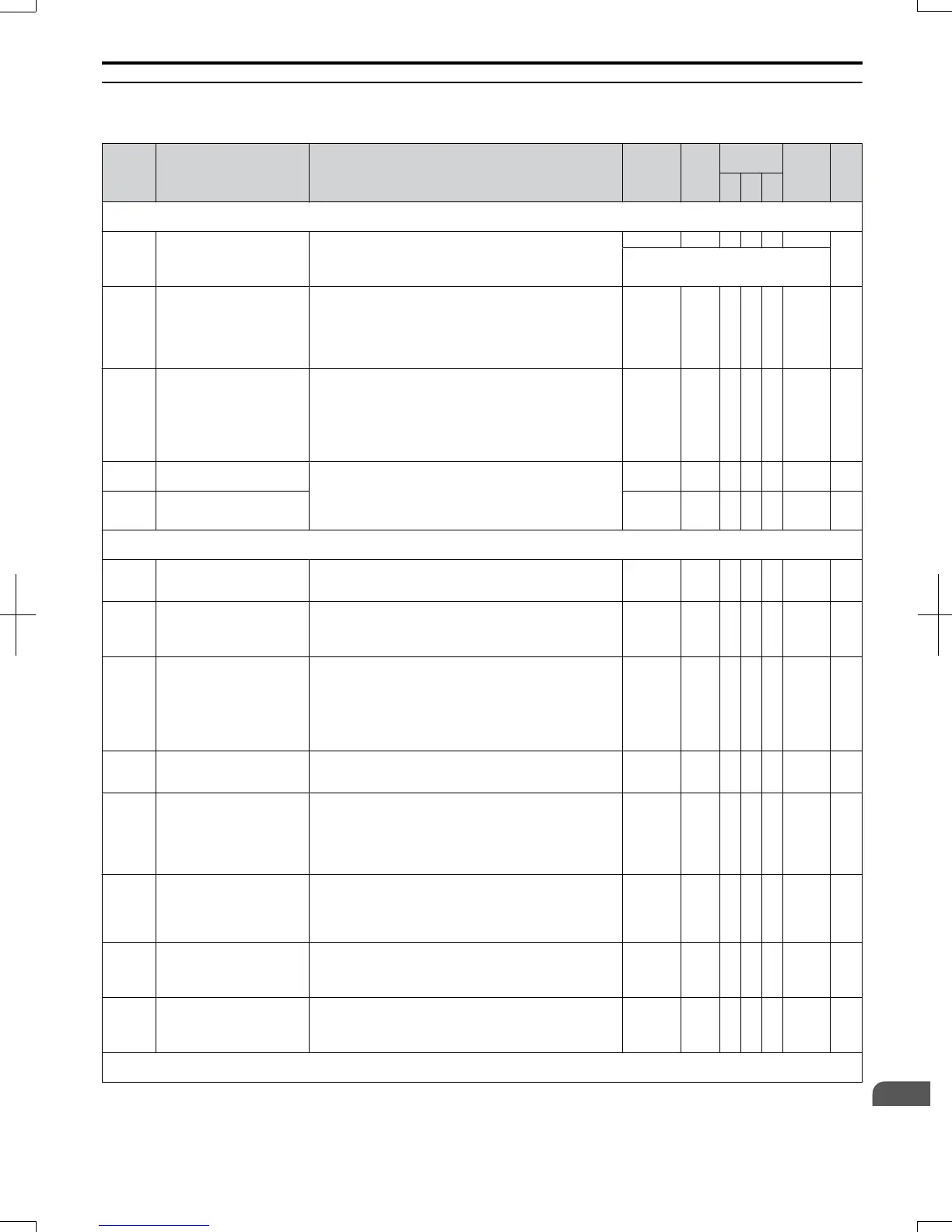u
o: Operator Related Parameters
o parameters are used to set up the LED digital operator displays.
No. Name Description Range Def.
Control
Mode
Addr.
Hex
Pg.
V/f
O
LV
P
M
o1: Display Settings
Use o1 parameters to configure the digital operator display.
o1-01
<22>
Drive Mode Unit Monitor
Selection
Selects which monitor will be displayed in the operation
menu upon power-up when o1-02 = 5. The monitor parameter
number is entered into the spaces provided: U-. For
example, set “403” to display monitor parameter U4-03.
104 to 621 106 A A A 500
213
Set to U1-06 as a default (Output
Voltage Reference).
o1-02
<22>
User Monitor Selection After
Power Up
Selects the monitor to display upon power-up.
1: Frequency Reference (U1-01)
2: Forward/Reverse
3: Output Frequency (U1-02)
4: Output Current (U1-03)
5: User Monitor (set by o1-01)
1 to 5 1 A A A 501 213
o1-03
Digital Operator Display
Selection
Sets the units to display the frequency reference and output
frequency.
0: Hz
1: % (100% = E1-04)
2: r/min (enter the number of motor poles into E2-04/E4-04/
E5-04)
3: User defined by parameters o1-10 and o1-11
0 to 3 0 A A A 502 213
o1-10
Frequency Reference Setting
and User-Set Display
These settings define the display values when o1-03 is set to
3.
o1-10 sets display values when operating at the maximum
output frequency.
o1-11 sets the position of the decimal positions.
1 to 60000
<11>
A A A 520 214
o1-11
Frequency Reference
Setting / Decimal Display
0 to 3
<11>
A A A 521 214
o2: Operator Keypad Functions
Use o2 parameters to configure LED digital operator key functions.
o2-01
LO/RE Key Function
Selection
Enables/Disables the digital operator LO/RE key.
0: Disabled
1: Enabled
0,1 1 A A A 505 214
o2-02
STOP Key Function
Selection
Enables/Disables the operator panel STOP key when the
drive is operated form external sources (not operator).
0: Disabled
1: Enabled
0,1 1 A A A 506 214
o2-03
User Parameter Default
Value
Allows storing of parameter settings as a User Initialization
Selection (value 1110 for A1-03). The value returns to 0 after
entering 1 or 2.
0: No Change
1: Set Defaults - Saves current parameter settings as user
initialization.
2: Clear All - Clears the currently saved user initialization.
0 to 2 0 A A A 507 214
o2-04 Drive Model Selection
Sets the drive model.
This parameter only needs to be set when installing a new
control board. Do not change for other reason.
0 to FF
<12>
A A A 508 215
o2-05
Frequency Reference Setting
Method Selection
Selects if the ENTER key must be pressed when inputting
the frequency reference by the operator keypad.
0: Data/Enter key must be pressed to enter a frequency
reference.
1: Data/Enter key is not required. The frequency reference is
adjusted by the UP and DOWN keys.
0, 1 0 A A A 509 215
o2-06
Operation Selection when
Digital Operator is
Disconnected
Sets drive action when the digital operator is removed in
LOCAL mode or with b1-02 = 0.
0: The drive will continue operation
1: The drive will trigger a fault (oPR) and the motor will coast
to stop
0, 1 0 A A A 50A 215
o2-07
Motor Direction at Power Up
when Using Operator
0: Forward
1: Reverse
This parameter requires that drive operation be assigned to
the digital operator.
0 to 1 0 A A A 527 215
o2-09 Initialization mode
Changes some parameter default settings depending on the
region.
0 to 3
dep.
on
drive
spec.
A A A 50D 215
o3: Copy Function
Use o3 parameters to Read, Copy and Verify the parameter settings to and from the drive.
B.2 Parameter Table
SIEP C710606 20 OYMC AC Drive - V1000 User Manual
329
B
Parameter List
7/16/2008-13:23