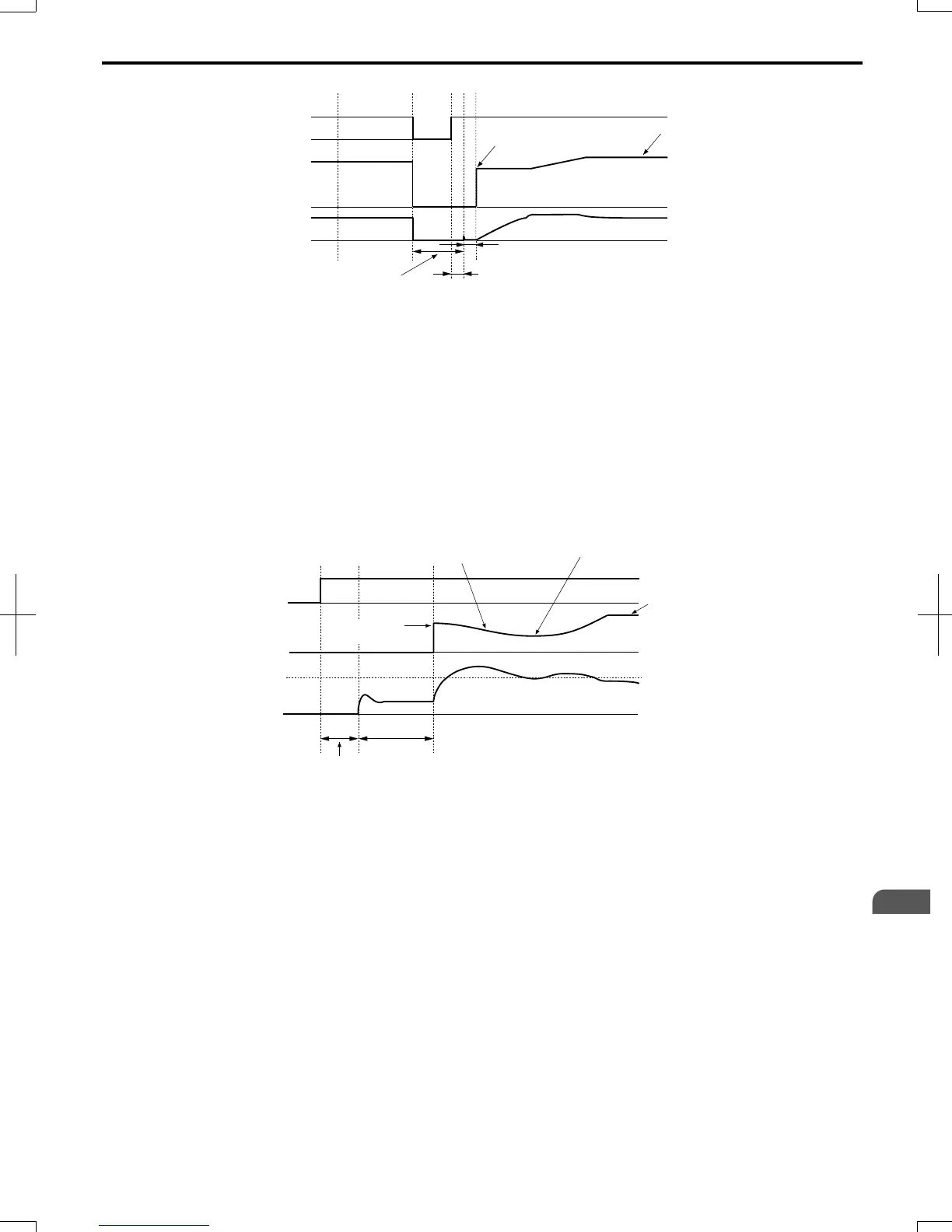AC power
supply
Output
frequency
Output
current
OFFON
Starts at the speed
that was detected
Selected
frequency
reference
Min. Baseblock Time
(L2-03)
Several miliseconds
b3 -05
<1>
Figure 5.12 Speed Search after Baseblock
<1> Once AC power is restored, the drive will wait for at least the time set to b3-05. If the power interruption is longer
than the Minimum Baseblock Time L2-03, the drive will wait for b3-05 after the power has returned before starting Speed
Search.
Current Injection
This method is used when there is no detectable back EMF, e.g. after longer power losses, when Speed Search is applied
with the Run command (b3-01 = 1) or if an External Search command is used. It injects the DC current set in b3-06 to the
motor and detects the speed by measuring the current feedback. The drive outputs the detected frequency and increases
the voltage using the time constant set in parameter L2-04. If the resulting current is higher than the level in b3-02 the
output frequency is reduced. When the current becomes lower than b3-02 the motor speed is assumed to be found and the
drive starts to accelerate or decelerate to the frequency reference.
Run command
Output
frequency
Output
current
OFF
ON
b3-02
Starts at the speed
speed that was detected
Waits twice as long as L2-04
Frequency reference
set to the drive
Decelerates at the Speed
Search decel time set to b3-03
1.0 s
Min. Baseblock Time (L2-03) <1>
Figure 5.13 Speed Search at Start
<1> The wait time for Speed Search (b3-05) determines the lower limit.
Note: If the Run command is quickly switched off and then back on again when the drive is set to “Coast to stop” as the stopping method, Speed
Search will operate as shown in Figure 5.12.
Notes on Using Speed Estimation Type Speed Search
• Auto-Tuning needs to be first performed if you plan to use Speed Estimation. Perform Auto-Tuning again if the there
is a change in the cable length between the drive and motor.
• Use Current Detection to search for speeds beyond 130 Hz or if the application is running multiple motors from the same
drive, or if the motor is considerably smaller than the capacity of the drive.
• Speed Estimation may have trouble finding the actual speed if the motor cable very long. Current Detection should be
used in such situations.
• Use Current Detection instead of Speed Estimation when operating motors smaller than 1.5 kW. Speed Estimation can
end up stopping smaller motors as it might not be able to detect the speed or rotation direction of such small motors.
• Use Short circuit Braking instead of Speed Estimation when using Open Loop Vector Control for PM motors along with
a fairly long motor cable.
• Use Short circuit Braking instead of Speed Estimation if attempting to find the speed of a motor coasting faster than 120
Hz in Open Loop Vector Control for PM motors.
n
Current Detection Type Speed Search (b3-24 = 0)
Current Detection Speed Search can be applied to any motor. Be aware that sudden acceleration may occur when using
Current Detection with relatively light loads.
5.2
b: Application
SIEP C710606 20 OYMC AC Drive - V1000 User Manual
111
5
Parameter Details
7/16/2008-13:23