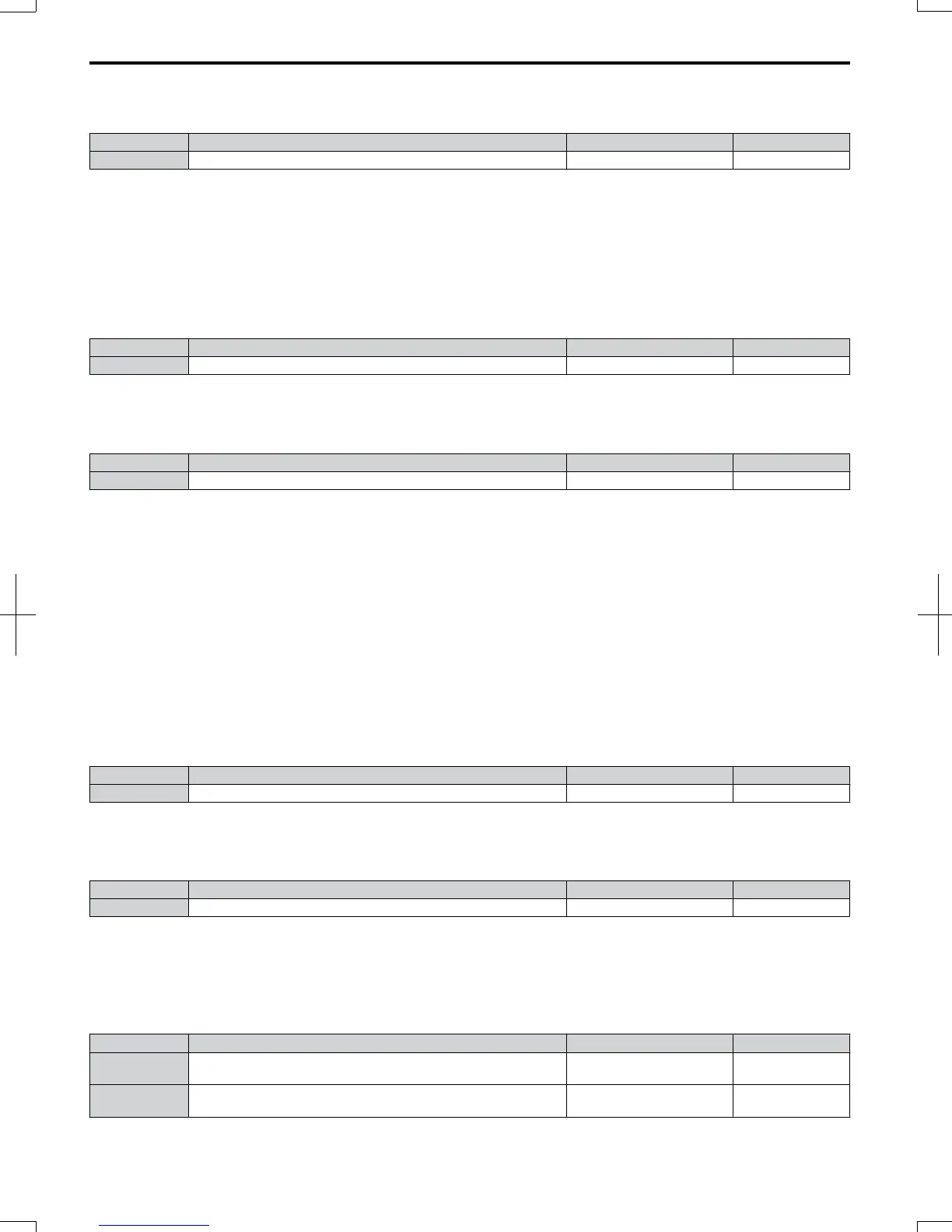n
b5-18: PID Setpoint Selection
Enables or disables parameter b5-19 for PID setpoint.
No. Parameter Name Setting Range Default
b5-18 PID Setpoint Selection 0 or 1 0
Setting 0: Disabled
Parameter b5-19 is not used as the PID setpoint. The setpoint must be entered via an analog input, pulse input, or
MEMOBUS/Modbus register 06H.
Setting 1: Enabled
Parameter b5-19 is used as PID setpoint.
n
b5-19: PID Setpoint Value
Used to adjust the PID setpoint if parameter b5-18 = 1.
No. Name Setting Range Default
b5-19 PID Setpoint Value 0.00 to 100.00% 0.00%
n
b5-20: PID Setpoint Scaling
Determines the units that the PID setpoint (b5-19) is set in and displayed. Also determines the units for monitors U5-01
and U5-04.
No. Parameter Name Setting Range Default
b5-20 PID Setpoint Scaling 0 to 3 1
Setting 0: Hz
The setpoint and PID monitors are displayed in Hz with a resolution of 0.01 Hz.
Setting 1: %
The setpoint and PID monitors are displayed as a percentage with a resolution of 0.01%.
Setting 2: r/min
The setpoint and PID monitors are displayed in r/min with a resolution of 1 r/min.
Setting 3: User Defined
The setpoint b5-19 and PID monitors U1-01/04 are displayed with the unit and resolution defined by parameters b5-38
and b5-39.
n
b5-34: PID Output Lower Limit
Sets the minimum possible PID controller output as a percentage of the maximum output frequency (E1-04). The lower
limit is disabled when set to 0.00%
No. Name Setting Range Default
b5-34 PID Output Lower Limit -100.0 to 100.0% 0.00%
n
b5-35: PID Input Limit
Sets the maximum allowed PID input as a percentage of the maximum output frequency (E1–04). Parameter b5-35 acts
as a bipolar limit.
No. Name Setting Range Default
b5-35 PID Input Limit 0 to 1000.0% 1000.0%
n
b5-38/39 PID Setpoint/Monitor User Display Value/Display Digits
When parameter b5-20 is set to 3, the parameters b5-38 and b5-39 can be used to set a user defined display for the PID
setpoint (b5-19) and feedback monitors (U5-01/04).
Parameter b5-38 determines the display value when the maximum frequency is output. Parameter b5-39 determines the
number of digits. The setting value is equal to the number of decimal places.
No. Name Setting Range Default
b5-38 PID Setpoint/Monitor User Display Value 0 to 60000
Determined by
b5-20
b5-39 PID Setpoint and Display Digits 0 to 3
Determined by
b5-20
5.2 b: Application
122
SIEP C710606 20 OYMC AC Drive - V1000 User Manual
7/16/2008-13:23
