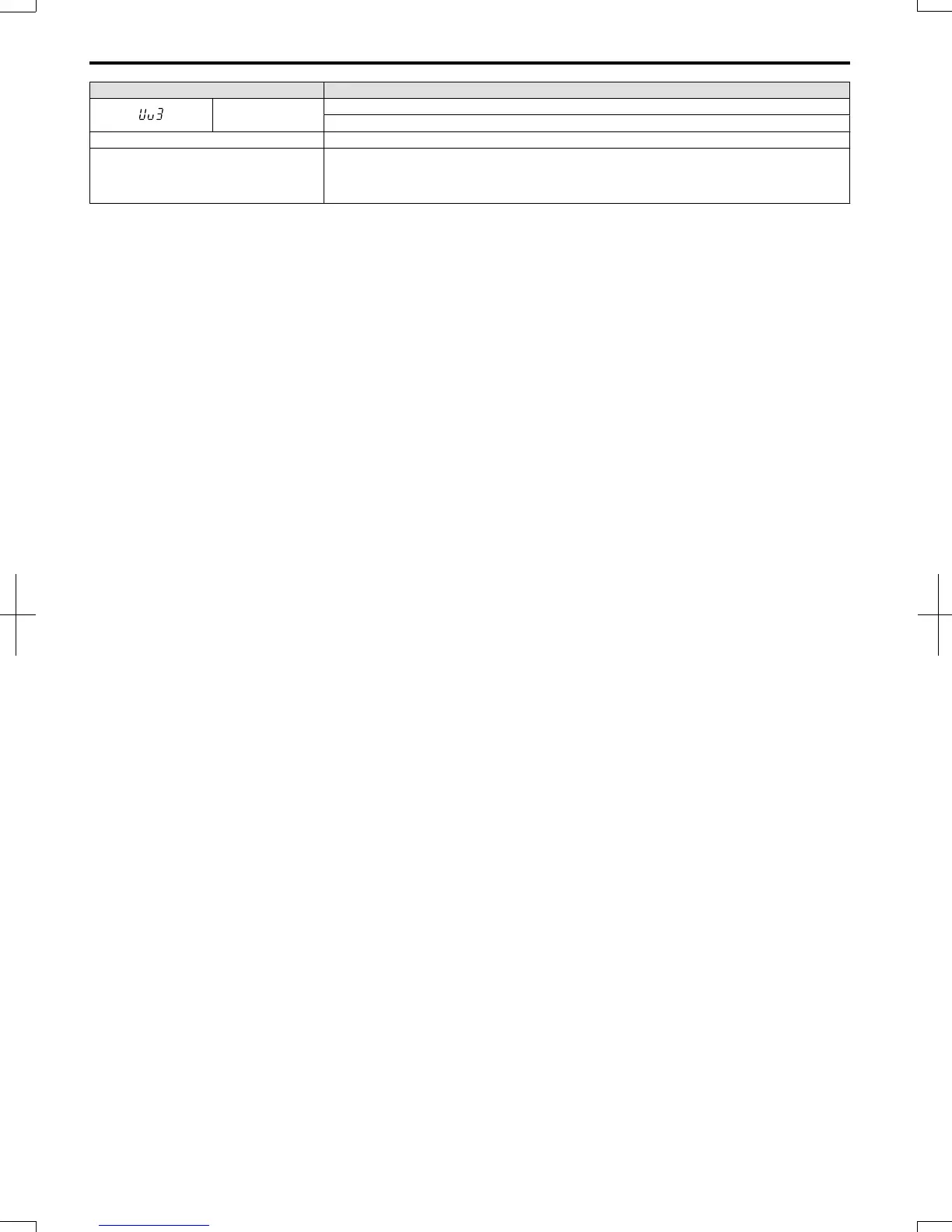LED Operator Display Fault Name
Uv3
Undervoltage 3 (Inrush Prevention Circuit Fault)
The inrush prevention circuit has failed.
Cause Possible Solution
The contactor on the inrush prevention circuit
is damaged.
• Cycle power to the drive. Check if the fault reoccurs.
• Replace the drive if the fault continues to occur.
• Check monitor U4-06 for the performance life of the inrush prevention circuit.
• Replace the drive if U4-06 exceeds 90%.
6.4 Fault Detection
240
SIEP C710606 20 OYMC AC Drive - V1000 User Manual
7/16/2008-13:23