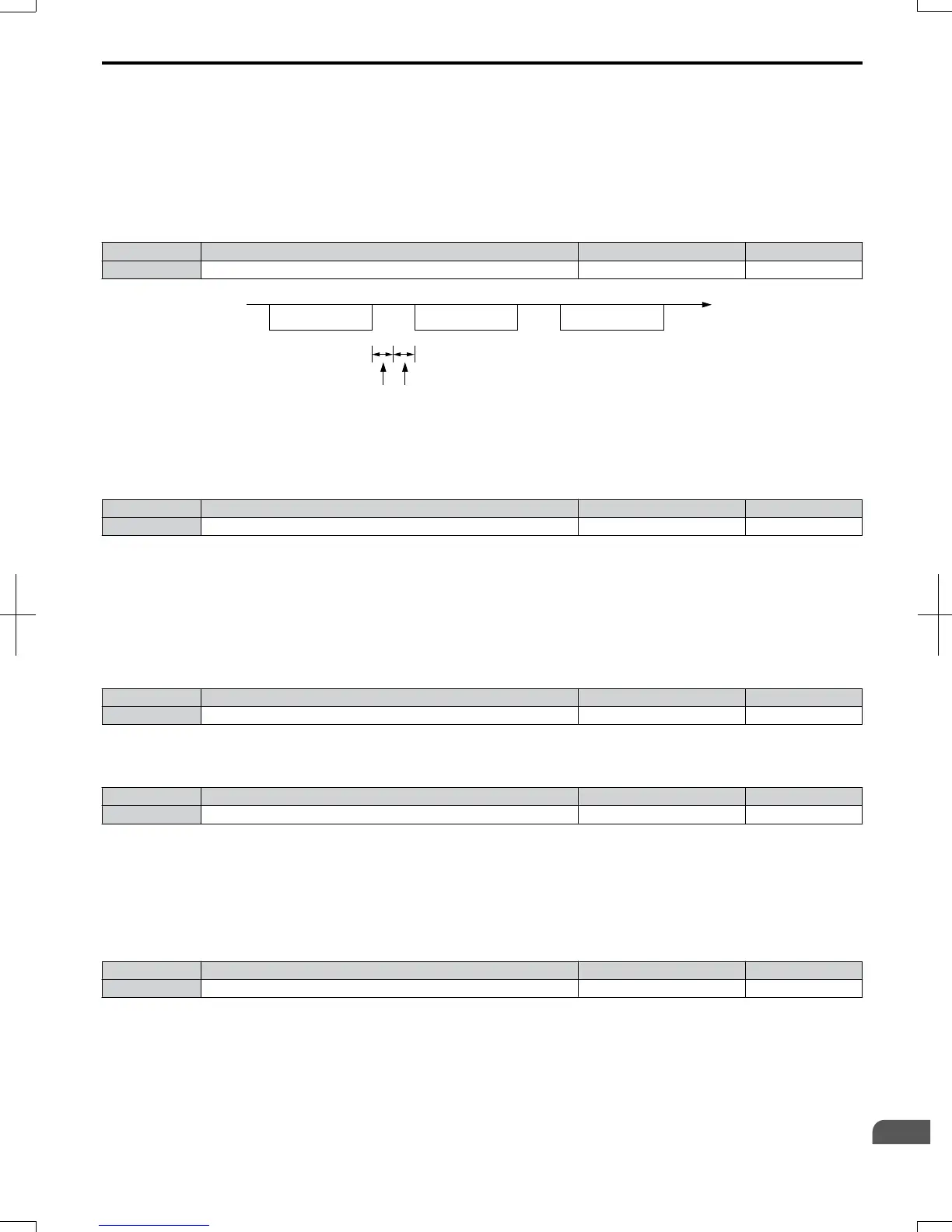Setting 0: Disabled
No error detection. The drive continues operation.
Setting 1: Enabled
If the drive does not receive data from the master for longer than the time set to H5-09, then a CE fault will be triggered
and the drive will operate as determined by parameter H5-04.
n
H5-06: Drive Transmit Wait Time
Sets the time the drive waits after receiving data from a master until responding data.
No. Name Setting Range Default
H5-06 Drive Transmit Wait Time 5 to 65 ms 5 ms
Command message Response message Command message
PLC→Drive PLC→DriveDrive→PLC
Time
24 bit length
H5-06 setting
Figure C.6 Drive Transmit Wait Time Setting
n
H5-07: RTS Control Selection
Enables or disables RTS control.
No. Name Setting Range Default
H5-07 RTS Control Selection 0 or 1 1
Setting 0: Disabled - RTS is Always ON
Use this setting when using RS-485 signals for communications.
Setting 1: Enabled - RTS Turns ON when Sending
Use this setting when using RS-422 signals for communications.
n
H5-09: CE Detection Time
Sets the time the communications must be lost before the drive triggers a CE fault.
No. Name Setting Range Default
H5-09 CE Detection Time 0.0 to 10.0 s 2.0 s
n
H5-10: Unit Selection for MEMOBUS/Modbus Register 0025H
Sets the unit for the output voltage monitor value in MEMOBUS/Modbus register 0025H.
No. Name Setting Range Default
H5-10 Unit Selection for MEMOBUS/Modbus Register 0025H 0 or 1 0
Setting 0: 0.1 V Units
Setting 1: 1 V Units
n
H5-11: Communications Enter Function Selection
Selects if an Enter command is needed to change parameter values via MEMOBUS/Modbus communications. Refer to
Enter Command on page 375.
No. Name Setting Range Default
H5-11 Communications Enter Function Selection 0 or 1 1
Setting 0: Enter Command Necessary
Parameter changes become effective after an Enter command. An Enter command must only be sent after the last parameter
change, not for each single parameter (such as in Varispeed F7).
Setting 1: Enter Command not Necessary
Parameter value changes become effective immediately without the need to send an Enter command (such as in Varispeed
VS606-V7)
C.5
MEMOBUS/Modbus Setup Parameters
SIEP C710606 20 OYMC AC Drive - V1000 User Manual
359
C
MEMOBUS/Modbus
Communications
7/16/2008-13:23